- Home
- SQL Server
- SQL Server Integration Services (SSIS) Blog
- SQL Server Data Tools – Business Intelligence for Visual Studio 2012 released online
- Subscribe to RSS Feed
- Mark as New
- Mark as Read
- Bookmark
- Subscribe
- Printer Friendly Page
- Report Inappropriate Content
Today we are releasing SQL Server Data Tools – Business Intelligence for Visual Studio 2012 (SSDT BI) templates. With SSDT BI for Visual Studio 2012 you can develop and deploy SQL Server Business intelligence projects. Projects created in Visual Studio 2010 can be opened in Visual Studio 2012 and the other way around without upgrading or downgrading – it just works.
The download/install is named to ensure you get the SSDT templates that contain the Business Intelligence projects. The setup for these tools is now available from the web and can be downloaded in multiple languages right here: http://www.microsoft.com/download/details.aspx?id=36843
The setup includes:
- Visual Studio 2012 integrated shell (if you don’t have Visual Studio 2012 on your machine)
- Project templates for
- Analysis services projects
- Reporting services projects
- Integration services projects
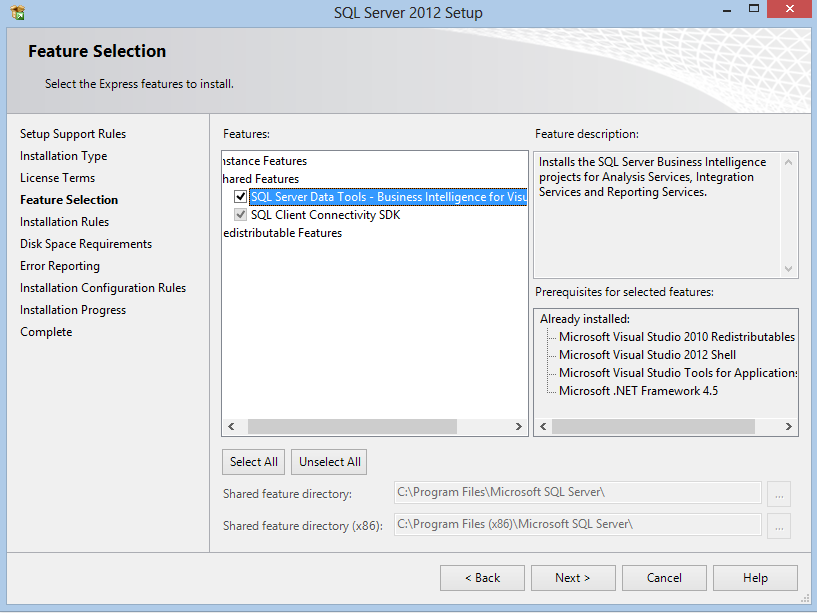
It will be installed as a new shared feature for SQL Server 2012 and can be uninstalled from there.
This download contains the same features as SQL Server 2012 SP1 and supports the themes introduced for Visual Studio 2012.
Some screenshots of the templates in Visual Studio 2012:
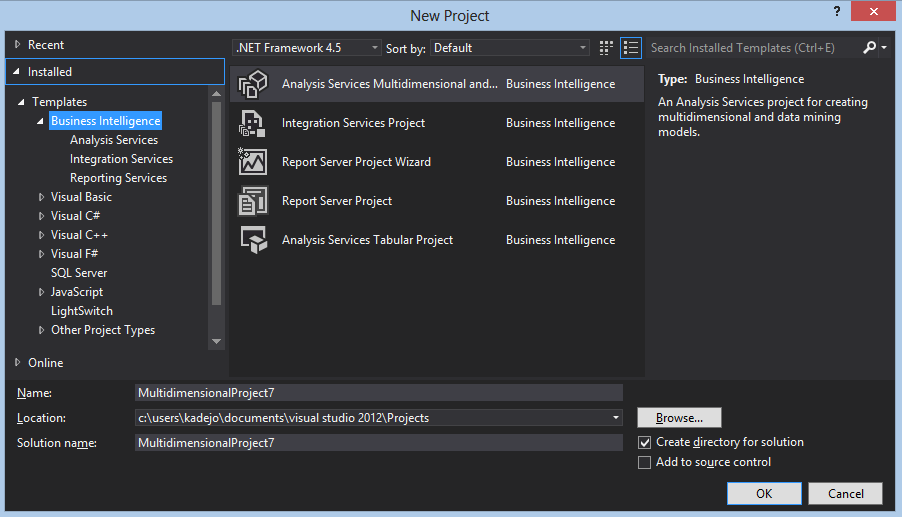
New project in Visual Studio 2012 black theme
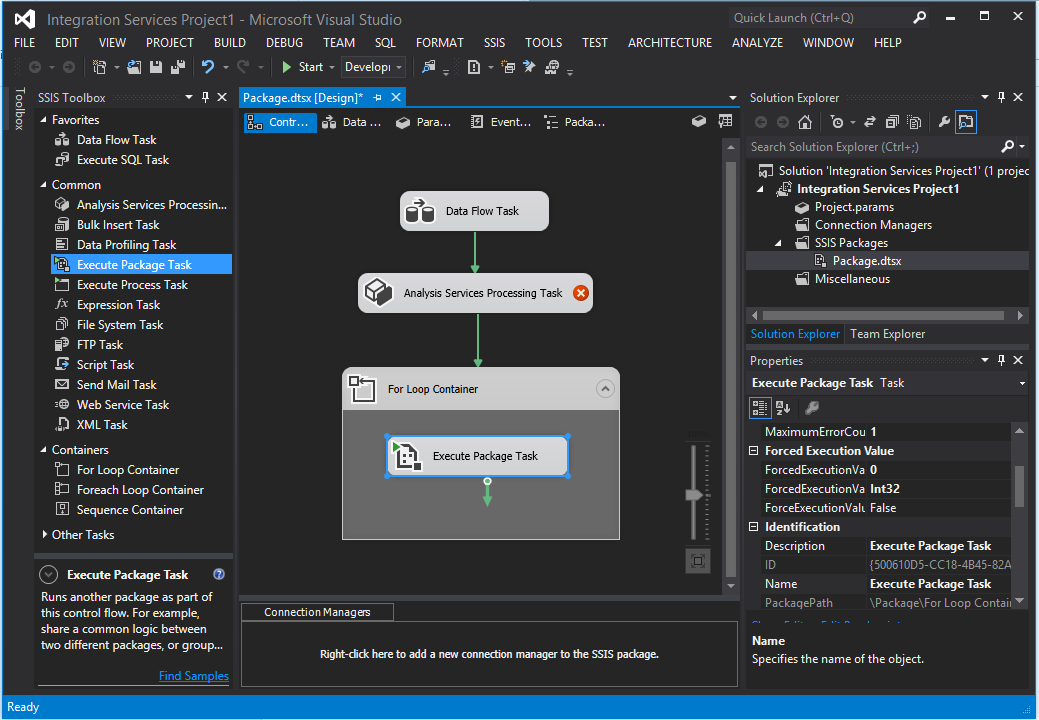
Integration services project in Visual Studio 2012 dark theme

Multi-dimensional project in Visual Studio 2012 light theme
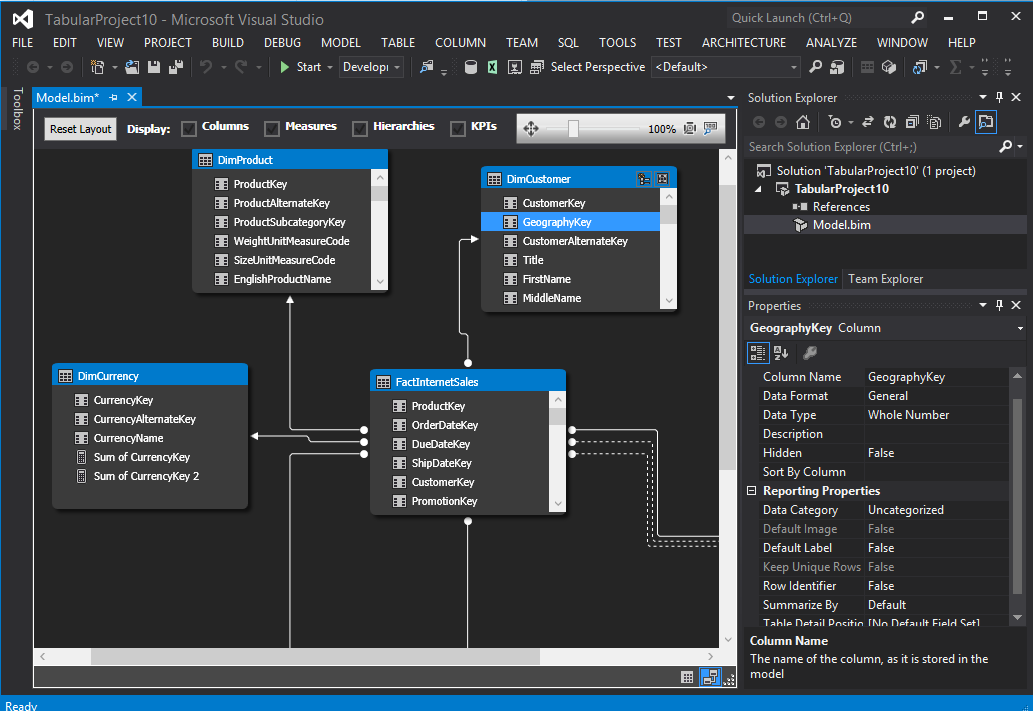
Tabular model project in Visual Studio 2012 dark theme
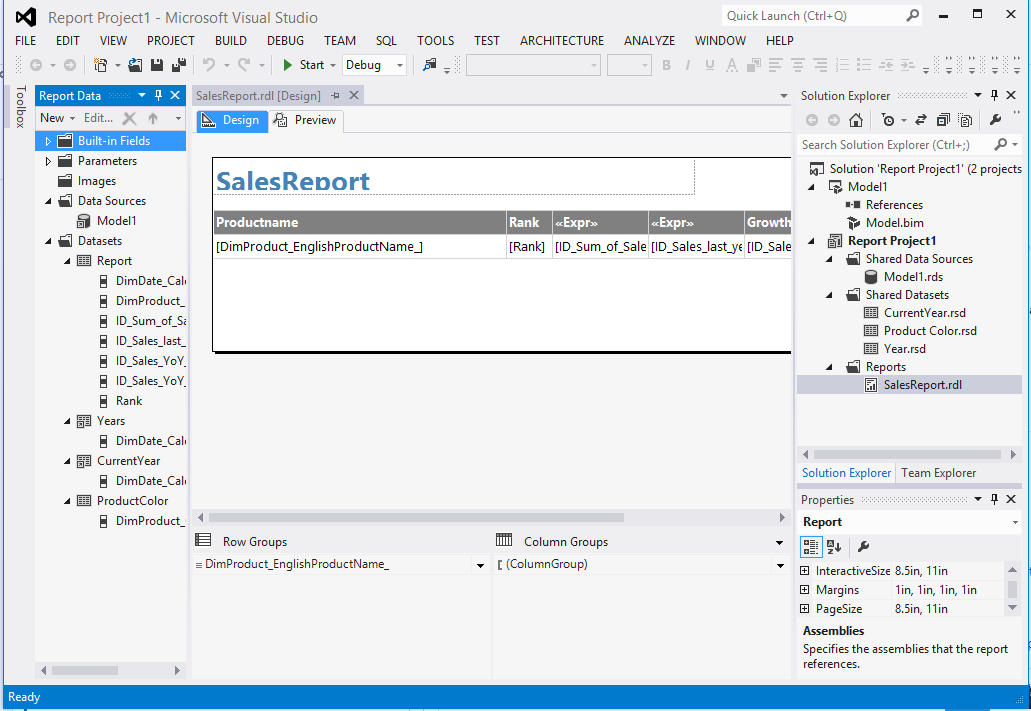
Reporting services project in Visual Studio 2012 light theme
Happy developing!
You must be a registered user to add a comment. If you've already registered, sign in. Otherwise, register and sign in.