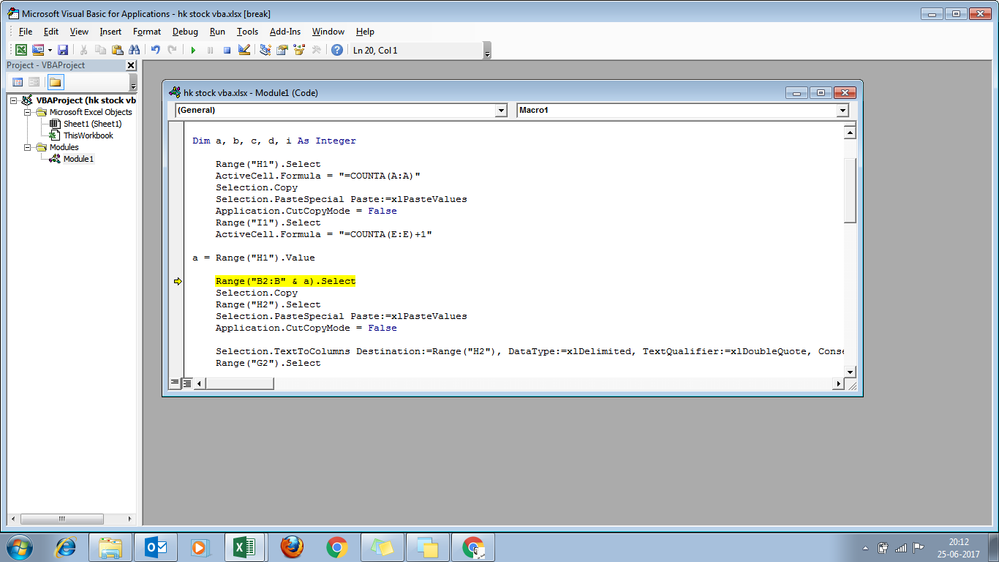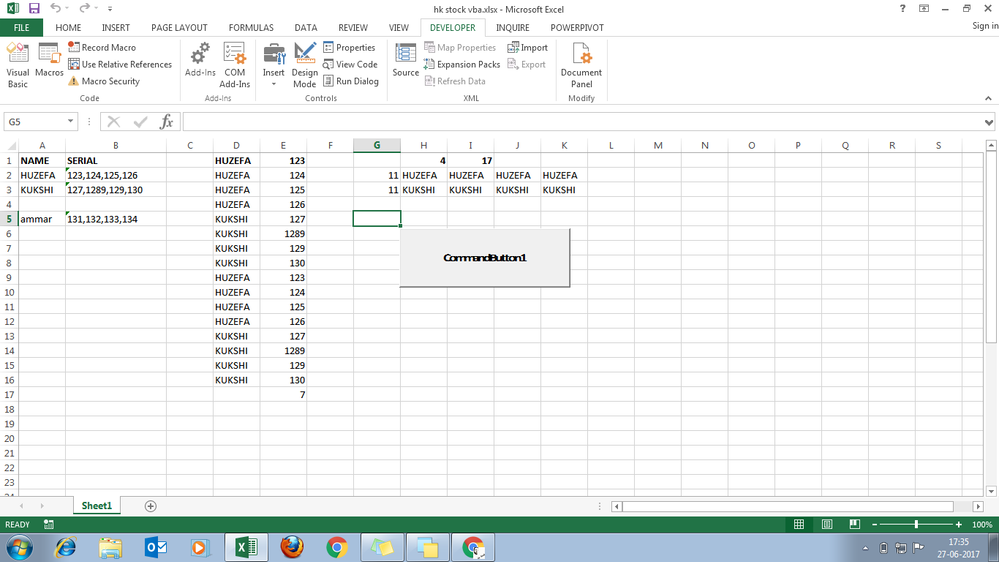- Home
- Microsoft 365
- Excel
- Re: type multiple number in one cell and extract it on another sheet
type multiple number in one cell and extract it on another sheet
- Subscribe to RSS Feed
- Mark Discussion as New
- Mark Discussion as Read
- Pin this Discussion for Current User
- Bookmark
- Subscribe
- Printer Friendly Page
- Mark as New
- Bookmark
- Subscribe
- Mute
- Subscribe to RSS Feed
- Permalink
- Report Inappropriate Content
May 25 2017 04:06 PM
Find attach pic i want to typw in one cell multiple number and its ahow automatically on another sheet on diffrent cells
Note that numbwr are not in series
- Labels:
-
Need Help
- Mark as New
- Bookmark
- Subscribe
- Mute
- Subscribe to RSS Feed
- Permalink
- Report Inappropriate Content
May 26 2017 08:55 AM
I am preparing a VBA enabled sheet. Soon you will get.
- Mark as New
- Bookmark
- Subscribe
- Mute
- Subscribe to RSS Feed
- Permalink
- Report Inappropriate Content
May 26 2017 09:23 AM
Open Visual Basic Editor
Insert New Module
Paste the VBA Code given below.
Hope you like.
Sub Macro1()
'
' Macro1 Macro
'
'
Dim a, b, c, d, i As Integer
Range("H1").Select
ActiveCell.Formula = "=COUNTA(A:A)"
Selection.Copy
Selection.PasteSpecial Paste:=xlPasteValues
Application.CutCopyMode = False
Range("I1").Select
ActiveCell.Formula = "=COUNTA(E:E)+1"
a = Range("H1").Value
Range("B2:B" & a).Select
Selection.Copy
Range("H2").Select
Selection.PasteSpecial Paste:=xlPasteValues
Application.CutCopyMode = False
Selection.TextToColumns Destination:=Range("H2"), DataType:=xlDelimited, TextQualifier:=xlDoubleQuote, ConsecutiveDelimiter:=False, Tab:=False, Semicolon:=False, Comma:=True, Space:=False, Other:=False, FieldInfo:=Array(Array(1, 1), Array(2, 1), Array(3, 1), Array(4, 1), Array(5, 1)), TrailingMinusNumbers:=True
Range("G2").Select
ActiveCell.FormulaR1C1 = "=COUNTA(RC[1]:RC[26])+7"
Range("G2:G" & a).Select
Selection.FillDown
Selection.Copy
ActiveSheet.Paste
Application.CutCopyMode = False
c = 2
For c = 2 To a
b = Cells(c, 7).Value
Range(Cells(c, 8), Cells(c, b)).Select
Selection.Copy
d = Cells(1, 9).Value
Cells(d, 5).Select
Selection.PasteSpecial Paste:=xlPasteValues, Transpose:=True
Application.CutCopyMode = False
Next c
c = 2
For c = 2 To a
b = Cells(c, 7).Value
Range(Cells(c, 8), Cells(c, b)).Select
Selection.Value = Cells(c, 1).Value
Next c
Range("I1").Select
ActiveCell.Formula = "=COUNTA(D:D)+1"
c = 2
For c = 2 To a
b = Cells(c, 7).Value
Range(Cells(c, 8), Cells(c, b)).Select
Selection.Copy
d = Cells(1, 9).Value
Cells(d, 4).Select
Selection.PasteSpecial Paste:=xlPasteValues, Transpose:=True
Application.CutCopyMode = False
Next c
Columns("G:L").Select
Selection.ClearContents
Cells(2, 4).Select
End Sub
- Mark as New
- Bookmark
- Subscribe
- Mute
- Subscribe to RSS Feed
- Permalink
- Report Inappropriate Content
Jun 25 2017 07:46 AM
thx for take time for me appreciate your work but dear i face attach error when i run this vba code
- Mark as New
- Bookmark
- Subscribe
- Mute
- Subscribe to RSS Feed
- Permalink
- Report Inappropriate Content
Jun 26 2017 07:01 PM
- Mark as New
- Bookmark
- Subscribe
- Mute
- Subscribe to RSS Feed
- Permalink
- Report Inappropriate Content
Jun 27 2017 05:08 AM
its work but not like that which i want
once i fill 2 and 3 row and i run command after i type on 4 row and again i run command than 2 and 3 row serial is repeated and when i miss one row than its not work