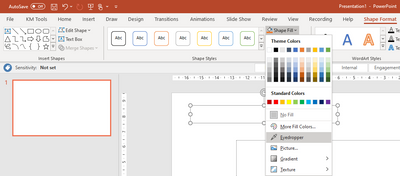- Home
- Microsoft 365
- Microsoft 365
- Add spesific colour code in textbox etc. creating powerpoint presentation (or others)
Add spesific colour code in textbox etc. creating powerpoint presentation (or others)
- Subscribe to RSS Feed
- Mark Discussion as New
- Mark Discussion as Read
- Pin this Discussion for Current User
- Bookmark
- Subscribe
- Printer Friendly Page
Aug 17 2019
07:20 AM
- last edited on
Nov 19 2021
03:05 PM
by
TechCommunityAP
- Mark as New
- Bookmark
- Subscribe
- Mute
- Subscribe to RSS Feed
- Permalink
- Report Inappropriate Content
Aug 17 2019
07:20 AM
- last edited on
Nov 19 2021
03:05 PM
by
TechCommunityAP
Doesnt anybody have the knowledge of this? Would be really helpful :)
________________
Hi all good helpers,
Maybe a simple question, but after spending too much time on such a small but important detail, I realize I need some guidance from you :) I have done it before, but cannot find out how to now unfortunately....
I am creating a textbox in my pp preentation, and want to add a specific colour code to the color setting for the textbox, as it is suppose to match our logo. But I cannot find how the color code appear in the color settings......There is no place I can add the code for my specific wanted colour, only color pallettes.....?! Can anyone please help?
Thank you so much in advance! :) Brgds Heidi
- Labels:
-
PowerPoint
- Mark as New
- Bookmark
- Subscribe
- Mute
- Subscribe to RSS Feed
- Permalink
- Report Inappropriate Content
Aug 26 2019 11:17 PM
Hi there Heidi @johassa
Have you tried clicking onto the text box, going to Shape Format in the ribbon menu, clicking onto Shape Fill and then using Eyedropper?
If your logo is in the PowerPoint, you can sample it for the correct colour.
Hope that helps?
Cheers and best wishes
Damien
- Mark as New
- Bookmark
- Subscribe
- Mute
- Subscribe to RSS Feed
- Permalink
- Report Inappropriate Content
Sep 03 2019 05:22 PM
@johassaYou can use the eyedropper functionality if you just want to change the font color to some color in your logo. However, if you just want to know the color code so the re-usability is easier, then you can color the text, and retrieve its code using the More Colors Option. Please see the screenshots.