- Home
- Content Management
- Power Apps and Power Automate in SharePoint
- MS Flow workflow showing when list columns have missing required fields
MS Flow workflow showing when list columns have missing required fields
- Subscribe to RSS Feed
- Mark Discussion as New
- Mark Discussion as Read
- Pin this Discussion for Current User
- Bookmark
- Subscribe
- Printer Friendly Page
- Mark as New
- Bookmark
- Subscribe
- Mute
- Subscribe to RSS Feed
- Permalink
- Report Inappropriate Content
Jul 22 2019 01:16 PM
I have a SharePoint Library that has certain required fields that are needed for the Flow workflow to run correctly. I noticed that when I click the ellipsis (…) that the Flows for the site do not show, which is preferred (see below). However, the same Library shows the Flow workflow attached to the Library when I access the command bar(see below). Need to know if there is a way to disable the command bar from showing the workflow? It is an issue to have my users have access to run a workflow that will automatically error out if ran. Also, it is time consuming to re-work and set-up parts of the existing flow to look for the ten (10) required fields to avoid this issue which seems to be a disconnect between the ellipsis and the command bar.
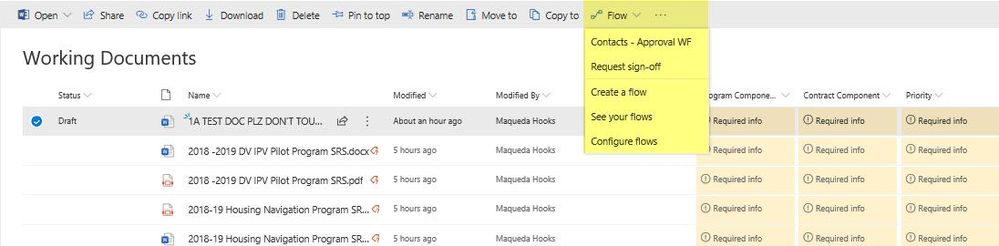
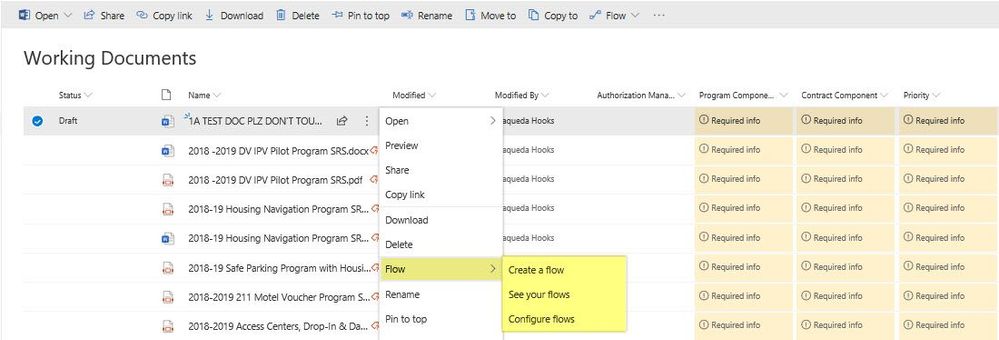
- Labels:
-
Microsoft Flow
-
SharePoint
- Mark as New
- Bookmark
- Subscribe
- Mute
- Subscribe to RSS Feed
- Permalink
- Report Inappropriate Content
Jul 22 2019 11:58 PM
Hi @MaquedaH
Previous discussions on the forum appear to indicate that there's no way to do that at this time.
There's an article here that may assist but you'll need to decide how useful it is?
https://www.toddklindt.com/blog/Lists/Posts/Post.aspx?ID=786
Best wishes with this one. I understand the issue but not sure if there's a way to resolve it as yet!
Cheer
Damien
- Mark as New
- Bookmark
- Subscribe
- Mute
- Subscribe to RSS Feed
- Permalink
- Report Inappropriate Content
Jul 23 2019 07:15 AM
Thank you@Damien Rosario ,
While informative my company is not using PowerShell and was looking for an out of the box solution. Our practice within the company is based off the IT developers’ rules for SharePoint, which is no custom coding or changes that may impact other areas or future Microsoft updates.