First published on MSDN on Aug 29, 2017
For those on the Office Insider builds – or First Release – you will already be seeing a new link in the ribbon for Tasks in Project Online Desktop Client. This is a feature only available for the subscription client – so don’t expect to see this in Project Professional 2016 if you own the perpetual license. The new link enables you to link a task in Project Online to a Plan in Microsoft Planner, assuming you have an Office 365 subscription that includes Planner. Let’s take a look and think about how you might use this.
You can see the link on the upper right – and clicking opens up the guide on the left.
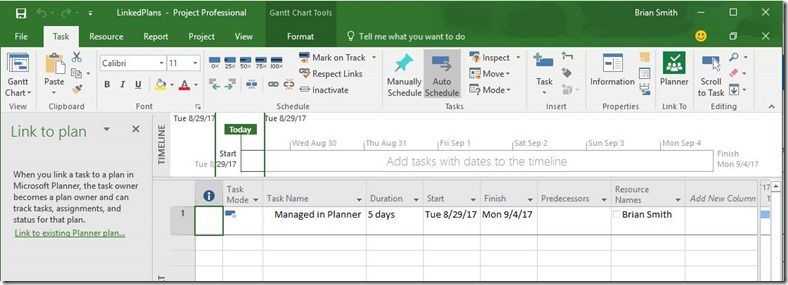
Clicking the link gives a selection box for the Office 365 Group (not the Plan – as a Group can have more than one Plan – from Teams for example) and starting to type will find Groups that match the entered string

Selecting the plan then tells you who will get added to the Group – if they are not already there – and these will be the assigned user and current user. The project and the task need to have been published at this point to be able to make the link (You will get a message if they are not).
The right hand screenshot below shows the result when a Group is chosen that has more than one plan – and also in this case is adding the assigned resource (Sara) as well as me.
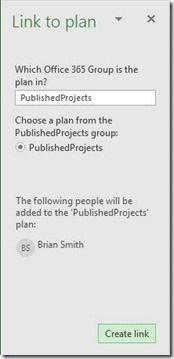
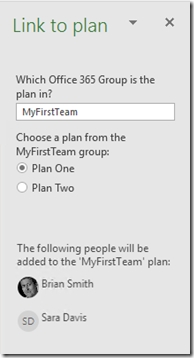
Once the link is made you get a link in the guide and a Planner icon in the grid.
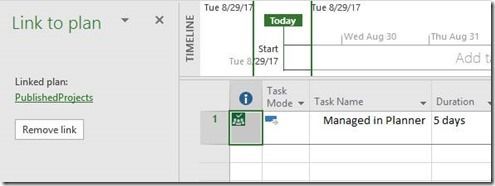
You can have links to multiple plans – and clicking the link will take you to the plan – as you might expect:

NOTE: No new tasks get added to the plan - you can link to a plan with existing tasks or no tasks - but the action of linking does not add any tasks to the plan.

But you can’t link two different task to the same plan – and the thinking here is you wouldn’t know which task the plan progress was being made against if you linked one plan to two tasks:

In this initial release it is purely a link – so it enables the project manager to offload the tracking of that task to someone else who will be managing it in Planner. The PM can then see how progress is going and update the project task accordingly after reviewing the progress of tasks and possibly checklists in the plan. We are keen to hear what ways you might consider using this and future features you would want to see. Use either the feedback option under the smiley top right in Project – or the Project UserVoice site. If your feedback is more about the Planner end of the equation – then Planner has a UserVoice too!