- Home
- Outlook
- General Discussion
- Synchronizarion of contacts between Outlook 365 and Outlook for Android
Synchronizarion of contacts between Outlook 365 and Outlook for Android
- Subscribe to RSS Feed
- Mark Discussion as New
- Mark Discussion as Read
- Pin this Discussion for Current User
- Bookmark
- Subscribe
- Printer Friendly Page
Feb 24 2019 10:04 AM
- Mark as New
- Bookmark
- Subscribe
- Mute
- Subscribe to RSS Feed
- Permalink
- Report Inappropriate Content
Feb 24 2019 10:04 AM
Dear Sir, dear Madam,
The purpose of this post is to report very annoying bugs on Outlook.
I am using Outlook 365 on my PC at home and Outlook for Android on my phone, where I have installed the Microsoft launcher, better than the ASUS one. All contacts are attached to my .outlook.com account. I also use WhatsApp on my phone.
First, it is regrettable that the subfolders that I have created on my PC (professional, family, etc.) are not duplicated on my phone: only the contacts in the root folder are duplicated. This obliges me to put all necessary contacts in one location, the root folder, which is absolutely not convenient. What is really strange is that these subfolders are correctly displayed on the Outlook.com webpage, but not in the built-on Contact app of Windows 10 (which in any case I don’t use)…
Second, the names of the contacts are regularly changed on my PC (with a varying periodicity???): the names that I set (First Name Second Name) are replaced by their email address (which can be very confusing when a contact has a totally different email than his/her name) and very often, when a contact has two email addresses, they are switched, generating a lot of confusion: you think that you have sent an email to the professional email address, but in fact it was sent to the personal one! Another annoying feature for people having prefix to their name (such as “de Something”, something rather current in France): this prefix becomes a middle name (which is very rare in France, contrarily to USA practice), which is incorrect and changes the location of the person in the contact list (see screenshot).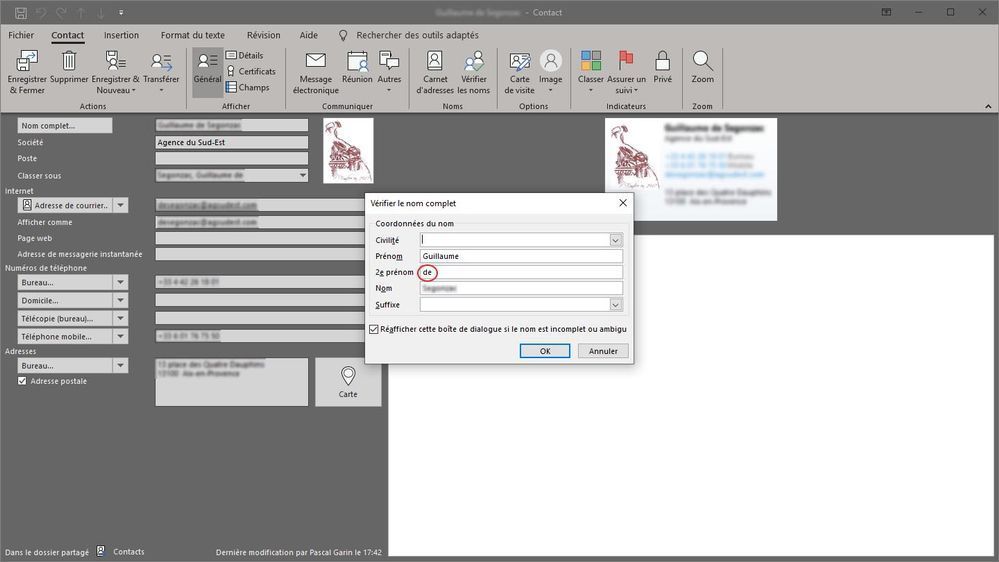
Last week (I don’t know if this is the result of an “update” of Outlook on my phone), the physical address have been totally modified (the city name being replaced by the postal code, the city name being erased, etc.), see screenshot. I had to recreate the corresponding addresses.
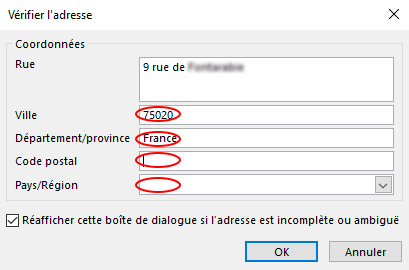
Two remarks to help you solving these really unacceptable bugs:
I am sure that this very strange behaviour results from an interaction between my phone and my PC, because I had to send for repair my phone for a few weeks and these strange modifications just disappeared during the repair time (and before having an Android phone, I had an iPhone and I did not have any of these problems)
Very surprisingly, only contacts where I have added a photo are concerned: the other ones a re NOT modified at all!!!
I have a last question about Outlook for Android: what the hell are the files listed below the contact list??? They no longer exist, sometimes for years, and of course are not downloadable (see screenshot below). Please suppress this totally useless feature!

I am really angry because I don’t see any progress for months on these very basic features (and for which I have already observed people complaining), and which make the use of my phone and PC really painful.
Thanking you for your consideration and expecting some reaction,
Regards,
Pascal Garin
- Mark as New
- Bookmark
- Subscribe
- Mute
- Subscribe to RSS Feed
- Permalink
- Report Inappropriate Content
Feb 25 2019 10:29 AM
Pascal, best thing to do is leave this feedback directly from the Outlook app, it goes straight to the relevant folks at Microsoft.