- Home
- Outlook
- Outlook Blog
- Outlook for Mac adds new authentication flow for Google IMAP in Insider Fast
- Subscribe to RSS Feed
- Mark as New
- Mark as Read
- Bookmark
- Subscribe
- Printer Friendly Page
- Report Inappropriate Content
Last updated: 6/18/2018
6/18/2018: This feature is being slowly rolled out to Production beginning in 16.14 (18061302).
Original post:
With the release of the Insider Fast version 16.11 (18013000), Outlook for Mac now supports OAuth for authentication for Google Accounts configured via IMAP. This feature will start rolling out slowly to our Insider Fast users.
If you have a Google Account added via IMAP, you'll be asked to authenticate using the new workflow. The two key benefits are:
- No longer need to set “Allow less secure apps” for account
- No longer need app password when 2-Step Verification is enabled
Previous authentication flow:

New authentication flow:

Clicking on "Sign in to Google" (above) will launch the web browser to complete authentication.
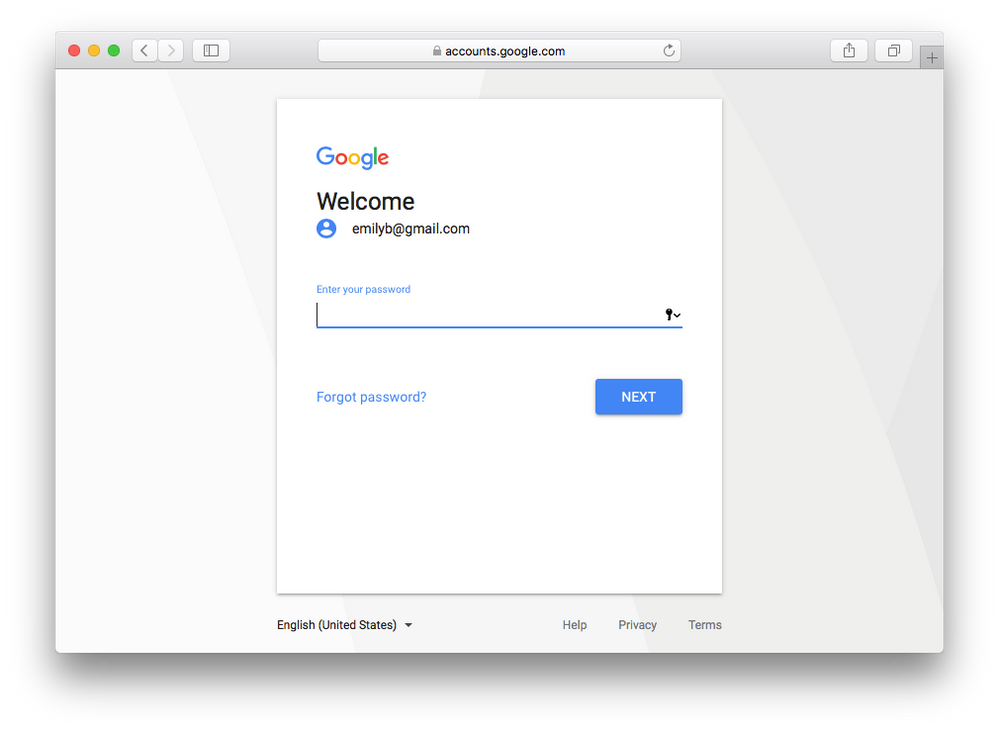
We would love to hear from you, so please provide feedback and report bugs, via Help > Contact Support. If you would like to see enhancements and additions to this feature, (or Outlook for Mac as a whole), please vote for the idea on our UserVoice site (Help > Suggest a Feature).
6/18/2018: Please ensure the "User name" field contains the full email address and matches "E-mail address" field in Account preferences for your Google Account configured via IMAP.
- « Previous
-
- 1
- 2
- Next »
You must be a registered user to add a comment. If you've already registered, sign in. Otherwise, register and sign in.