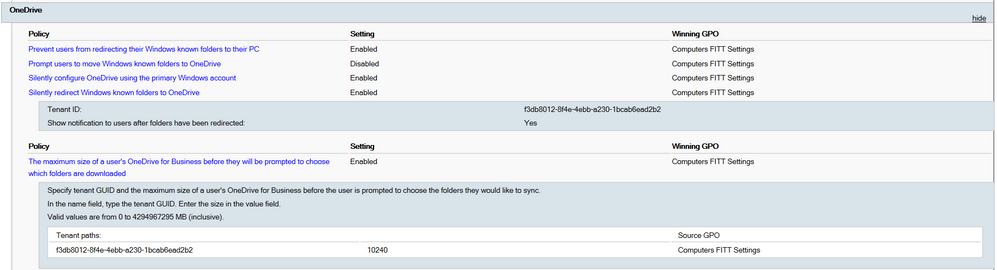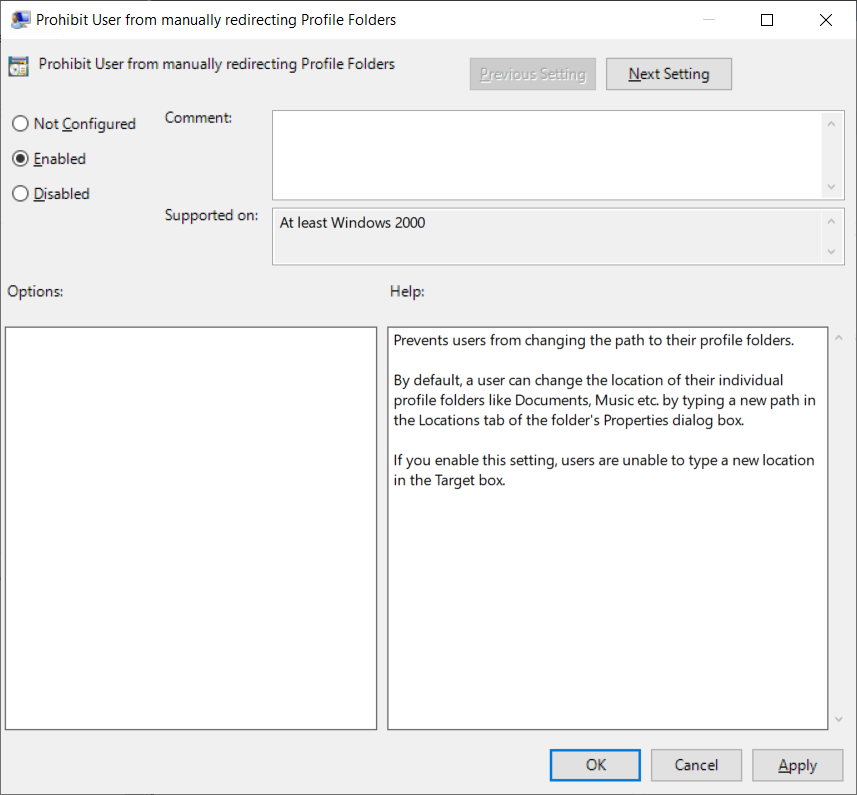- Home
- OneDrive
- Discussions
- Policy Preventing Known Folder Move
Policy Preventing Known Folder Move
- Subscribe to RSS Feed
- Mark Discussion as New
- Mark Discussion as Read
- Pin this Discussion for Current User
- Bookmark
- Subscribe
- Printer Friendly Page
- Mark as New
- Bookmark
- Subscribe
- Mute
- Subscribe to RSS Feed
- Permalink
- Report Inappropriate Content
Feb 24 2019 03:19 PM
I am testing Known Folder Move in our environment but I can't get it to work successfully. No matter whether I enforce it through Group Policy or try it manually, the following error occurs:
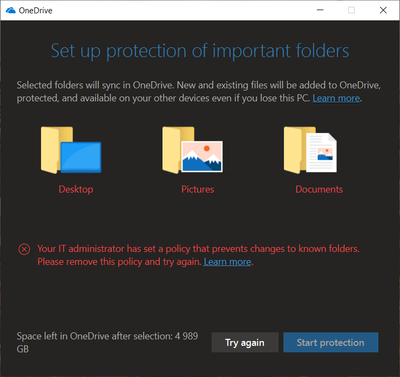
I have no clue what this policy might be - all the OneDrive settings in Group Policy are cleared. Before I started testing, I had Folder Redirection configured for the Desktop and Documents folders. However I disabled it with the option to redirect the folders back to the local user profile since OneDrive complained that it cannot redirect folders that are on network locations. Now after Folder Redirection is disabled, this message is driving me nuts - what is this policy that is preventing it, any clues?
- Labels:
-
Known Folder Move
- Mark as New
- Bookmark
- Subscribe
- Mute
- Subscribe to RSS Feed
- Permalink
- Report Inappropriate Content
Feb 26 2019 04:29 AM
Did you run RSOP?
Saw the same thing on my end and after making sure no policy was applied. Ran gpupdate /force, logged off and logged in. KFM didn't run silently like the policy was supposed to do but didn't get this alert again.
- Mark as New
- Bookmark
- Subscribe
- Mute
- Subscribe to RSS Feed
- Permalink
- Report Inappropriate Content
Feb 26 2019 05:00 AM - edited Feb 26 2019 05:01 AM
I ran GPResult several times to make sure that no restrictive policies apply to the client. The only ones that apply regarding OneDrive are:
- Mark as New
- Bookmark
- Subscribe
- Mute
- Subscribe to RSS Feed
- Permalink
- Report Inappropriate Content
Feb 26 2019 05:18 AM
Your picture shows what applies to the computer. run gpresult with user rights to check again.
RSOP will give you a better view as to what is applied to the user.
- Mark as New
- Bookmark
- Subscribe
- Mute
- Subscribe to RSS Feed
- Permalink
- Report Inappropriate Content
Feb 26 2019 05:19 AM
SolutionHere is the setting I discovered that caused this issue.
HKCU > Software > Microsoft > Windows > CurrentVersion > Policies > Explorer
DisablePersonalDirChange = (0)
Once this was set to (0) that policy issue went away.
Hope this helps you.
- Mark as New
- Bookmark
- Subscribe
- Mute
- Subscribe to RSS Feed
- Permalink
- Report Inappropriate Content
Feb 26 2019 05:30 AM
Yes, absolutely! This corresponds to the following policy:
Once I removed it, it worked! Thanks very much to both of you for helping me sort this out!
- Mark as New
- Bookmark
- Subscribe
- Mute
- Subscribe to RSS Feed
- Permalink
- Report Inappropriate Content
Mar 17 2020 07:02 PM
@Yordan Yordanov Look at [HKLM\SOFTWARE\Policies\Microsoft\OneDrive]"KFMBlockOptIn" and if it's set to "dword:00000001" then the users are blocked from enabling KFM in OneDrive.
- Mark as New
- Bookmark
- Subscribe
- Mute
- Subscribe to RSS Feed
- Permalink
- Report Inappropriate Content
Jan 09 2023 06:06 AM
- Mark as New
- Bookmark
- Subscribe
- Mute
- Subscribe to RSS Feed
- Permalink
- Report Inappropriate Content
Feb 12 2023 09:19 AM
@Adam1313 Which policy? There are at least two suggested in the previous comments.
- Mark as New
- Bookmark
- Subscribe
- Mute
- Subscribe to RSS Feed
- Permalink
- Report Inappropriate Content
May 10 2023 03:23 AM
That key does not exist. @Robert James Reber
- Mark as New
- Bookmark
- Subscribe
- Mute
- Subscribe to RSS Feed
- Permalink
- Report Inappropriate Content
May 10 2023 03:24 AM
- Mark as New
- Bookmark
- Subscribe
- Mute
- Subscribe to RSS Feed
- Permalink
- Report Inappropriate Content
May 10 2023 05:47 AM
@Gary1264 - what type of error or experience are you seeing?
- Mark as New
- Bookmark
- Subscribe
- Mute
- Subscribe to RSS Feed
- Permalink
- Report Inappropriate Content
Jun 20 2023 04:12 AM
Accepted Solutions
- Mark as New
- Bookmark
- Subscribe
- Mute
- Subscribe to RSS Feed
- Permalink
- Report Inappropriate Content
Feb 26 2019 05:19 AM
SolutionHere is the setting I discovered that caused this issue.
HKCU > Software > Microsoft > Windows > CurrentVersion > Policies > Explorer
DisablePersonalDirChange = (0)
Once this was set to (0) that policy issue went away.
Hope this helps you.