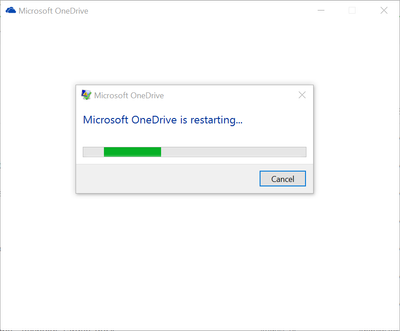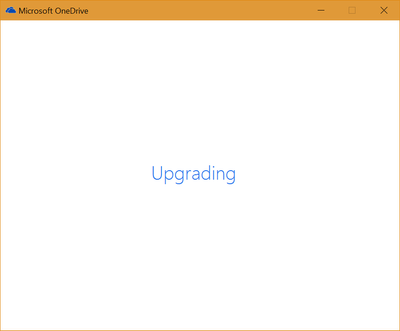- Home
- OneDrive
- Discussions
- OneDrive for Business next gen client SharePoint sync error
OneDrive for Business next gen client SharePoint sync error
- Subscribe to RSS Feed
- Mark Discussion as New
- Mark Discussion as Read
- Pin this Discussion for Current User
- Bookmark
- Subscribe
- Printer Friendly Page
- Mark as New
- Bookmark
- Subscribe
- Mute
- Subscribe to RSS Feed
- Permalink
- Report Inappropriate Content
Oct 25 2016 02:19 PM - edited Oct 25 2016 02:20 PM
I have been using the new client successfully for OneDrive and more recently SharePoint document libraries. SharePoint libraries started to show syncing issues, working with Microsoft Support to resolve threw up an issue where the client crashes each time i attempt to sync a new SharePoint Library. Briefly an Upgrading splash window appears and then a dialog to say OneDrive is restarting
Has anyone come across this issue before?
- Labels:
-
OneDrive for Business
-
sync
- Mark as New
- Bookmark
- Subscribe
- Mute
- Subscribe to RSS Feed
- Permalink
- Report Inappropriate Content
Oct 26 2016 12:22 AM
- Mark as New
- Bookmark
- Subscribe
- Mute
- Subscribe to RSS Feed
- Permalink
- Report Inappropriate Content
Oct 26 2016 12:44 AM
No they havent been able to fix yet, uninstalled the client a couple of times. Works ok for OneDrive and OneDrive for Business, it's just every time try to add a sharePoint library it crashes. I suspect the one sync client (Groove.exe) is getting involved in some way.
- Mark as New
- Bookmark
- Subscribe
- Mute
- Subscribe to RSS Feed
- Permalink
- Report Inappropriate Content
Oct 26 2016 08:15 AM
- Mark as New
- Bookmark
- Subscribe
- Mute
- Subscribe to RSS Feed
- Permalink
- Report Inappropriate Content
Oct 26 2016 09:13 AM
Have not seen that specific issue before, but the NGSE has stopped working for a number of our users and has had to be reinstalled as it just was not there for them. In saying that it does appear to be a lot more stable than Groove. We have one user who is loading point cloud files onto their OD4B and has had some issues but that is terabytes of data but in general all seems to be OK.
- Mark as New
- Bookmark
- Subscribe
- Mute
- Subscribe to RSS Feed
- Permalink
- Report Inappropriate Content
Oct 26 2016 10:21 AM
After some more feedback from MS support renaming groove.exe to groove.exe_old appears to have worked and all is in order again.
@Martin Baird appart from this issue, this client is way better than Groove.
- Mark as New
- Bookmark
- Subscribe
- Mute
- Subscribe to RSS Feed
- Permalink
- Report Inappropriate Content
Oct 28 2016 06:17 AM
Renaming Groove.exe doesnt solve the issue for me.
Im still receiving this error after adding multiple doc. libraries with the next gen sync client (17.3.6673.1011)
Application log states:
Path to module with error: C:\WINDOWS\System32\KERNELBASE.dll
OneDrive Logs (C%localAppData%\Local\Microsoft\OneDrive\logs\)
Anyone any idea what it could be?
- Mark as New
- Bookmark
- Subscribe
- Mute
- Subscribe to RSS Feed
- Permalink
- Report Inappropriate Content
Oct 28 2016 06:46 AM
I found I had to rename groove.exe from the command prompt to ensure it was no longer listed as an application
remame groove.exe groove.exe_old
when office updated however groove.exe was once again renamed