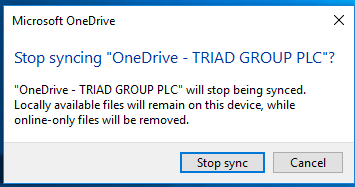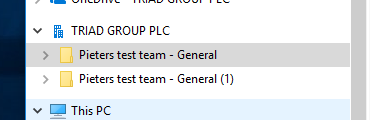- Home
- OneDrive
- Discussions
- Confusing warning message when stopping the sync of a team site library
Confusing warning message when stopping the sync of a team site library
- Subscribe to RSS Feed
- Mark Discussion as New
- Mark Discussion as Read
- Pin this Discussion for Current User
- Bookmark
- Subscribe
- Printer Friendly Page
- Mark as New
- Bookmark
- Subscribe
- Mute
- Subscribe to RSS Feed
- Permalink
- Report Inappropriate Content
Nov 10 2017 06:50 AM
Hi,
When stopping the sync of a library in a team site, the sync client displays a warning to inform the user that the locally cached files will be kept while the "placeholders" will be removed (Files OnDemand feature).
I don't know how this warning sounds in English but in the Dutch translation it sounds like "the online files will be removed" (maar onlinebestanden worden verwijderd). This sounds terrifying and I made a backup first before I dare stopping the sync.
- Labels:
-
OneDrive for Business
-
sync
- Mark as New
- Bookmark
- Subscribe
- Mute
- Subscribe to RSS Feed
- Permalink
- Report Inappropriate Content
Nov 10 2017 07:18 AM
this is the English equivalent:
- Mark as New
- Bookmark
- Subscribe
- Mute
- Subscribe to RSS Feed
- Permalink
- Report Inappropriate Content
Nov 10 2017 07:22 AM
I tried this out and this seems to be all wrong.
A . the message is wrong. Nothing gets deleted, just the connection to the OneDrive channel.
B. When you stop the connection and then re sync, you get a second fodler with a (1) version number.
- Mark as New
- Bookmark
- Subscribe
- Mute
- Subscribe to RSS Feed
- Permalink
- Report Inappropriate Content
Nov 10 2017 09:02 AM
@Pieter Veenstra The English version is slightly beter, but the message that "files" will be deleted can be very confusing and doesn't add much info to a user who is stopping a sync.
A. It is correct because they are referring to the "placeholders" on the local device which are deleted.
B. is indeed another confusing issue, since you end up with a mix of synced an unsynced folders. Enabling the sync again will create another folder because they don't want to overwrite an exiting one.
It might be a better idea if a folder is renamed when stopping a sync. This would make it more clear which folders aren't synced aymore and this would avoid the issue you mention in your example.
"Folder Name" -> "Folder Name (unsynced)"
- Mark as New
- Bookmark
- Subscribe
- Mute
- Subscribe to RSS Feed
- Permalink
- Report Inappropriate Content
Nov 10 2017 09:54 AM