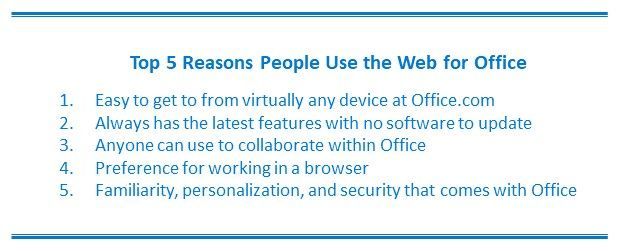- Home
- Microsoft 365
- Microsoft 365 Blog
- Why you should use Office for the web
- Subscribe to RSS Feed
- Mark as New
- Mark as Read
- Bookmark
- Subscribe
- Printer Friendly Page
- Report Inappropriate Content
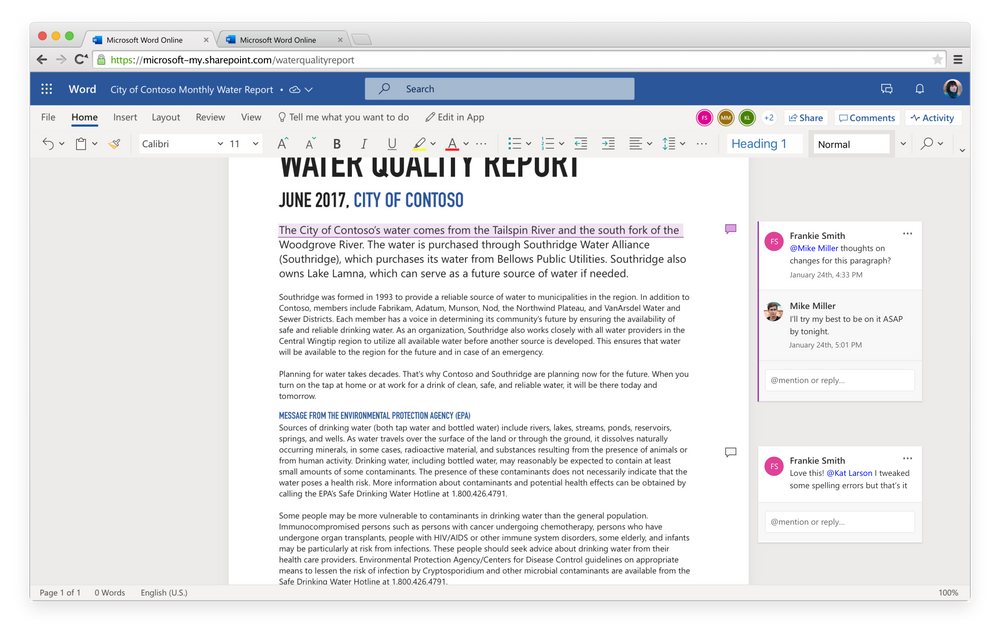
If you’re like most Office users, you usually use the desktop apps when using Office. And rightfully so – Microsoft has been investing in them for over three decades to create the best digital productivity experience on the planet. You likely also use the Office mobile apps on your phone or tablet. Yet sometimes the web version of Office sometimes gets overlooked even though it is an important part of the cloud-connected solution that Office is today. If you haven’t been using Office in a browser, you’re missing out on all the ways it can enhance your Office experience.
Millions of people use Office for the web on a regular basis at work, at home, or at school, many using it as their primary experience for Office. People love that it has the familiar and powerful experience of Office but only requires a browser to use it. Plus, since there’s no software installed on your device, it’s always up-to-date with the latest features and capabilities. We’ve also found that organizations love Office for the web since it’s easy to deploy and manage, they know their information is stored centrally, and it meets their security and compliance needs.
People find that they can also do most of what they do with their desktop apps when using Office on the web. There are some feature differences between platforms, but we make sure that the core productivity tasks people depend on are available from any endpoint – things like communicating with others, real-time co-authoring in documents, general document creation and management, and viewing content. As a result, many people find that the capability and convenience of using Office on the web make it an ideal solution for them.
In other cases, many people who choose to use the web based on situational needs. Sometimes it’s because they switch between devices often, use lightweight PCs or tablets that don’t support the desktop apps, or need to work from a shared device. Others are simply more accustomed to using software in a browser and only choose to use the desktop apps when they need to work offline or have a very specific need. No matter the reason, people love how the web enhances the value of Office and fulfills several unique needs.
Today our engineering teams are focused on ensuring the web is a first-rate platform for Office and the best experience it can be. We have been investing heavily in recent years to make Office on the web better, faster, and smarter:
- We have released dozens of new features over the past year including things like, simplified ribbon, @mentions and co-authoring, and IDEAS for Excel and PowerPoint. We have an aggressive roadmap for the web and will continue this pace of innovation for the foreseeable future.
- Performance and reliability for the web have improved dramatically with page load times getting better by more than 60%.
- The web is at the forefront of Office innovation. The web is instrumental in providing the real-time feedback and machine learning necessary to make our AI and collaboration features excel, so you will often see may of our newest innovations appearing on the web first.
If you haven’t used Office on the web or if it has been a while since you checked out, you should give it a try. It is super easy to get started – just go to Office.com and sign in with your work, school, or personal Microsoft account. There you can find all the apps available to you and access all your documents stored on OneDrive or SharePoint. Every version of Office 365 gives you access to Office on the web, however there is also a free version for consumers that makes it easy to work with anyone. The web makes it so you don’t need to worry about whether another has Office of which version they’re using – just save a file on your OneDrive, send them the link, and then they can view, edit, and work in the document with you at the same time.
Get started now at Office.com and keep an eye out for the new great new improvements coming to the Office for the web all the time.
You must be a registered user to add a comment. If you've already registered, sign in. Otherwise, register and sign in.