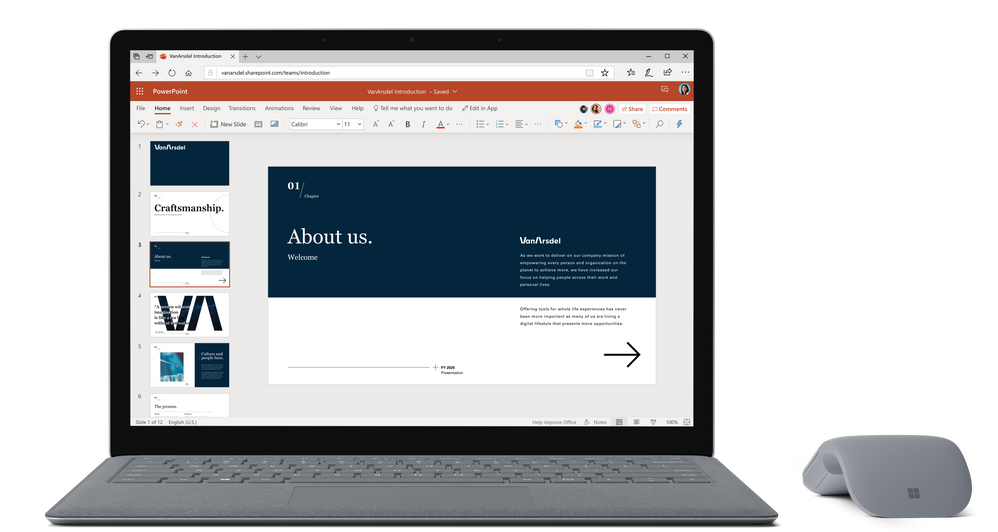 Microsoft PowerPoint for the web with an updated header.
Microsoft PowerPoint for the web with an updated header.
Microsoft has decided to retire the “Online” branding for the web version of Office and adopt new terminology for how we refer to the apps on the web.
Office uses sub-brands to denote our offerings such as Office 365 and Office 2019. Because our offerings have evolved to provide access to apps on more than one platform, it no longer makes sense to use any platform-specific sub-brands. In line with this approach, the official product name for what was previously referred to as “Office Online” is now simply “Office.” We have also discontinued use of the “Online” branding with each of the apps so “Word Online” is now “Word,” “Excel Online” is now “Excel,” etc.
Of course, at times we still need to make specific reference to the web version of Office so you may see us use the term “Office for the web,” which aligns with how we refer to Office on other platforms such as “Office for Windows,” “Office for Mac,” “Office for iOS,” and “Office for Android.” However, “…for the web” is not a new brand or strict naming convention so you may also see us also use terminology such as “…on the web,” “…on Office.com,” and “…in a browser.” We encourage people to use whichever terminology is most appropriate and provides the most clarity for a given context.
It is important to note that this branding change only applies to the Office apps. There is no change to the branding for our “Online” server products – specifically Exchange Online, SharePoint Online, Project Online, and Office Online Server.
We have already made these changes across most of our in-product experiences, communications, and marketing and technical content and expect to complete the remaining updates relatively soon.
Today’s Office is a solution that spans platforms and devices connected through the cloud, and the web is a critical part of that. This name change reflects Microsoft’s commitment to providing first-rate experiences on each of its supported platforms and devices. We expect people to choose Office to get access to the best productivity experience on the planet, wherever and however they want to work.
To use Office on the web, get started at Office.com.