- Home
- Microsoft 365
- Microsoft 365
- Re: Profile Photo - Question Mark icon
Profile Photo - Question Mark icon
- Subscribe to RSS Feed
- Mark Discussion as New
- Mark Discussion as Read
- Pin this Discussion for Current User
- Bookmark
- Subscribe
- Printer Friendly Page
- Mark as New
- Bookmark
- Subscribe
- Mute
- Subscribe to RSS Feed
- Permalink
- Report Inappropriate Content
Dec 06 2016 05:27 AM
All of a sudden, I have a small green Question Mark "?" over the profile photo that displays in the top right corner of the Office Suite Bar. Does anyone know what this signifies?
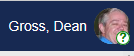
- Labels:
-
Office 365
- Mark as New
- Bookmark
- Subscribe
- Mute
- Subscribe to RSS Feed
- Permalink
- Report Inappropriate Content
Jan 27 2017 02:10 AM
I found what People app shows Skype status correctly, no one more
- Mark as New
- Bookmark
- Subscribe
- Mute
- Subscribe to RSS Feed
- Permalink
- Report Inappropriate Content
Jan 27 2017 12:14 PM
No solution here; I'm only adding to the experience matrix:
We have SharePoint Online, Skype for Business (O365) and an unused on-premises SharePoint 2016 Server farm, which is set up for eventual hybrid search of on-premises databases once Microsoft enables 2016 hybrid features for our licensing.
The Office 2016 Skype app properly displays my presence, i.e. according to calendar availability. Visiting SharePoint Online pages shows a circle with question mark, regardless of browser: IE 11, Edge, mobile Safari. Visiting these Office 365 pages -- mail and calendar -- via outlook.office365.com/owa shows a grey circle; vising the people Office 365 app displays a green circle with checkmark.
Last: Visiting SharePoint Online libraries that include presence indicators correctly displays presence color indicators.
- Mark as New
- Bookmark
- Subscribe
- Mute
- Subscribe to RSS Feed
- Permalink
- Report Inappropriate Content
Jan 30 2017 10:06 AM
My Admin account for Office365, which does not have Skype, has the ? mark showing on the picture.
My Regular account, which does have Skype, shows the same ? mark even when logged into Skype.
- Mark as New
- Bookmark
- Subscribe
- Mute
- Subscribe to RSS Feed
- Permalink
- Report Inappropriate Content
Jan 31 2017 06:57 AM
- Mark as New
- Bookmark
- Subscribe
- Mute
- Subscribe to RSS Feed
- Permalink
- Report Inappropriate Content
Feb 02 2017 11:40 AM
We too have the green question mark. Annoying because it used to work.
- Mark as New
- Bookmark
- Subscribe
- Mute
- Subscribe to RSS Feed
- Permalink
- Report Inappropriate Content
Feb 02 2017 04:24 PM
- Mark as New
- Bookmark
- Subscribe
- Mute
- Subscribe to RSS Feed
- Permalink
- Report Inappropriate Content
Feb 07 2017 11:22 PM
Hi,
found this info in another forum:
Mar 15 2018 01:09 AM
- Mark as New
- Bookmark
- Subscribe
- Mute
- Subscribe to RSS Feed
- Permalink
- Report Inappropriate Content
Mar 15 2018 01:09 AM
It might still be relevant for someone, so here's an update:
I spoke with MS support because we're still seeing the place holder icon in the top right of the O365 nav bar. Apparently, the documented reason is that this happens to those tenants that do not use Exchange Online but Exchange on premise like we do. EXO is the distributor of those profile pictures across multiple O365 applications. The reason a profile photo can still appear in SPO and Delve is because SPO has a fallback store where you can upload the pictures and override the placeholder icon that would otherwise appear in SPO / Delve as well.
There's no workaround as far as the MS support technician knows and no change in logic planned.
Hope this helps.
- « Previous
- Next »