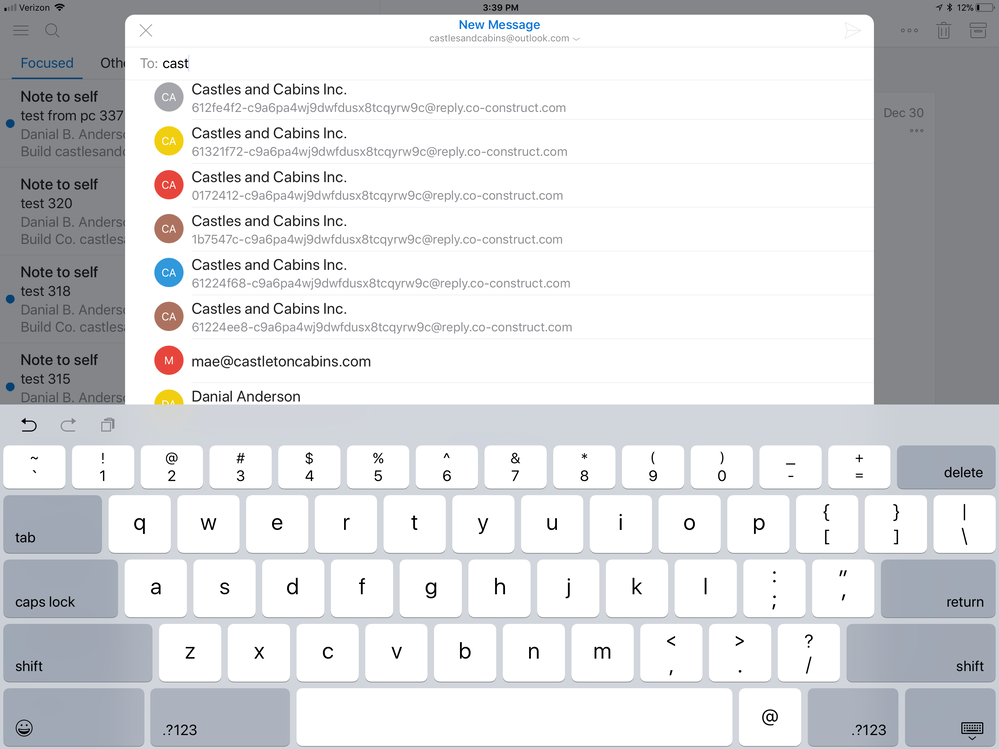- Home
- Microsoft 365
- Microsoft 365
- Preferred Mobile phone to utilize Office 365 and Outlook
Preferred Mobile phone to utilize Office 365 and Outlook
- Subscribe to RSS Feed
- Mark Discussion as New
- Mark Discussion as Read
- Pin this Discussion for Current User
- Bookmark
- Subscribe
- Printer Friendly Page
- Mark as New
- Bookmark
- Subscribe
- Mute
- Subscribe to RSS Feed
- Permalink
- Report Inappropriate Content
Dec 30 2017 02:29 PM
I currently have an IPhone 6+ and ready to upgrade. It seems that IPhone and outlook do not integrate as well as I wished it would.
I am looking for opinions on whether the current IPhone8 or Galaxy8 or newer versions are better than the other when it comes to using outlook and 365 on a mobile phone.
This would include Contacts, Email and Calendar
I am new to this sort of conversation and I hope I'm in the right area to ask
Your input would be appreciated
Thank you
- Labels:
-
Office 365
- Mark as New
- Bookmark
- Subscribe
- Mute
- Subscribe to RSS Feed
- Permalink
- Report Inappropriate Content
Dec 30 2017 02:43 PM
SolutionI found Iphone to be a horrible enterprise device. I recently graduated to a Galaxy and feel liberated and reborn.
@Danial Anderson wrote:
I currently have an IPhone 6+ and ready to upgrade. It seems that IPhone and outlook do not integrate as well as I wished it would.
I am looking for opinions on whether the current IPhone8 or Galaxy8 or newer versions are better than the other when it comes to using outlook and 365 on a mobile phone.
This would include Contacts, Email and Calendar
I am new to this sort of conversation and I hope I'm in the right area to ask
Your input would be appreciated
Thank you
- Mark as New
- Bookmark
- Subscribe
- Mute
- Subscribe to RSS Feed
- Permalink
- Report Inappropriate Content
Jan 01 2018 08:52 AM
I use an iPhone and have been happy with the integration.
Maybe I can give you pointers as well that would help.
- Mark as New
- Bookmark
- Subscribe
- Mute
- Subscribe to RSS Feed
- Permalink
- Report Inappropriate Content
Jan 01 2018 09:46 AM
I wouldnt say there's really much difference between Apple and Android phones working with Office 365, the important point in both cases is to use the Microsoft apps (Outlook, OneDrive, OneNote, Teams, To-Do, Word, Excel, PowerPoint) rather than the phonew built in services for the best integrated experience.
Typically Microsoft's development is normally slightly ahead on iOS, but not by much.
- Mark as New
- Bookmark
- Subscribe
- Mute
- Subscribe to RSS Feed
- Permalink
- Report Inappropriate Content
Jan 01 2018 10:15 AM
- Mark as New
- Bookmark
- Subscribe
- Mute
- Subscribe to RSS Feed
- Permalink
- Report Inappropriate Content
Jan 01 2018 10:36 AM
- Mark as New
- Bookmark
- Subscribe
- Mute
- Subscribe to RSS Feed
- Permalink
- Report Inappropriate Content
Jan 01 2018 11:20 AM
- Mark as New
- Bookmark
- Subscribe
- Mute
- Subscribe to RSS Feed
- Permalink
- Report Inappropriate Content
Jan 02 2018 01:31 PM
How exactly? It's a fact that Oulook iOS has the new reply feature that isn't in Android yet, see https://youtu.be/NArbBkBEkj8?t=12s.
This is coming to Android in this new quarter, on the roadmap as Quick Reply at https://products.office.com/en-us/business/office-365-roadmap?filters=outlook,android
- Mark as New
- Bookmark
- Subscribe
- Mute
- Subscribe to RSS Feed
- Permalink
- Report Inappropriate Content
Jan 02 2018 04:12 PM
I need to better learn and utilize the iTunes store and sync my phone to my desk top. Yesterday it kept timing out.
One other problem i have is only on my iPhone and iPad. My phone memorized phone numbers on my iPhone outlook. it does not provide a delete or X button to remove.
I was told to check my MAIL and iCloud backups, i did and these addresses are not to be found.
Ill attach a picture of my iPhone and it shows me beginning to type the beginning of my email address and there is 30+ emails to me from our cloud service. I am unable to delete these off of my iPhone /Outlook.
I tried attaching a picture but it will not accept.
Dan
- Mark as New
- Bookmark
- Subscribe
- Mute
- Subscribe to RSS Feed
- Permalink
- Report Inappropriate Content
Jan 02 2018 04:15 PM
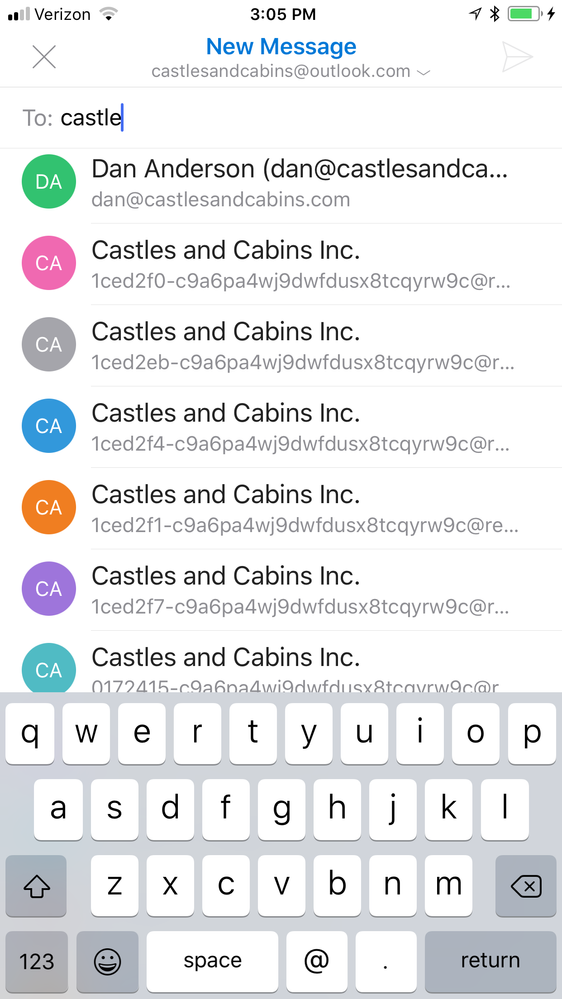
- Mark as New
- Bookmark
- Subscribe
- Mute
- Subscribe to RSS Feed
- Permalink
- Report Inappropriate Content
Jan 02 2018 04:15 PM
i just figured out how to post a picture. its on a prior post
- Mark as New
- Bookmark
- Subscribe
- Mute
- Subscribe to RSS Feed
- Permalink
- Report Inappropriate Content
Jan 02 2018 05:31 PM
I just discovered on my surface pro the similar problem usingf the default MAIL and that this also has memorized email addresses that I can not delete. this wiould mean that its not necessarily an apple concern or there icloud.
the initials on my apple phone outlook are CA, on my surface pro Mail thety are CI
If anyone has a suggestion I would be happy to hear it. otherwise i'll continue my search for this source and find a way to eliminate them
this attached picture is from my surface pro, and the MAIL ( white envelope)
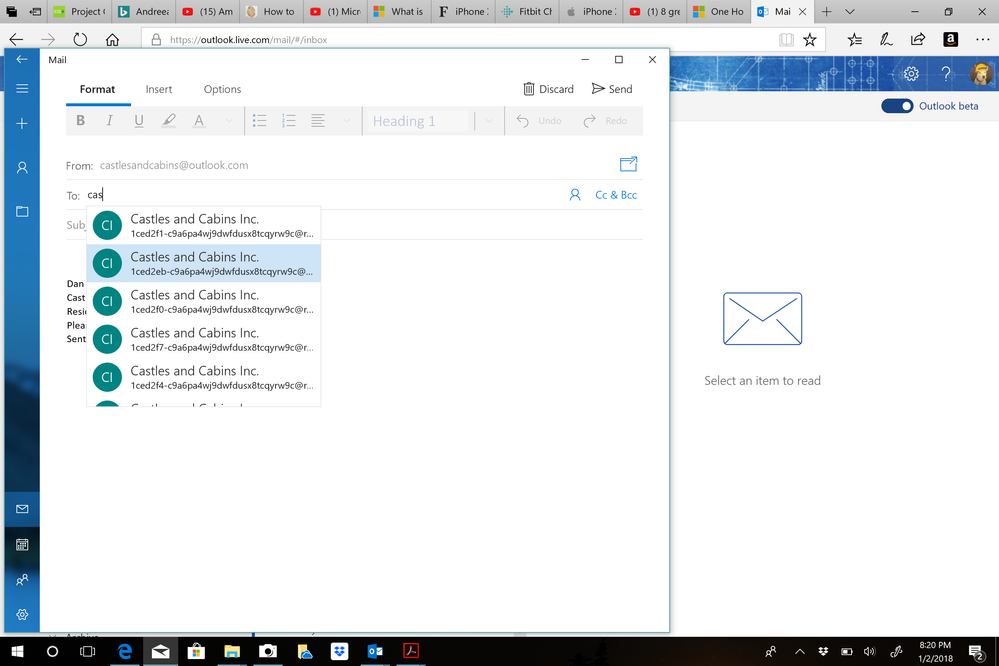
Dan
Accepted Solutions
- Mark as New
- Bookmark
- Subscribe
- Mute
- Subscribe to RSS Feed
- Permalink
- Report Inappropriate Content
Dec 30 2017 02:43 PM
SolutionI found Iphone to be a horrible enterprise device. I recently graduated to a Galaxy and feel liberated and reborn.
@Danial Anderson wrote:
I currently have an IPhone 6+ and ready to upgrade. It seems that IPhone and outlook do not integrate as well as I wished it would.
I am looking for opinions on whether the current IPhone8 or Galaxy8 or newer versions are better than the other when it comes to using outlook and 365 on a mobile phone.
This would include Contacts, Email and Calendar
I am new to this sort of conversation and I hope I'm in the right area to ask
Your input would be appreciated
Thank you