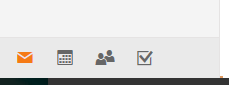- Home
- Microsoft 365
- Microsoft 365
- Outlook on the web Icons (bottom left)
Outlook on the web Icons (bottom left)
- Subscribe to RSS Feed
- Mark Discussion as New
- Mark Discussion as Read
- Pin this Discussion for Current User
- Bookmark
- Subscribe
- Printer Friendly Page
- Mark as New
- Bookmark
- Subscribe
- Mute
- Subscribe to RSS Feed
- Permalink
- Report Inappropriate Content
Oct 04 2016 01:44 PM
Are mail, people, cal and tasks icons on the bottom left of Outlook on the Web something that is rolling out? Some people in my tenant have them and other do not. I have them in one tenant and not in another. They are pretty convenient and faster than the launcher for Outlook related context switching...
I have not been able to find any documentation around them.
Thanks!
- Labels:
-
Exchange
-
Office 365
- Mark as New
- Bookmark
- Subscribe
- Mute
- Subscribe to RSS Feed
- Permalink
- Report Inappropriate Content
Oct 04 2016 02:41 PM
I see the icons as well on our 1st release tenant. I don't see anything about it on the Office 365 roadmap site. I agree it is a nice change. I just wish their was better communication about what is changing and when. Maybe an email to the Office 365 admin(s) when an updated has been applied to your tenant.
- Mark as New
- Bookmark
- Subscribe
- Mute
- Subscribe to RSS Feed
- Permalink
- Report Inappropriate Content
Oct 04 2016 11:45 PM
Dont have them yet, but if you're seeing them in a FR tenant, they should be appearing soon. Documentation is a luxury in the devops world we live in :)
- Mark as New
- Bookmark
- Subscribe
- Mute
- Subscribe to RSS Feed
- Permalink
- Report Inappropriate Content
Oct 05 2016 01:47 AM
The roadmap doesn't mention anything about this - http://fasttrack.microsoft.com/roadmap
- Mark as New
- Bookmark
- Subscribe
- Mute
- Subscribe to RSS Feed
- Permalink
- Report Inappropriate Content
Oct 05 2016 06:46 AM
Both tenants are first release.
One tenant is in process of migrating to 365 and it appears the users who have been on longer (like myself) do not have the icons where the "newer" users do. Hoping it will back fill to the existing customers.
The other tenant has them for everyone, but it only has 6 users.
They are really handy if you live in the OWA as they are very fast to navigate Exchange and the people who have them really like them. I would love to tell all the users they are coming to them ;)
Totally agree documentation is hard to come by. Road map is pretty good, but it would be nice to see a little more raw backlog!
Thanks!
- Mark as New
- Bookmark
- Subscribe
- Mute
- Subscribe to RSS Feed
- Permalink
- Report Inappropriate Content
Oct 06 2016 11:36 PM