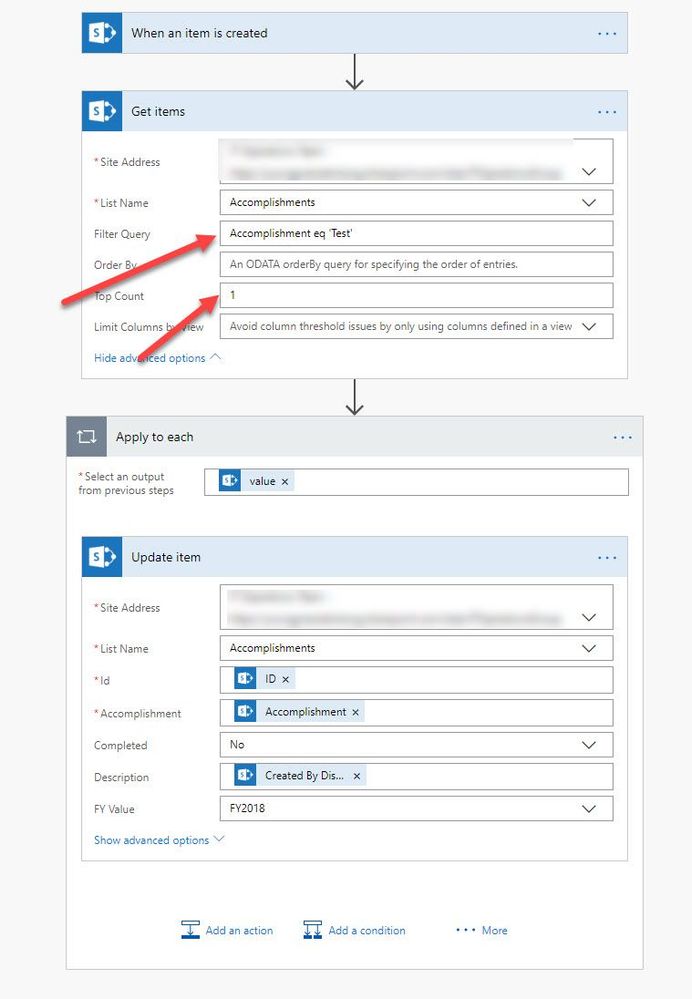- Home
- Microsoft 365
- Microsoft 365
- Need help on flows, am very new to it.
Need help on flows, am very new to it.
- Subscribe to RSS Feed
- Mark Discussion as New
- Mark Discussion as Read
- Pin this Discussion for Current User
- Bookmark
- Subscribe
- Printer Friendly Page
- Mark as New
- Bookmark
- Subscribe
- Mute
- Subscribe to RSS Feed
- Permalink
- Report Inappropriate Content
Sep 04 2018 06:13 AM
How can i get the attached file scenario in flow
- Labels:
-
Office 365
-
SharePoint
- Mark as New
- Bookmark
- Subscribe
- Mute
- Subscribe to RSS Feed
- Permalink
- Report Inappropriate Content
Sep 04 2018 07:36 AM
Can you provide some more info on what you want to do?
What would be the trigger, what kind of data (source) do you have, what kind of output are you looking for?
- Mark as New
- Bookmark
- Subscribe
- Mute
- Subscribe to RSS Feed
- Permalink
- Report Inappropriate Content
Sep 04 2018 08:03 AM
- Mark as New
- Bookmark
- Subscribe
- Mute
- Subscribe to RSS Feed
- Permalink
- Report Inappropriate Content
Sep 05 2018 02:39 AM
Actually i have a designer workfow 2010 would like to convert that to flow.
this needs to trigger on item creator.
example: i have a lists called, test configurator, test base.
in test base list one column called profit center and test configurator list also one called test configurator.
if user enters profitcenter == XYZ while in list item creation, then it needs to search in test configurator profit center and fetch the data of Assigned PLM column information.
testbase test configurator
Profit center == XYZ Profit center == XYZ , AssignedPLM =="ravan, raghu"
Please let me know if you need any more information
- Mark as New
- Bookmark
- Subscribe
- Mute
- Subscribe to RSS Feed
- Permalink
- Report Inappropriate Content
Sep 05 2018 02:40 AM
Actually i have a designer workfow 2010 would like to convert that to flow.
this needs to trigger on item creator.
example: i have a lists called, test configurator, test base.
in test base list one column called profit center and test configurator list also one called test configurator.
if user enters profitcenter == XYZ while in list item creation, then it needs to search in test configurator profit center and fetch the data of Assigned PLM column information.
testbase test configurator
Profit center == XYZ Profit center == XYZ , AssignedPLM =="ravan, raghu"
Please let me know if you need any more information
- Mark as New
- Bookmark
- Subscribe
- Mute
- Subscribe to RSS Feed
- Permalink
- Report Inappropriate Content
Sep 05 2018 11:39 AM