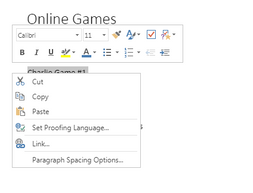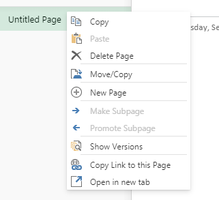- Home
- Microsoft 365
- Microsoft 365
- Copying Links to Paragraphs in OneNote
Copying Links to Paragraphs in OneNote
- Subscribe to RSS Feed
- Mark Discussion as New
- Mark Discussion as Read
- Pin this Discussion for Current User
- Bookmark
- Subscribe
- Printer Friendly Page
Sep 13 2019
11:44 AM
- last edited on
Feb 01 2023
10:55 AM
by
TechCommunityAP
- Mark as New
- Bookmark
- Subscribe
- Mute
- Subscribe to RSS Feed
- Permalink
- Report Inappropriate Content
Sep 13 2019
11:44 AM
- last edited on
Feb 01 2023
10:55 AM
by
TechCommunityAP
I have a question about copying linking paragraphs in OneNote to another page. There doesn't seem to be an option to copy a link to paragraph on mine. When I right click there is only the option to make an a hyperlink. Is there another way to create a link to a paragraph? I am able to copy a link to a whole page, just not a specific paragraph.
Paragraph Options Page Options
- Labels:
-
OneNote
- Mark as New
- Bookmark
- Subscribe
- Mute
- Subscribe to RSS Feed
- Permalink
- Report Inappropriate Content
Sep 16 2019 05:24 AM
Copy and paste a link to a paragraph
Move your cursor to the left edge of the paragraph you want to link.
Right-click the four-headed arrow next to the paragraph the link should point to.
On the shortcut menu, click Copy Link to Paragraph.
The link to the selected paragraph and the paragraph text are copied to the Clipboard.
Click the location on the page that is to contain the link.
Right-click the location on the page that is to contain the link, and on the shortcut menu, choose Paste.
OneNote inserts a link that, when clicked, displays the target paragraph.
- Mark as New
- Bookmark
- Subscribe
- Mute
- Subscribe to RSS Feed
- Permalink
- Report Inappropriate Content
Apr 01 2020 01:51 AM
@Paras Dodhia Hi, the Copy Link to Paragraph. does not appear on One Note, hence the same question I too have as the original poster.
It is mentioned on all MS OneNote documentation, but does not seem to appear.
Please do suggest any further,
Thanks
- Mark as New
- Bookmark
- Subscribe
- Mute
- Subscribe to RSS Feed
- Permalink
- Report Inappropriate Content
Jun 18 2020 12:50 PM
@MufeedA I can only get it to work in the actual app not the in-brower app.
- Mark as New
- Bookmark
- Subscribe
- Mute
- Subscribe to RSS Feed
- Permalink
- Report Inappropriate Content
Aug 11 2020 06:35 AM
I'm also trying to create a hyperlink in OneNote. I have tried doing so on the OneNote app and OneNote online. In both instances there is no "Copy link to paragraph" option available in the shortcut menu(the same as the post above). How is this possible? And which other method can I try besides right-clicking the four headed arrow or right-clicking the highlighted text?