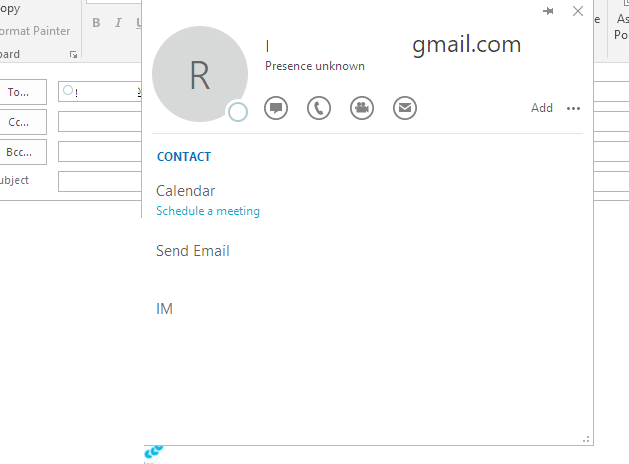- Subscribe to RSS Feed
- Mark Discussion as New
- Mark Discussion as Read
- Pin this Discussion for Current User
- Bookmark
- Subscribe
- Printer Friendly Page
- Mark as New
- Bookmark
- Subscribe
- Mute
- Subscribe to RSS Feed
- Permalink
- Report Inappropriate Content
Nov 08 2017 06:18 AM
How do I add line items to the contact pop up when I try to add a contact from email. Like I want to add a person that emailed me an include their work title but that does not appear in the smaller quick popup like it is in the contacts tab.
- Labels:
-
Office 365
- Mark as New
- Bookmark
- Subscribe
- Mute
- Subscribe to RSS Feed
- Permalink
- Report Inappropriate Content
- Mark as New
- Bookmark
- Subscribe
- Mute
- Subscribe to RSS Feed
- Permalink
- Report Inappropriate Content
Nov 08 2017 10:37 AM
It is the pop up that shows like in the image below. I Need to add more information and would like to be able to do it from this pop up. If I could make it just open the larger more detailed contact card that would be more helpful.
- Mark as New
- Bookmark
- Subscribe
- Mute
- Subscribe to RSS Feed
- Permalink
- Report Inappropriate Content
Nov 08 2017 11:00 AM
As long as you have the contact added, it should display the information stored there, including any changes you make to the display name, company, etc.
- Mark as New
- Bookmark
- Subscribe
- Mute
- Subscribe to RSS Feed
- Permalink
- Report Inappropriate Content
Nov 08 2017 11:03 AM
It does, my goal is the following.
- Receive an email from a new client
- Click their email and this window pops up
- I fill in any missing information I need to add
- Close and it adds to contacts
Right now I cannot add a field to this pop up. So things like Job title or department cannot be added unless I save this window, open contacts tab, search contact then update their information in the contact tab.