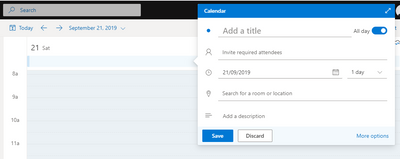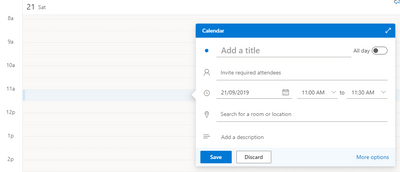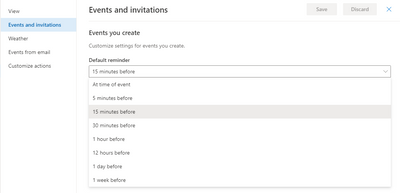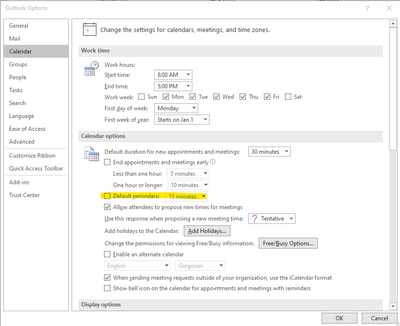- Subscribe to RSS Feed
- Mark Discussion as New
- Mark Discussion as Read
- Pin this Discussion for Current User
- Bookmark
- Subscribe
- Printer Friendly Page
Sep 19 2019
02:51 PM
- last edited on
Feb 06 2023
03:40 AM
by
TechCommunityAP
- Mark as New
- Bookmark
- Subscribe
- Mute
- Subscribe to RSS Feed
- Permalink
- Report Inappropriate Content
Sep 19 2019
02:51 PM
- last edited on
Feb 06 2023
03:40 AM
by
TechCommunityAP
Hey all,
This is my first time posting here because this issue is driving me insane.
I create quite a few calendar events a day and every time I make a new one, it defaults to making it an all-day event with a "15 minutes before" notification.
I don't ever want to receive notifications and I have literally never in three years made an all-day event. Is there any way to turn off these defaults/change the defaults? I know it's a small matter, but when you make 10-15 events a day, it just builds up and becomes a niggling nuisance.
Thanks.
- Mark as New
- Bookmark
- Subscribe
- Mute
- Subscribe to RSS Feed
- Permalink
- Report Inappropriate Content
Sep 19 2019 03:07 PM
If you click at the top it will give you a daily appointment.
If you click in the "hours" section it will give you a 30 minute appointment - or whatever you have set as the default meeting duration.
For Outlook Online, I am not sure if you can turn off the default reminders. You can change them but there isn't a "none" option that I am aware of.
If you are using the Outlook app, it does appear you can turn off the default reminders.
- Mark as New
- Bookmark
- Subscribe
- Mute
- Subscribe to RSS Feed
- Permalink
- Report Inappropriate Content