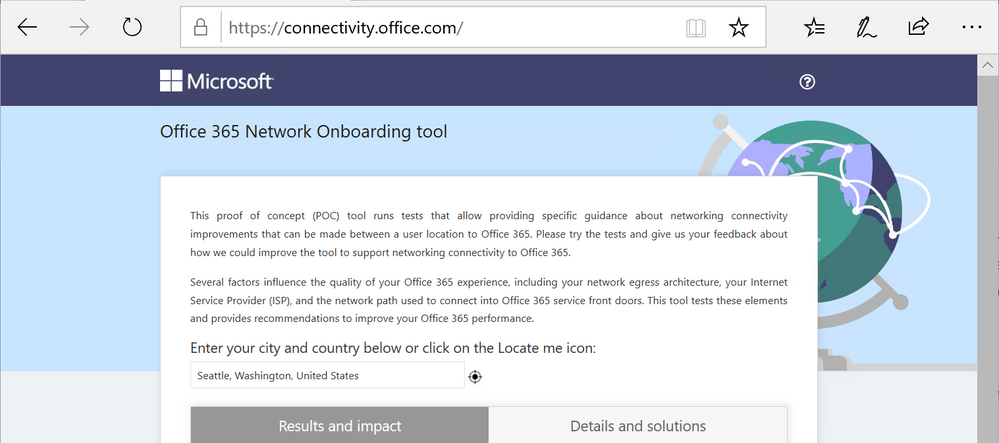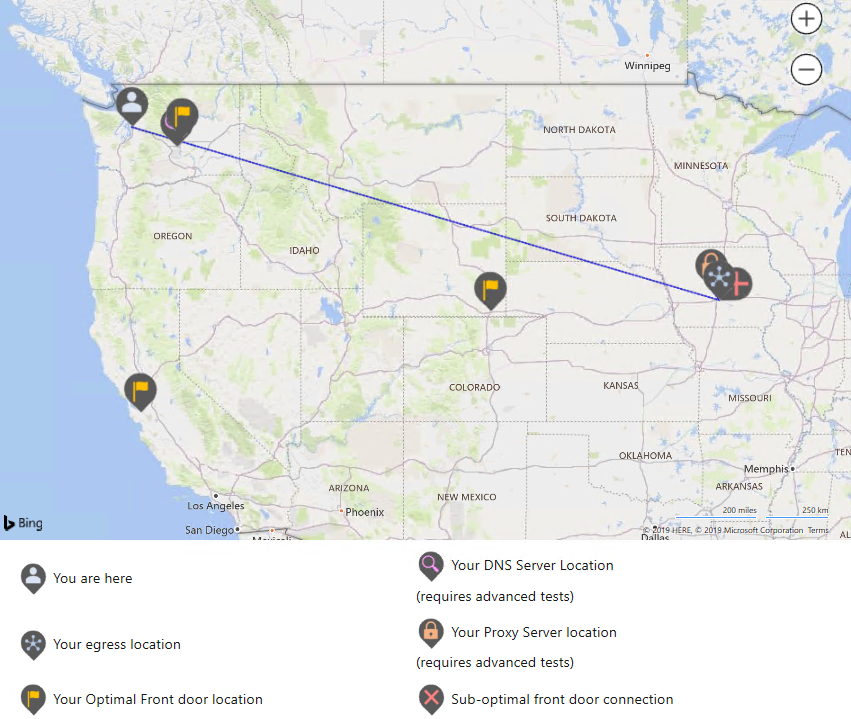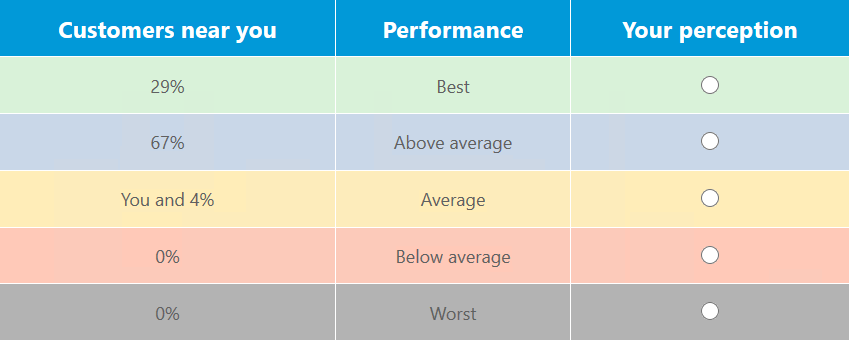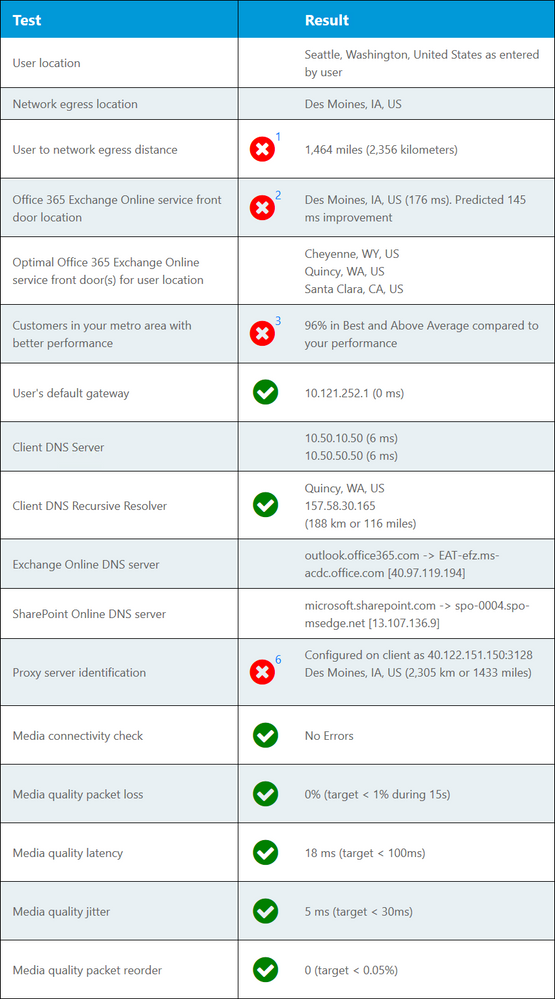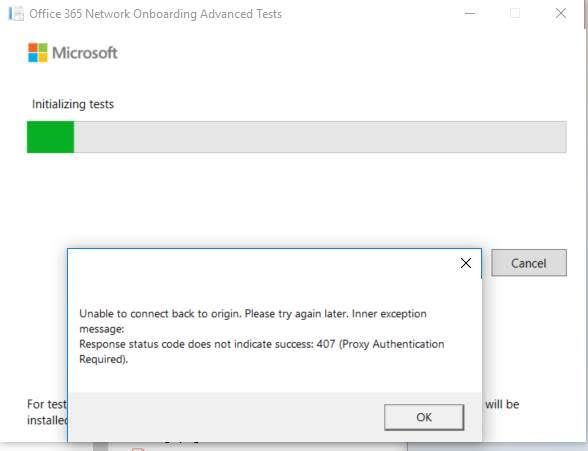- Home
- Microsoft 365
- Deployment & Networking
- Updated Office 365 Network Onboarding Tool POC with new network design recommendations
Updated Office 365 Network Onboarding Tool POC with new network design recommendations
- Subscribe to RSS Feed
- Mark Discussion as New
- Mark Discussion as Read
- Pin this Discussion for Current User
- Bookmark
- Subscribe
- Printer Friendly Page
- Mark as New
- Bookmark
- Subscribe
- Mute
- Subscribe to RSS Feed
- Permalink
- Report Inappropriate Content
Jun 20 2019 08:32 AM
We’ve just released an updated Office 365 Network Onboarding Tool which includes additional recommendations based on tests that you run from a Windows 10 application. It can now make perimeter network design recommendations related to proxy servers, firewalls, DNS, and we have added the first tests for Microsoft Teams and SharePoint Online to the existing Exchange Online tests.
The Office 365 Network Onboarding Tool uses testing you run to make specific network design recommendations for enterprise organizations who are seeking to get optimal performance for Office 365. It highlights common large enterprise network perimeter design choices which are useful for Internet web browsing but impact the performance of large SaaS applications such as Office 365.
https://connectivity.office.com
The network map view is updated and shows estimated locations the DNS recursive resolver server and the location of your proxy server after the advanced tests are run. Map locations are intended to give you a sense of the network distances being covered. Pins are not exact, and some are centered in the city where the facility is.
Below the network map view is a table where we compare the performance of the tests you have just run to aggregate performance of other Office 365 customers near you. With this proof of concept we are asking for feedback and clicking the “Your perception” radio button next to the table shares what you think of your Office 365 performance. Did we select the right row for your experience?
Network design recommendations are now available for several new scenarios where an enterprise perimeter network can impact the performance of Office 365 and affecting the users experience. Test results greater than thresholds which are expected to impact users are called out and a detailed recommendation is provided below the table. Testing also includes the Skype for Business Network Assessment Tool which measures media connectivity and quality for Microsoft Teams. We test for permitted connectivity to all required Office 365 network endpoints as published at http://aka.ms/o365ip and we test for SSL interception on network endpoints which do not support this.
Try it out for yourself and see what network design recommendations you get. The Windows 10 application currently requires Microsoft Edge or Internet Explorer running on Windows 10. This is still a proof of concept, so your feedback is critical to taking the project forward. Please use the feedback link in the web site. You can read more about the Office 365 network connectivity principles which are the basis for this tool at http://aka.ms/pnc.
- Mark as New
- Bookmark
- Subscribe
- Mute
- Subscribe to RSS Feed
- Permalink
- Report Inappropriate Content
Jun 20 2019 03:03 PM
@Paul Andrew in my case it seems partially exact my Network egress location is on Toronto, but the tool shows Vancouver, other values are fine. For another customer, that is located on México, DNS is resolving roa-efz.ms-acdc.office.com (Virginia), what can they change to resolve CAFE on San Antonio Texas that seems to be more closer?.
- Mark as New
- Bookmark
- Subscribe
- Mute
- Subscribe to RSS Feed
- Permalink
- Report Inappropriate Content
Jun 20 2019 03:25 PM
@Frank P. R. #1 We are not able to identify your egress location if you have a remote or cloud proxy server.
#2 If your customer is connecting to a non-optimal Exchange Online Service Front Door, the tool will provide recommendations for network improvements you can make to get better performance. If you're having difficulty interpreting it, you can DM me your get-a-link of the report on twitter @pndrw
Regards,
Paul
- Mark as New
- Bookmark
- Subscribe
- Mute
- Subscribe to RSS Feed
- Permalink
- Report Inappropriate Content
Apr 16 2020 11:50 PM
- Mark as New
- Bookmark
- Subscribe
- Mute
- Subscribe to RSS Feed
- Permalink
- Report Inappropriate Content
Apr 17 2020 11:04 AM
@DanielJEden Administrative permission is required to install the .NET framework core and to install the Skype Network Assessment Tool
- Mark as New
- Bookmark
- Subscribe
- Mute
- Subscribe to RSS Feed
- Permalink
- Report Inappropriate Content
May 07 2020 08:23 PM
Hi@Paul Andrew , Just tried out the advanced on boarding tool and I just get a proxy auth required message. All other services work, using standard WPAD with windows based authentication pass through.
Is there someway to define the proxy setting (although probably not ideal as this may not ignore the bypass rules) ?
Thanks
Steve
- Mark as New
- Bookmark
- Subscribe
- Mute
- Subscribe to RSS Feed
- Permalink
- Report Inappropriate Content
May 07 2020 09:56 PM
@MeVeN30001285 This is a known problem and we're currently working on it. Apologies for the inconvenience.
Regards,
Paul