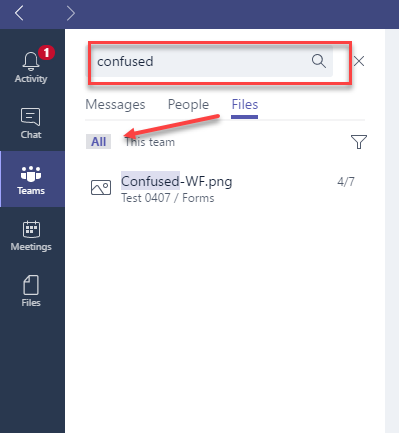- Home
- Microsoft 365 Groups
- Microsoft 365 Groups
- SharePoint Online vs. Microsoft Teams for Project Management and Cross-Site Document Searchability
SharePoint Online vs. Microsoft Teams for Project Management and Cross-Site Document Searchability
- Subscribe to RSS Feed
- Mark Discussion as New
- Mark Discussion as Read
- Pin this Discussion for Current User
- Bookmark
- Subscribe
- Printer Friendly Page
Apr 04 2017 12:57 PM
- Mark as New
- Bookmark
- Subscribe
- Mute
- Subscribe to RSS Feed
- Permalink
- Report Inappropriate Content
Apr 04 2017 12:57 PM
Hello:
I am the PMO Senior Manager for a large global CPG company's R&D department. Note: I am in the business (not IT), and can't get the guidance / options / clarity I need before choosing to implement SharePoint Online or Microsoft Teams for the purposes of 1) equipping my many project teams with a central hub to store, share, retrieve project documents & information AND 2) allowing Google-like (I mean "Bing-like) searchability across all project documents (includes both inflight project or completed projects [archived]), strategy docs, etc.
Currently my group doesn't really have a viable ECM solution in place.....project teams seem to store key project documents on their personal computers and share them with project colleagues through email. This of course is risky, inefficient, and leads to rework.
My IT department has provisioned me with a brand new clean SharePoint Online site; however, the build will seem to require a significant amount of effort (on my part) to generate 100's of subsites and a nightmare to manage & administer. The reason I say this is that my R&D group is aligned to 8 pillars (or platforms), 40+ programs (that align to one of the pillars), and 100+ projects (that aligns to one of the programs). Note: I'd implement Live Tiles or another "Mega Menu" add-on solution to achieve this; however, my IT group won't support SharePoint work that is not "out of the box."
The other option that I just learned about is Microsoft Teams (which apparently has a watered down version of SharePoint specific to each individual Team generated). The big big big negative that I see with Microsoft Teams is that you cannot search for project documents across private Teams SharePoint sites OR repurpose MS Teams SharePoint sites as SharePoint Online sub-sites.
Do we go with 1) full SharePoint Online (to achieve a single searchable source), 2) full Microsoft Teams (with siloed SharePoint sites that are not cross searchable), or 3) somehow a hybrid of both?
Is anybody else experiencing a similar dilemma? Any suggestions are welcomed and much appreciated!
-Doug
ddoerhoff@gmail.com
- Labels:
-
groups
-
Office 365
-
Office 365 Groups
-
SharePoint
- Mark as New
- Bookmark
- Subscribe
- Mute
- Subscribe to RSS Feed
- Permalink
- Report Inappropriate Content
- Mark as New
- Bookmark
- Subscribe
- Mute
- Subscribe to RSS Feed
- Permalink
- Report Inappropriate Content
Apr 12 2017 04:12 AM
The big big big negative that I see with Microsoft Teams is that you cannot search for project documents across private Teams SharePoint sites OR repurpose MS Teams SharePoint sites as SharePoint Online sub-sites.
Doug, this hadn't occured to me until now. I share your curiosity around this question, and likewise agree that ability to search across these Team sites would be important.
- Mark as New
- Bookmark
- Subscribe
- Mute
- Subscribe to RSS Feed
- Permalink
- Report Inappropriate Content
Apr 12 2017 05:34 AM
Can't you use the new search capabilities on the SharePoint home page to search across all the modern team sites (Office 365 Groups) you belong to/have access to? Wouldn't this allow you to search across team files in multiple SharePoint sites?
- Mark as New
- Bookmark
- Subscribe
- Mute
- Subscribe to RSS Feed
- Permalink
- Report Inappropriate Content
Apr 12 2017 07:31 AM
Agree.... All Teams docs are stored in the docs library for the SharePoint Teams site mapped to the Group/Team. Each Teams channel gets it's own folder in the SharePoint docs library. The is the exact value prop of Teams being mapped to a Group-- you get the best of both Teams and SharePoint for doc management.
BTW-- The attachments uploaded to planner also go into the SharePoint docs library for the Team/Group. Yammer is currently the only service that doesn't play by those rules.
- Mark as New
- Bookmark
- Subscribe
- Mute
- Subscribe to RSS Feed
- Permalink
- Report Inappropriate Content
Apr 12 2017 09:23 AM
Thanks for the responses @Eric Davis, @Edward Lee, & @keith Caravelli,
Microsoft Teams does not build a Sharepoint site that automatically imbeds into a seperate full-scale SharePoint Online site collection. Microsoft Teams generates its own mini sharepoint site collection that does not integrate into SharePoint online; unless the IT department enables Enterprise Search capability and Publishing functionality. The SharePoint Online site that I was provisioned unfortuatly was a basic Online site with no advanced functionality (including Enterprise Search)....to search across multiple site collections.
-Doug
- Mark as New
- Bookmark
- Subscribe
- Mute
- Subscribe to RSS Feed
- Permalink
- Report Inappropriate Content
Apr 12 2017 10:07 AM
Hey @Deleted, are you saying that when you use the search box at the top-left of the "SharePoint" home page you cannot find the file you stuck in the Teams app? I've taken a look under the hood at the SharePoint sites provisioned with groups I created in Microsoft Teams, and they look like full-on, modern SharePoint Team Sites.
I did a quick test and tried the following-- are you not seeing similar in your tenant?
1- Add a file to a channel in Microsoft Teams (or even better, do this test using a file that is already uploaded to Teams so you don't have to wait for SharePoint to index the file):
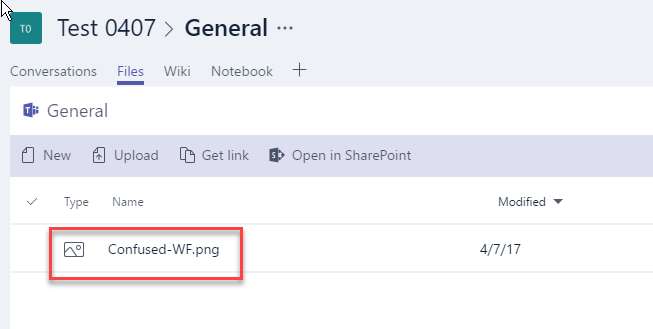
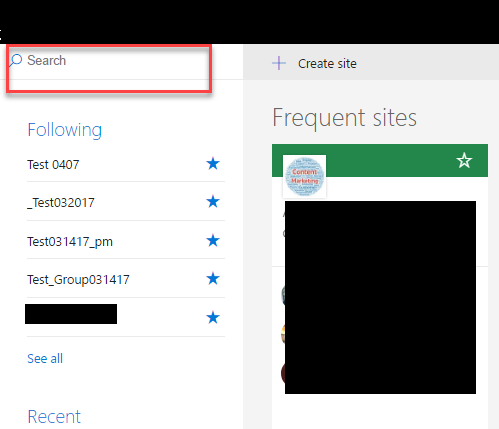
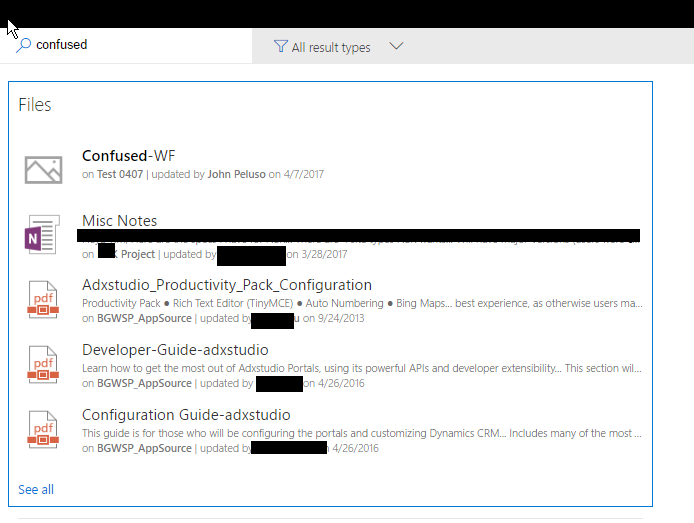
- Mark as New
- Bookmark
- Subscribe
- Mute
- Subscribe to RSS Feed
- Permalink
- Report Inappropriate Content
Apr 12 2017 10:33 AM
A relevant thread around this topic: https://techcommunity.microsoft.com/t5/Office-365/Office-365-groups-and-SharePoint-search/td-p/21842
There are some ongoing issues around certain scenarios with private Groups files not showing up in some forms of search.
- Mark as New
- Bookmark
- Subscribe
- Mute
- Subscribe to RSS Feed
- Permalink
- Report Inappropriate Content
Apr 12 2017 10:33 AM
Hi @John Peluso,
What I am saying is that If I load a file to a Teams category, it will be put into the sharepoint site that is tied to the team site that it was created for. This inherantly is a "site collection" in SharePoint.
My overall question is around enabling SharePoint Online (which is completly different from a single sharepoint site collection created in Teams) to be able to search within its SharePoint Online site structure (i.e. all sites created under the SP Online site collection) AND the 1 or many standalone SharePoint site collections that are created for each MS Teams created.
In full disclosure, currently I have 1 fresh sharepoint online site to configure from my IT department. We also have Teams...however, there is an issue with Teams at our company; so I cannot test it out per say....but given my research, there is no way to connect each individual Teams Sharepoint site together with the SharePoint Online site (which maybe you can think of as a central ECM portal)....unless you use something called the "Enterprise Search Center."
The "Enterprise Search Center" does not come with the provisioning of basic SharePoint Online instances....aparantly there are more advanced SharePoint Online sites out there that can be provisioned at a higher cost that delivers Enterprise Search (cross site-collection) capability.
-Doug
- Mark as New
- Bookmark
- Subscribe
- Mute
- Subscribe to RSS Feed
- Permalink
- Report Inappropriate Content
Apr 12 2017 10:50 AM
Just another comment here-- using the search within MS Teams you should be able to search files across teams and channels as long as you are a member of those teams:
- Mark as New
- Bookmark
- Subscribe
- Mute
- Subscribe to RSS Feed
- Permalink
- Report Inappropriate Content
Apr 12 2017 11:03 AM
I think I understand @Deleted... SharePoint onine site collections are all peers of each other. Each site collection, including ones created as "SharePoint" site collections, those created with Groups, and, by extension, those created within Teams are essentially a flat structure. Hierarchy does not come into play unless you start creating sites below those collections. By default, when you use the search box from within a site collection, you search only that siste collection and its subsites. This is why you are not seeing cross-site search results very likely.
The Search you access from the landing page of the "SharePoint tile in the App Launcher invokes SharePoint Enterprise search which searches accross all site collections (filtered of course by what you have the rights to see).
But see my other response as well... You should be able to use search within Teams to find files accross all your teams and channels.
- Mark as New
- Bookmark
- Subscribe
- Mute
- Subscribe to RSS Feed
- Permalink
- Report Inappropriate Content
Apr 12 2017 08:00 PM
You can also configure a custom provisioning process for Groups which can give you the corresponding team.
https://dev.office.com/blogs/provisioning-with-pnp-powershell-and-azure-webjobs
If you wanted to have a specialized planner with tasks you could clone that as well.
https://blogs.msdn.microsoft.com/brismith/2017/02/17/microsoft-planner-how-to-clone-a-plan-with-grap...