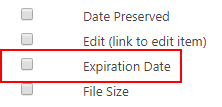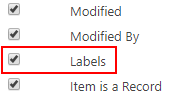- Home
- Microsoft 365 Groups
- Microsoft 365 Groups
- Is there any way to display file expiration date?
Is there any way to display file expiration date?
- Subscribe to RSS Feed
- Mark Discussion as New
- Mark Discussion as Read
- Pin this Discussion for Current User
- Bookmark
- Subscribe
- Printer Friendly Page
- Mark as New
- Bookmark
- Subscribe
- Mute
- Subscribe to RSS Feed
- Permalink
- Report Inappropriate Content
Aug 23 2017 10:30 AM
I am have been working with the new Retention and Labels options within the Security and Compliance admin center in Office 365. What I am trying to accomplish is to show within the Group Site document library a column that shows the file expiration date based on either the retention policy or label applied to the file. I want users to be able to easily see this information.
I see that in the Preservation Hold Library, which gets created when retention is enabled, has this column by default:
However, the standard "Documents" library does not. It does have a "Labels" column available within the modify view area, so my initial thought was to create a calculated column that displays a date based off of what is in the "Labels" column. For instance, if Labels = "3 year retention" then I would add 3 years to the modifed date of the file. However, it appears that the "Labels" column cannot be used in a calculated column.
Does anyone know of any other creative ways to display this information? Am I overthinking it? I am hoping Microsoft will simply incorporate this information into the file information pane in a future enhancement of the service.
- Labels:
-
groups
-
SharePoint
- Mark as New
- Bookmark
- Subscribe
- Mute
- Subscribe to RSS Feed
- Permalink
- Report Inappropriate Content
Feb 27 2020 07:50 AM
- Mark as New
- Bookmark
- Subscribe
- Mute
- Subscribe to RSS Feed
- Permalink
- Report Inappropriate Content
Sep 14 2022 02:46 AM
@Nigel Heath - did you get anywhere with this please? Many thanks