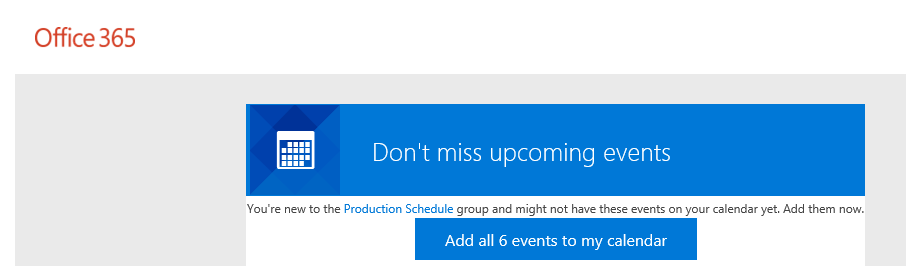Turn on suggestions
Auto-suggest helps you quickly narrow down your search results by suggesting possible matches as you type.
- Home
- Microsoft 365 Groups
- Microsoft 365 Groups
- How do I turn off e-mail notifications?
How do I turn off e-mail notifications?
Discussion Options
- Subscribe to RSS Feed
- Mark Discussion as New
- Mark Discussion as Read
- Pin this Discussion for Current User
- Bookmark
- Subscribe
- Printer Friendly Page
- Mark as New
- Bookmark
- Subscribe
- Mute
- Subscribe to RSS Feed
- Permalink
- Report Inappropriate Content
Oct 15 2018 03:30 PM - edited Oct 15 2018 03:54 PM
Does anyone know how to turn off notifications for Office 365 groups like the one below? I don't want any automatic e-mails going out to group members. Thanks.
Labels:
- Labels:
-
Office 365 Groups
2 Replies
- Mark as New
- Bookmark
- Subscribe
- Mute
- Subscribe to RSS Feed
- Permalink
- Report Inappropriate Content
Oct 15 2018 10:48 PM
You can do this through Group settings you can find in OWA and in Office Desktop:
1) In OWA, just click on the Group you want to configure and then click on the cog wheel where you will see the notification settings you can set up
2) In Outlook Desktop, just click on the Group you want to configure and then in the Group settings option in the Ribbon
1) In OWA, just click on the Group you want to configure and then click on the cog wheel where you will see the notification settings you can set up
2) In Outlook Desktop, just click on the Group you want to configure and then in the Group settings option in the Ribbon
- Mark as New
- Bookmark
- Subscribe
- Mute
- Subscribe to RSS Feed
- Permalink
- Report Inappropriate Content
Oct 16 2018 11:07 AM
Are you referring to this check box? I already had this unchecked, and Office 365 still sent out the e-mail notification shown in the OP.