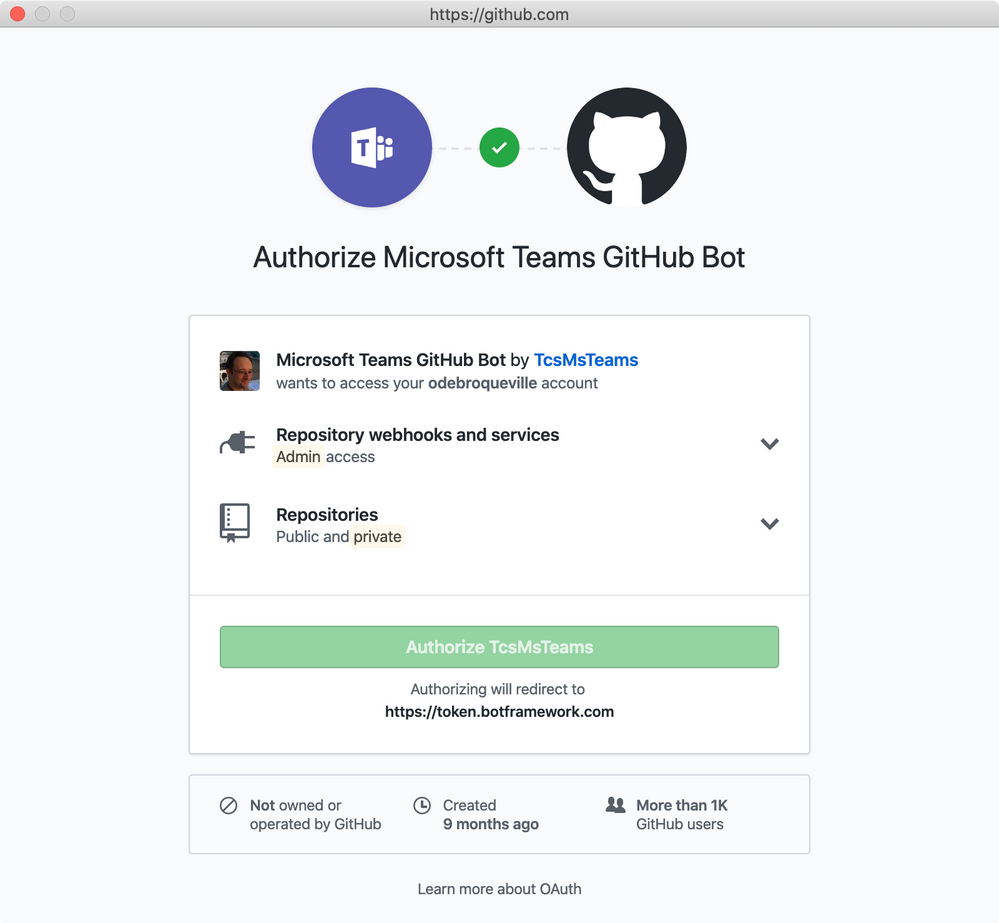- Home
- Microsoft Teams
- Microsoft Teams
- Unable to complete authorization for Teams to access GitHub
Unable to complete authorization for Teams to access GitHub
- Subscribe to RSS Feed
- Mark Discussion as New
- Mark Discussion as Read
- Pin this Discussion for Current User
- Bookmark
- Subscribe
- Printer Friendly Page
- Mark as New
- Bookmark
- Subscribe
- Mute
- Subscribe to RSS Feed
- Permalink
- Report Inappropriate Content
Nov 11 2019 06:57 AM - edited Nov 11 2019 06:59 AM
I'm using Teams Version 1.2.00.28258 (last updated on 05/11/2019) on macOS Catalina 10.15.1.
In the desktop Teams app, I clicked on 'Apps' and then selected GitHub. I then clicked on the 'Sign In' button and noticed the following message:
"Please note that GitHub no longer supports your web browser.
We recommend upgrading to the latest Google Chrome or Firefox."
Yet, I'm using the latest versions of Firefox (70.0.1) and Brave (Version 0.70.123 Chromium: 78.0.3904.97 (Official Build) (64-bit)) for Mac! Also, Firefox is set as my default browser.
Despite the message, I was able to sign in but couldn't get past the authorization screen because the green button was disabled (please see screenshot below).
- Labels:
-
Microsoft Teams
- Mark as New
- Bookmark
- Subscribe
- Mute
- Subscribe to RSS Feed
- Permalink
- Report Inappropriate Content
Nov 14 2019 08:09 AM
- Mark as New
- Bookmark
- Subscribe
- Mute
- Subscribe to RSS Feed
- Permalink
- Report Inappropriate Content
Nov 20 2019 06:33 AM
same for me on windows 10, Version 1.2.00.27559
- Mark as New
- Bookmark
- Subscribe
- Mute
- Subscribe to RSS Feed
- Permalink
- Report Inappropriate Content
Nov 20 2019 11:47 AM
@odebroqueville Same problem here
- Mark as New
- Bookmark
- Subscribe
- Mute
- Subscribe to RSS Feed
- Permalink
- Report Inappropriate Content
Jan 04 2020 05:46 AM
Hi,
I just tried again the connection with GitHub (1.3) in Microsoft Teams (1.2.00.28258) under Mac 10.15.2, and now it works !?! ![]()