- Home
- Microsoft Teams
- Microsoft Teams
- Re: Unable to Invite people to join ORG in Teams
Unable to Invite people to join ORG in Teams
- Subscribe to RSS Feed
- Mark Discussion as New
- Mark Discussion as Read
- Pin this Discussion for Current User
- Bookmark
- Subscribe
- Printer Friendly Page
- Mark as New
- Bookmark
- Subscribe
- Mute
- Subscribe to RSS Feed
- Permalink
- Report Inappropriate Content
Aug 16 2019 01:15 PM
Currently using Teams free.
We have been using teams for 6 months (17 members), the last 2 days I have been experiencing the following issues.
Description: I am unable to Invite people to join ORG in Teams. The last 3 people I have tried to add have the following error message: You don't have access to GWI Engineering. Contact your admin for more info.
Invites were sent though email, each user created a new Microsoft account. See error message (image 1) below.
I login to sharepoint as an owner and I can see the members who were invited. See image 2. When I click on the members on the group, the icon spins and doesn't show a result.
So I do another test. I make a fake Microsoft account and invite this user to my Microsoft team - same error page results. I login to the Sharepoint site as this user and I can see the site, pages and members.
Again, I am using free teams. Is anyone else experiencing this issue?
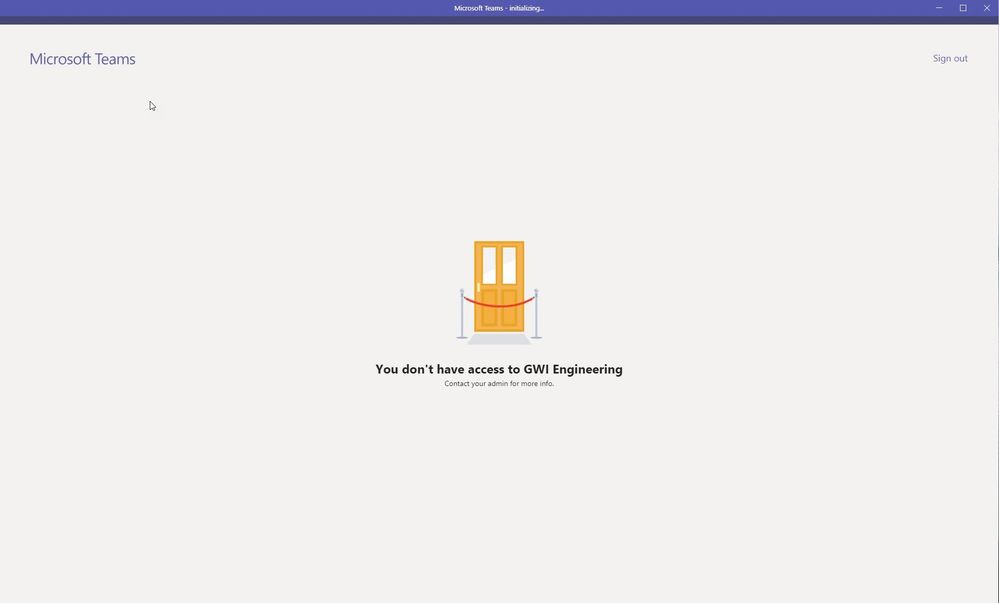

Any help is appreciated.
Thanks for you time.
- Labels:
-
User Access
- Mark as New
- Bookmark
- Subscribe
- Mute
- Subscribe to RSS Feed
- Permalink
- Report Inappropriate Content
Aug 17 2019 11:05 AM
If you can reliably reproduce this, open a support case.
- Mark as New
- Bookmark
- Subscribe
- Mute
- Subscribe to RSS Feed
- Permalink
- Report Inappropriate Content
Aug 17 2019 03:59 PM
Thanks for the reply, can you tell me where I can post this to support for Teams free?
Thanks, Chris
- Mark as New
- Bookmark
- Subscribe
- Mute
- Subscribe to RSS Feed
- Permalink
- Report Inappropriate Content
Aug 19 2019 10:34 AM
We have Teams set up so any member or our org can send invites so I'm not sure why the became an issue. I have invited all the other users in the past, just an fyi.
Another employee here is Admin for our Teams free. I can't find a location to change the Admin role to myself so this is what I did to add members.
Accessed the admin account, removed the users who were invited and resent a link by email to each of them. They were able to login to our org after this and access Teams.
Just an fyi for others if you have a similar issue. If someone finds a Microsoft site that supports Teams free, please leave a reply.