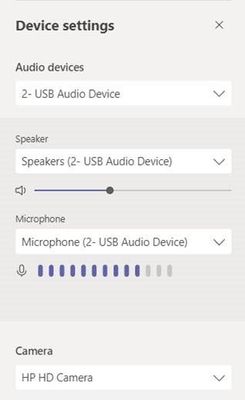- Home
- Microsoft Teams
- Microsoft Teams
- Teams Live Events and audio
Teams Live Events and audio
- Subscribe to RSS Feed
- Mark Discussion as New
- Mark Discussion as Read
- Pin this Discussion for Current User
- Bookmark
- Subscribe
- Printer Friendly Page
- Mark as New
- Bookmark
- Subscribe
- Mute
- Subscribe to RSS Feed
- Permalink
- Report Inappropriate Content
Aug 01 2019 09:25 AM
- Labels:
-
How-to
-
Microsoft Teams
- Mark as New
- Bookmark
- Subscribe
- Mute
- Subscribe to RSS Feed
- Permalink
- Report Inappropriate Content
Aug 02 2019 06:34 AM
SolutionThere will come support for system audio in a meeting when sharing desktop soon in Teams meeting, even if they haven't specific said that it will also support system audio when sharing in a Live Event I think it will be supported.
We have used a HDMI to USB device for our customers that want to share audio from a computer, the device we used is from Magewell but there is many different brands. You have one computer where you present and share audio, connect computer with HDMI with the HDMI2USB device and connect the USB cable to and second computer. Join the live event as an presenter from the second computer, the screen from first computer will show as an video device and the audio will show up as an audio device/microphone.
If you want to show the presentation from the first computer on a projector screen or similar you have to split the HDMI signal first.
- Mark as New
- Bookmark
- Subscribe
- Mute
- Subscribe to RSS Feed
- Permalink
- Report Inappropriate Content
- Mark as New
- Bookmark
- Subscribe
- Mute
- Subscribe to RSS Feed
- Permalink
- Report Inappropriate Content
Aug 06 2019 02:58 AM
@Mike Blair Now the option to include System audio is available in Teams meeting when sharing but unfortunately not available in Live Events.
https://www.lync.se/2019/08/include-system-audio-in-teams-meetings/
- Mark as New
- Bookmark
- Subscribe
- Mute
- Subscribe to RSS Feed
- Permalink
- Report Inappropriate Content
Oct 25 2019 06:06 AM
@Linus Cansby Any idea or word on being able to "include system audio" in a Live Event? With the producer/presenter view of a Live Event being just a specialized Teams meeting, it seems like they ought to have the same option in Live Events
- Mark as New
- Bookmark
- Subscribe
- Mute
- Subscribe to RSS Feed
- Permalink
- Report Inappropriate Content
Oct 27 2019 03:01 AM
@George Cabe No, haven't heard anything about that. There is a uservoice for it here:
But there is also another uservoice that could solve many similar problems and allow you to play a pre-recorded filmclip in a Live Event.
- Mark as New
- Bookmark
- Subscribe
- Mute
- Subscribe to RSS Feed
- Permalink
- Report Inappropriate Content
- Mark as New
- Bookmark
- Subscribe
- Mute
- Subscribe to RSS Feed
- Permalink
- Report Inappropriate Content
Mar 26 2020 02:27 AM
After searching on google I found a video on youtube below
https://www.youtube.com/watch?v=HZs8leJeYMY&feature=emb_logo
The solution worked as well, but in my opinion it's still too difficult to be delivered to the user.
So I tried to find another solution that was simpler so that it could be done even by ordinary people.
The first option :
You need to prepare:
- 2 Notebooks
- 2 pieces of audio splitter, the price is around IDR 5K ($ 0.30) / pcs
- 1 pcs audio jack, the price is around IDR 5K ($ 0.30 $)
How to:
Using two notebooks that join into ms teams live meeting, where 1 notebook is for video and another notebook is for audio. Simply plug the audio cable from the first notebook speaker into the microphone on the second notebook. I have tested and worked well.
The disadvantages are:
because the two notebooks are close together, the microphone on the first notebook must be muted so there is no echo feedback.
Second Option:
You need to prepare:
- USB soundcard, the price is around IDR 60K ($ 3.7)
- Audio splitter, the price is around IDR 5K ($ 0.30)
- 2 pcs 3.5mm audio jack, the price is around IDR 5K ($ 0.30) / pcs
- External speaker, the price is around IDR 50K ($ 3)
Here's the config :
- Settings Default audio on the notebook to headphones on the internal soundcard.
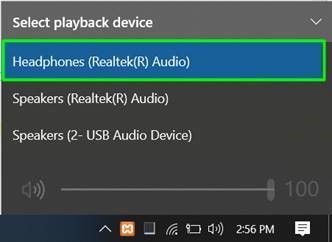
- Connect the audio cable from the speaker port on the USB soundcard to the input jack on the external speaker.

The disadvantages of these two options are :
Cannot be used to talk when broadcast video because the speaker and microphone are in use.
Please forgive my grammar because i am not good at english, hopefully it can help.
- Mark as New
- Bookmark
- Subscribe
- Mute
- Subscribe to RSS Feed
- Permalink
- Report Inappropriate Content
Mar 31 2020 06:08 AM
I made it working with a simpler configuration. Just used a piece of software called "Virtual Audio Cable" (https://www.vb-audio.com/Cable/) that is redirecting system audio to a virtual mic device.
indeed it's working even with one pc but every time I play a video into a live event I have to switch the mic configuration to "CABLE Output (VB-Audio Virtual Cable)", and remember to mute all the other presenters otherwise their talkover is cutting off audio from video playback.
- Mark as New
- Bookmark
- Subscribe
- Mute
- Subscribe to RSS Feed
- Permalink
- Report Inappropriate Content
Apr 06 2020 06:26 AM
Thank you so much @gpetino73 Your reply has helped me a lot. And as a help to the community, I made a deep dive step by step guide on how to do the trick using the workaround you suggested.
Here's the link to my site:
https://www.untoldit.com/2020/04/how-to-broadcast-pre-recorded-video.html
- Mark as New
- Bookmark
- Subscribe
- Mute
- Subscribe to RSS Feed
- Permalink
- Report Inappropriate Content
Apr 23 2020 02:21 PM
@gpetino73 Worked excellent for us. Thank you Sir!
- Mark as New
- Bookmark
- Subscribe
- Mute
- Subscribe to RSS Feed
- Permalink
- Report Inappropriate Content
May 06 2020 10:14 AM
@Mike Blair since today the feature is now in our Office 365 activated, check if it's enabled for you! :)
- Mark as New
- Bookmark
- Subscribe
- Mute
- Subscribe to RSS Feed
- Permalink
- Report Inappropriate Content
May 09 2020 08:08 AM
@DE-Robin yes I’ve seen this. Ironically I’ve needed to use the feature since my original post. At least I’m prepared for the next time 👏🏻
- Mark as New
- Bookmark
- Subscribe
- Mute
- Subscribe to RSS Feed
- Permalink
- Report Inappropriate Content
May 09 2020 08:53 AM
@DE-Robin Would you tell us where is this "include system audio" feature in O365 for Microsoft live events? So, we can turn it on when we need it. Thanks.
- Mark as New
- Bookmark
- Subscribe
- Mute
- Subscribe to RSS Feed
- Permalink
- Report Inappropriate Content
May 09 2020 08:59 AM
- Mark as New
- Bookmark
- Subscribe
- Mute
- Subscribe to RSS Feed
- Permalink
- Report Inappropriate Content
May 09 2020 09:03 AM
@DE-Robin "Share your screen and you have a checkbox to share your computer audio." This only works in Teams meeting. It is not available in Microsoft Live Event. I am looking for the same feature in live event.
- Mark as New
- Bookmark
- Subscribe
- Mute
- Subscribe to RSS Feed
- Permalink
- Report Inappropriate Content
May 09 2020 09:07 AM
Accepted Solutions
- Mark as New
- Bookmark
- Subscribe
- Mute
- Subscribe to RSS Feed
- Permalink
- Report Inappropriate Content
Aug 02 2019 06:34 AM
SolutionThere will come support for system audio in a meeting when sharing desktop soon in Teams meeting, even if they haven't specific said that it will also support system audio when sharing in a Live Event I think it will be supported.
We have used a HDMI to USB device for our customers that want to share audio from a computer, the device we used is from Magewell but there is many different brands. You have one computer where you present and share audio, connect computer with HDMI with the HDMI2USB device and connect the USB cable to and second computer. Join the live event as an presenter from the second computer, the screen from first computer will show as an video device and the audio will show up as an audio device/microphone.
If you want to show the presentation from the first computer on a projector screen or similar you have to split the HDMI signal first.