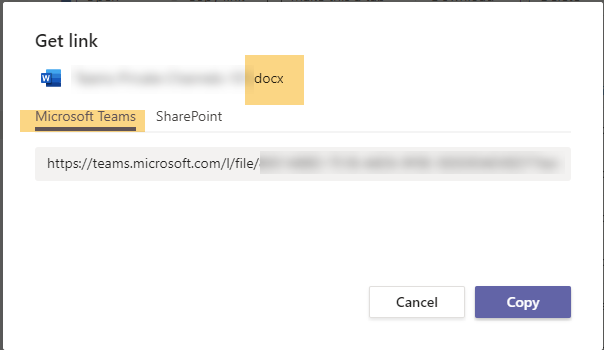- Home
- Microsoft Teams
- Microsoft Teams
- Re: Open file in MS teams as hyperlink in wiki
Open file in MS teams as hyperlink in wiki
- Subscribe to RSS Feed
- Mark Discussion as New
- Mark Discussion as Read
- Pin this Discussion for Current User
- Bookmark
- Subscribe
- Printer Friendly Page
- Mark as New
- Bookmark
- Subscribe
- Mute
- Subscribe to RSS Feed
- Permalink
- Report Inappropriate Content
Sep 21 2019 04:44 AM
Hi,
Previously I used to be able to upload files and get a link to it that when I put in wiki as a reference, the file would open in MS teams. It was giving a link (https://teams.microsoft.com/l/file/.) This hyperlink would open in MS teams and was greatly convenient. Now something has changed and when I try to get a link for an uploaded file it gives me a sharepoint link (https://kochind.sharepoint.com/:b:/s/) to that file which when you click in wiki doesnt open in MS teams but rather takes you to sharepoint webpage.
Is there a way for me to get a link to the file but that link is a teams.microsoft.com/l/file so that I can open the file within MS teams? The older links to file I have in this format work, but I cant get the teams.microsoft.com/l/file link to it. Previously when you tried to get a link MS teams gave you the option of either choosing the MS teams link or the sharepoint link but now I can only get the sharepoint link which I dont want!
- Labels:
-
files
-
Microsoft Teams
-
Tips & Tricks
- Mark as New
- Bookmark
- Subscribe
- Mute
- Subscribe to RSS Feed
- Permalink
- Report Inappropriate Content
Sep 22 2019 10:08 PM
In my testing, still, the "Get link" function supports two types of links (Teams and SharePoint links), but only for the specific type of files (ex: Excel, Word, etc) which can be opened from Teams client.
Hope you can get Teams URL only for Office files (Excel, Word, PDF, PPTX) and when you try the "Get link" feature for image files (ex: .png), you will see the SharePoint URL alone.
- Mark as New
- Bookmark
- Subscribe
- Mute
- Subscribe to RSS Feed
- Permalink
- Report Inappropriate Content
Feb 04 2020 08:44 AM
@Kevin Morgan has this now changed? I'm only getting the Sharepoint one, I'm testing with .docx files. This means the links open within your browser, rather than within Teams, which is what I want. Existing Teams links still work, but I can't seem to create new ones.
- Mark as New
- Bookmark
- Subscribe
- Mute
- Subscribe to RSS Feed
- Permalink
- Report Inappropriate Content
Feb 04 2020 08:14 PM
- Mark as New
- Bookmark
- Subscribe
- Mute
- Subscribe to RSS Feed
- Permalink
- Report Inappropriate Content
Feb 05 2020 01:45 AM
@Kevin Morgan I tried it at home last night on the free version, and still get the two options. Can it be disabled by admin?
- Mark as New
- Bookmark
- Subscribe
- Mute
- Subscribe to RSS Feed
- Permalink
- Report Inappropriate Content
Feb 05 2020 01:59 AM
@Kevin Morgan Just noticed a difference, in your image, the option is "Get Link". Our only option is "Copy Link".
- Mark as New
- Bookmark
- Subscribe
- Mute
- Subscribe to RSS Feed
- Permalink
- Report Inappropriate Content
Jan 28 2021 07:21 AM - edited Jan 28 2021 07:22 AM
@Uzair_S_Ahmed Our teams instance provides the choice of a link for Teams or Sharepoint for a pdf file but options may be more restricted with other file types.
Since linking to files is a key functionality for a wiki, I wonder if Teams can add a "browse for file" capability to make linking to a file more efficient. This feature was dropped from a key competitor's product so the addition of this feature may bring a host of clients over to the Teams platform.
- Mark as New
- Bookmark
- Subscribe
- Mute
- Subscribe to RSS Feed
- Permalink
- Report Inappropriate Content
Nov 29 2021 10:15 PM - edited Nov 29 2021 10:20 PM
It seems that I am also now experiencing this issue.
Actually, I'm not sure that I created links to files from within Teams for use within Teams Wiki before.
But I'm sure only getting the web url for sharepoint when linking to a folder.
I'd like to reference files and folders from within the Wiki app; and have it open in the Files app inside of the Teams app.
Did you resolve your issue?
I'm going to see if I can craft the URL manually but this has stopped my productivity!
Wiki/Files Teams App Dev Team - Help please :smiling_face_with_smiling_eyes::direct_hit:
- Mark as New
- Bookmark
- Subscribe
- Mute
- Subscribe to RSS Feed
- Permalink
- Report Inappropriate Content
Dec 27 2021 01:30 PM - edited Dec 27 2021 01:33 PM
I too noticed the Teams vs Sharepoint file link option gradually disappearing towards the later part of 2021 but today I can't find the option anywhere.
So on a lark I tried the links for various doc types copied from the docs opened in a browser from within Teams Online (where doctype=pdf | xlxs | docx) and those links open within the Teams Desktop when launched from a wiki hyperlink.
https://teams.microsoft.com/_#/<doctype>/viewer/teams/...
Hopefully it's a solid work-around until wiki supports browsing files to hyperlink.