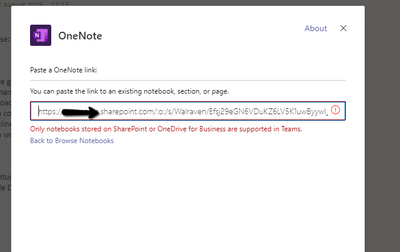- Home
- Microsoft Teams
- Microsoft Teams
- OneNote 2016 migration to OneNote in Teams
OneNote 2016 migration to OneNote in Teams
- Subscribe to RSS Feed
- Mark Discussion as New
- Mark Discussion as Read
- Pin this Discussion for Current User
- Bookmark
- Subscribe
- Printer Friendly Page
- Mark as New
- Bookmark
- Subscribe
- Mute
- Subscribe to RSS Feed
- Permalink
- Report Inappropriate Content
Aug 29 2019 05:01 AM
Hi,
I'm pretty new to this forum, if this question would be in the wrong section, apologies for that.
Currently we are rolling out MS Teams within our organization, we upgraded to Office 365 E3.
Every customer has his own OneNote 2016 with several sections and every sections has dozens of pages.
Now we would like to use the feature of OneNote in Teams. The idea is that we migrate those OneNotes (version 2016) to the corresponding team Onenote. Maybe I'm missing something, but it seems like impossible just to migrate the whole OneNote in one piece.
Any suggestions on how we can do this in a pragmatic way?
Thank you
Tom
- Labels:
-
How-to
-
Microsoft Teams
- Mark as New
- Bookmark
- Subscribe
- Mute
- Subscribe to RSS Feed
- Permalink
- Report Inappropriate Content
Aug 29 2019 06:04 AM
Hi @TomBuy - where are these OneNote 2016 notebooks living now? I have found OneNotes to be quite tricky to move - even when moving between OneDrives and SharePoint, I use the copy feature rather than the move feature as the move feature seems to leave about 6 months of notes out every time.
- Mark as New
- Bookmark
- Subscribe
- Mute
- Subscribe to RSS Feed
- Permalink
- Report Inappropriate Content
Aug 29 2019 07:34 AM
Hi @Kelly_Edinger ,
It seems like they are located at the personal space of the owners.
https://onedrive.live.com/view.aspx?resid=**********************&id=documents
Problem is that some of them are no longer active in the company. A mystery to me than to see that those onenotes still exists while there account is no longer active.
Rds
Tom
- Mark as New
- Bookmark
- Subscribe
- Mute
- Subscribe to RSS Feed
- Permalink
- Report Inappropriate Content
Aug 29 2019 08:31 AM
OK @Kelly_Edinger ,
I've tried the following:
- Exported the whole OneNote, it's a file with extension .onekpg
- Uploaded the OneNote to the sharepoint site of the Team
- Copied the link and pasted in the "Paste A OneNote Link"
But got this screen:
Any suggestions?
Thank you
Tom
- Mark as New
- Bookmark
- Subscribe
- Mute
- Subscribe to RSS Feed
- Permalink
- Report Inappropriate Content
Aug 29 2019 10:52 AM
@TomBuy - try opening the OneNote in the browser and copy/paste that URL into Teams