- Home
- Microsoft Teams
- Microsoft Teams
- Re: Microsoft Teams most recent files
Microsoft Teams most recent files
- Subscribe to RSS Feed
- Mark Discussion as New
- Mark Discussion as Read
- Pin this Discussion for Current User
- Bookmark
- Subscribe
- Printer Friendly Page
- Mark as New
- Bookmark
- Subscribe
- Mute
- Subscribe to RSS Feed
- Permalink
- Report Inappropriate Content
Jul 07 2019 08:23 PM
I have just become initiated to Microsoft Teams. At the very least the app allows a faster way to access data from Sharepoint libraries. One question though. I find that the need to establish yet another Sharepoint site for the Team as the default Sharepoint site (when we already have such a site) is confusing.
That confusion shows up in the Recent Files list of in the files tab. There are all the files listed that a user has accessed in Office365. The path to the file is listed but none of these files can be accessed through Teams. Instead an error comes up stating that the file has been moved or deleted. That is decidedly not true. It seems that only files that are saved on the MS Team default Sharepoint site can be accessed directly through the MRU file list or even the file tab. If the Sharepoint sites are saved as a Tab under the Team page though the files can be opened just fine.
So what could or should be a fluid process for accessing, sharing and collaborating on files still has to go through the old Sharepoint sites. Thus I find Teams to be not very useful at this time. I suppose that I could migrate all of our files into the Team Default Sharepoint site but that is a lot of information to move around and will no doubt confuse users, break links to shared files and folders etc. I will stick with our legacy Sharepoint sites until MS can find a way to migrate them into teams and allow the choice of a legacy Sharepoint site as the default Team Sharepoint directory. That would solve nearly all of these problems.
- Labels:
-
How-to
-
Microsoft Teams
-
Tips & Tricks
- Mark as New
- Bookmark
- Subscribe
- Mute
- Subscribe to RSS Feed
- Permalink
- Report Inappropriate Content
Jul 08 2019 07:02 AM
@mkos123 You can migrate a SharePoint site to "Microsoft Teams" by doing the following.
1. If it already is a Modern Team site that is connected to an Office 365 Group you just choose "Create a Team" in the lower left corner. (if you have access to do it).
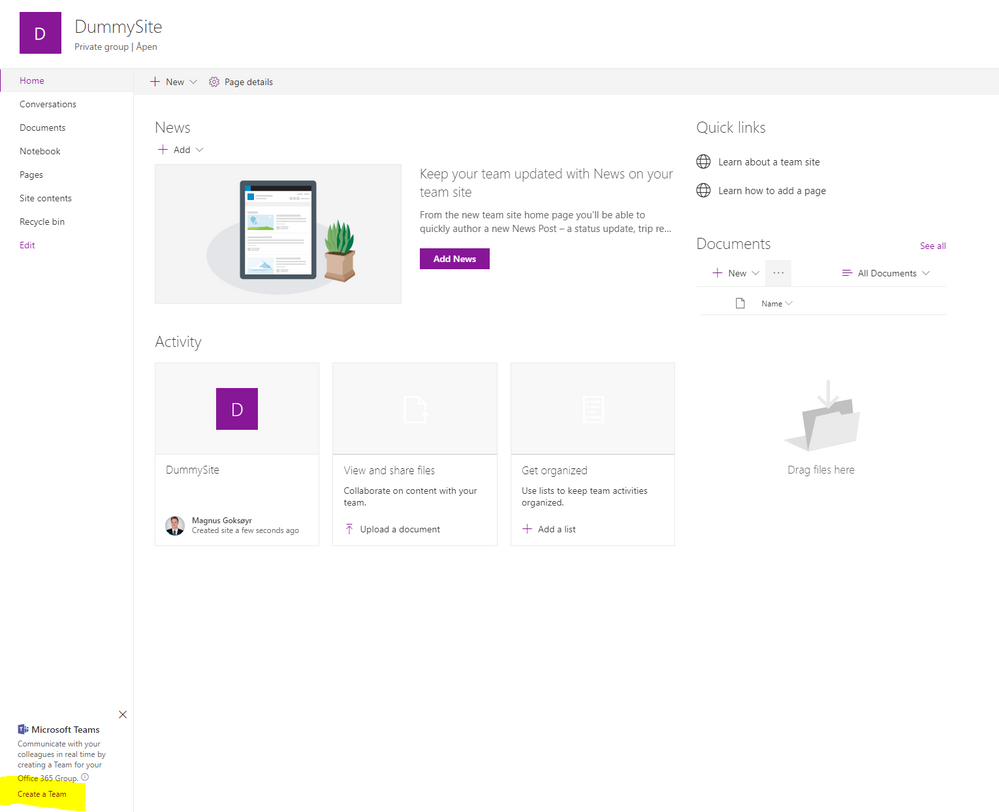
https://sharepointmaven.com/how-to-connect-a-sharepoint-site-to-an-office-365-group/
Hope that gave You some ideas on how to solve it without first creating Teams that sometimes can cause confusion.
Best regards, Magnus