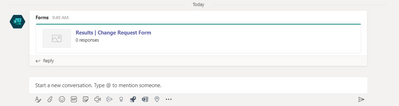- Home
- Microsoft Teams
- Microsoft Teams
- Microsoft Forms daily alerts for old/expired survey
Microsoft Forms daily alerts for old/expired survey
- Subscribe to RSS Feed
- Mark Discussion as New
- Mark Discussion as Read
- Pin this Discussion for Current User
- Bookmark
- Subscribe
- Printer Friendly Page
- Mark as New
- Bookmark
- Subscribe
- Mute
- Subscribe to RSS Feed
- Permalink
- Report Inappropriate Content
Sep 09 2019 07:51 AM
Hello,
Our team uses Microsoft Forms within Teams to run quick surveys (ex: how many people will attend X so we can plan logistics). A survey was posted in a team chat on August 19th, and now we get an alert on this old survey every day. Any idea how to make this go away?
I've played around with adding Forms to the team chat, where I'm able to see the results or collaborate, but I can't deactivate the form. Can you setup a form to only notify users once, and not every single day?
Thank you
- Labels:
-
Forms
-
Forms Responses
-
Notifications
-
Teams
- Mark as New
- Bookmark
- Subscribe
- Mute
- Subscribe to RSS Feed
- Permalink
- Report Inappropriate Content
Sep 09 2019 03:59 PM
SolutionThanks for raising this.
Have you tried
1.) In the Form going to More > Settings and untick the notifications (I.e. send an email response to recipients)
2.) If this doesn't fix it then in More > Settings > Untick accept responses and setting a start and end date to the past
If it still doesn't accept responses then I would consider exporting the responses and then getting rid of the form if it is no longer needed.
In terms of setting up a form to only notify users once, a possible way around this is to turn notifications off on a form, then set up a flow to email the Team once a response to the form is submitted. Wrote about this in my blog here -
https://microsoft365pro.co.uk/2019/07/29/teams-real-simple-with-pictures-getting-feedback-to-the-tea...
Hope that answers your questions!
Best, Chris
- Mark as New
- Bookmark
- Subscribe
- Mute
- Subscribe to RSS Feed
- Permalink
- Report Inappropriate Content
Jan 09 2020 02:19 AM
@Christopher Hoard Hi Chris,
I think the issue is similar to something I'm experiencing - there is a daily update published in the "Posts" section of my Team regarding a form I have set up, and what we're looking for is a way to stop those daily updates as the Posts section is being cluttered!
Thanks,
James
- Mark as New
- Bookmark
- Subscribe
- Mute
- Subscribe to RSS Feed
- Permalink
- Report Inappropriate Content
Jan 13 2020 03:19 AM
Please excuse the delay in response. I had to test this.
Notifications for forms are set up using connectors on the channel. See article here
https://support.office.com/en-us/article/create-edit-and-collaborate-on-a-form-in-microsoft-teams-33...
Solution would be
1.) Go to the channel the notifications are in
2.) Select the ellipsis next to the channel name
3.) Select connectors
4.) Under the manage menu select configured
5.) Under Forms select 1 configured (marked with a dropdown arrow) then Manage
6.) Select remove
7.) Complete the removal reason then select remove
Job done :D
Best, Chris
- Mark as New
- Bookmark
- Subscribe
- Mute
- Subscribe to RSS Feed
- Permalink
- Report Inappropriate Content
Jun 16 2020 11:48 AM
Accepted Solutions
- Mark as New
- Bookmark
- Subscribe
- Mute
- Subscribe to RSS Feed
- Permalink
- Report Inappropriate Content
Sep 09 2019 03:59 PM
SolutionThanks for raising this.
Have you tried
1.) In the Form going to More > Settings and untick the notifications (I.e. send an email response to recipients)
2.) If this doesn't fix it then in More > Settings > Untick accept responses and setting a start and end date to the past
If it still doesn't accept responses then I would consider exporting the responses and then getting rid of the form if it is no longer needed.
In terms of setting up a form to only notify users once, a possible way around this is to turn notifications off on a form, then set up a flow to email the Team once a response to the form is submitted. Wrote about this in my blog here -
https://microsoft365pro.co.uk/2019/07/29/teams-real-simple-with-pictures-getting-feedback-to-the-tea...
Hope that answers your questions!
Best, Chris