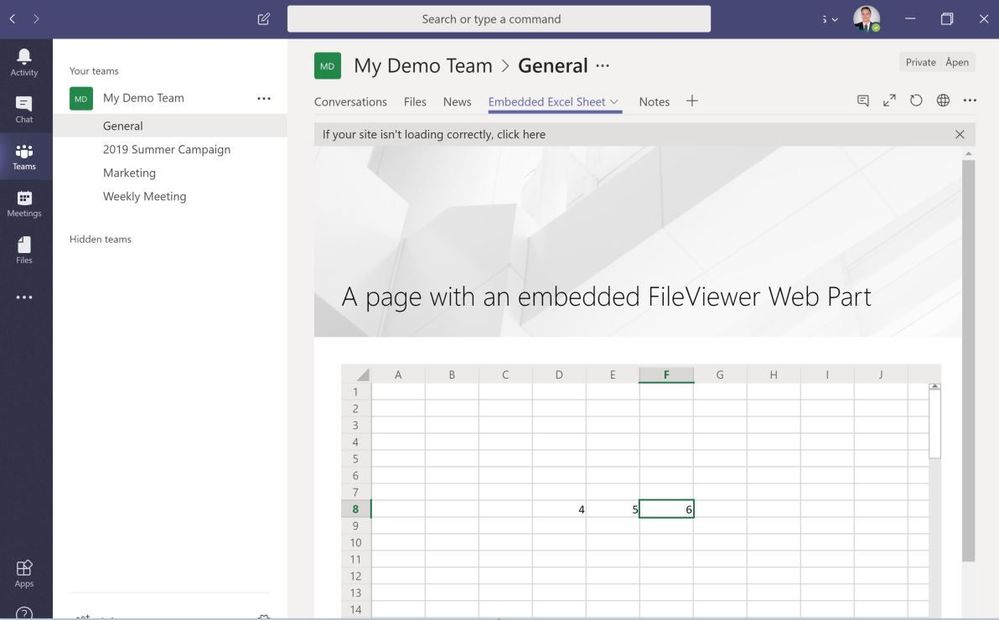- Home
- Microsoft Teams
- Microsoft Teams
- Excel Tab in Channel, only show certain/single sheets
Excel Tab in Channel, only show certain/single sheets
- Subscribe to RSS Feed
- Mark Discussion as New
- Mark Discussion as Read
- Pin this Discussion for Current User
- Bookmark
- Subscribe
- Printer Friendly Page
- Mark as New
- Bookmark
- Subscribe
- Mute
- Subscribe to RSS Feed
- Permalink
- Report Inappropriate Content
Aug 09 2019 09:20 AM
Anyone know of a way to display a single excel sheet on a Teams channel tab instead of an entire document, without hiding the sheets in the document itself?
I suspect not, as the settings are all very simple and straightforward (and lacking, but it is what it is).
- Labels:
-
Channel
-
Excel
-
Microsoft Teams
Aug 09 2019 10:04 AM - edited Aug 09 2019 10:05 AM
- Mark as New
- Bookmark
- Subscribe
- Mute
- Subscribe to RSS Feed
- Permalink
- Report Inappropriate Content
Aug 09 2019 10:04 AM - edited Aug 09 2019 10:05 AM
Solution@Myles Gallagher It is possible but it is not pretty :)
You can create a page and embed the File Viewer web part on it.
Then edit the properties for the web part and choose "Range". Then You will be able to select a specific Sheet.
Save the Page and copy the url to it.
Open Your Team again and add a tab (of the type "Website" or "SharePoint). Paste the Url (or select the Page) and name the tab.
The result will look like this. Viewable but You will not be able to directly open it in Excel.
As i said, it is not pretty but it works if the purpose is just to display the data.
Hope that was a good enough answer.
Best of luck!
Regards, Magnus
- Mark as New
- Bookmark
- Subscribe
- Mute
- Subscribe to RSS Feed
- Permalink
- Report Inappropriate Content
Aug 09 2019 10:07 AM
It is pretty clunk though! Thanks for the idea, much appreciated.
- Mark as New
- Bookmark
- Subscribe
- Mute
- Subscribe to RSS Feed
- Permalink
- Report Inappropriate Content
Dec 09 2021 05:26 PM
Accepted Solutions
Aug 09 2019 10:04 AM - edited Aug 09 2019 10:05 AM
- Mark as New
- Bookmark
- Subscribe
- Mute
- Subscribe to RSS Feed
- Permalink
- Report Inappropriate Content
Aug 09 2019 10:04 AM - edited Aug 09 2019 10:05 AM
Solution@Myles Gallagher It is possible but it is not pretty :)
You can create a page and embed the File Viewer web part on it.
Then edit the properties for the web part and choose "Range". Then You will be able to select a specific Sheet.
Save the Page and copy the url to it.
Open Your Team again and add a tab (of the type "Website" or "SharePoint). Paste the Url (or select the Page) and name the tab.
The result will look like this. Viewable but You will not be able to directly open it in Excel.
As i said, it is not pretty but it works if the purpose is just to display the data.
Hope that was a good enough answer.
Best of luck!
Regards, Magnus