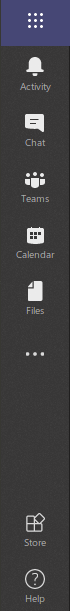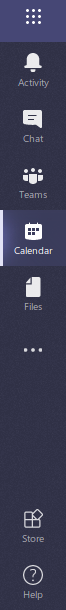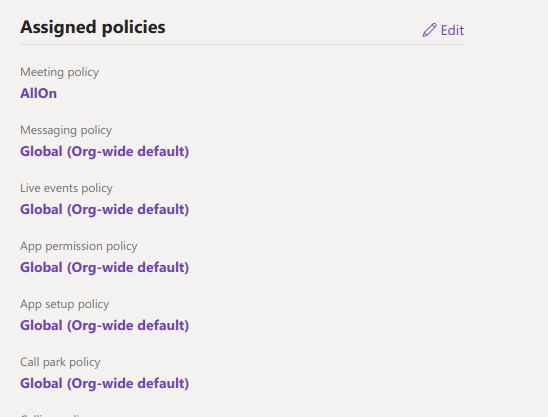- Home
- Microsoft Teams
- Microsoft Teams
- Customize your meeting invitations Option not present
Customize your meeting invitations Option not present
- Subscribe to RSS Feed
- Mark Discussion as New
- Mark Discussion as Read
- Pin this Discussion for Current User
- Bookmark
- Subscribe
- Printer Friendly Page
- Mark as New
- Bookmark
- Subscribe
- Mute
- Subscribe to RSS Feed
- Permalink
- Report Inappropriate Content
Aug 22 2019 11:03 PM
Hi , I want to add specific signature in Meetings invite mail , i followed the docs and according to that i have to go to meetings option in left pane , unfortunately that option is not present there , insted i can find calender option on the same area , in calender i can find create meeting but there is no option to add or customize the meeting invitation email signature .
Need help .
Here is the link to the documentation i followed :
Customize your meeting invitations:
https://docs.microsoft.com/en-us/microsoftteams/meeting-settings-in-teams#customize-your-meeting-inv...
- Labels:
-
Administrator
-
Guest Access
-
How-to
- Mark as New
- Bookmark
- Subscribe
- Mute
- Subscribe to RSS Feed
- Permalink
- Report Inappropriate Content
Aug 22 2019 11:07 PM
Although you need to be an administrator to access the Teams admin center and do it from there!
- Mark as New
- Bookmark
- Subscribe
- Mute
- Subscribe to RSS Feed
- Permalink
- Report Inappropriate Content
Aug 23 2019 02:36 AM
Hi checked in Admin meeting policies and Tried with "AllOn" meeting policy with my account , even after that the button is not present. any solutions?
- Mark as New
- Bookmark
- Subscribe
- Mute
- Subscribe to RSS Feed
- Permalink
- Report Inappropriate Content
Aug 23 2019 02:53 AM
You set your meeting invites template from the admin center! You won’t get that to the Teams client!! Go to Teams admin center - meetings - meeting settings!
And remember these will be set for everyone
- Mark as New
- Bookmark
- Subscribe
- Mute
- Subscribe to RSS Feed
- Permalink
- Report Inappropriate Content
Aug 25 2019 10:04 PM
- Mark as New
- Bookmark
- Subscribe
- Mute
- Subscribe to RSS Feed
- Permalink
- Report Inappropriate Content
Aug 25 2019 10:07 PM
Do you have a calendar tab ?
- Mark as New
- Bookmark
- Subscribe
- Mute
- Subscribe to RSS Feed
- Permalink
- Report Inappropriate Content
Aug 25 2019 10:17 PM
- Mark as New
- Bookmark
- Subscribe
- Mute
- Subscribe to RSS Feed
- Permalink
- Report Inappropriate Content
Aug 25 2019 10:38 PM
Solution- Mark as New
- Bookmark
- Subscribe
- Mute
- Subscribe to RSS Feed
- Permalink
- Report Inappropriate Content
Aug 26 2019 12:16 AM
Thanks@adam deltinger for your help.
Accepted Solutions
- Mark as New
- Bookmark
- Subscribe
- Mute
- Subscribe to RSS Feed
- Permalink
- Report Inappropriate Content
Aug 25 2019 10:38 PM
Solution