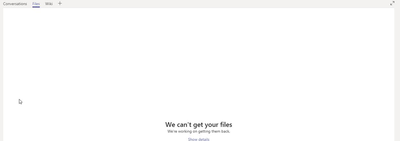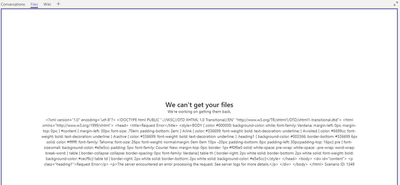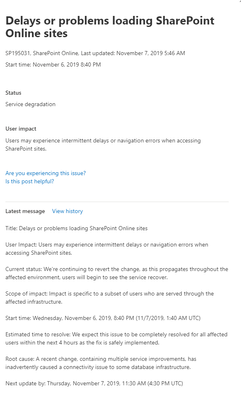- Home
- Microsoft Teams
- Microsoft Teams
- Can't access "Files" in some channels after recent patch rollback
Can't access "Files" in some channels after recent patch rollback
- Subscribe to RSS Feed
- Mark Discussion as New
- Mark Discussion as Read
- Pin this Discussion for Current User
- Bookmark
- Subscribe
- Printer Friendly Page
- Mark as New
- Bookmark
- Subscribe
- Mute
- Subscribe to RSS Feed
- Permalink
- Report Inappropriate Content
Nov 15 2019 01:44 PM
On Thursday, November 7th, 2019 my client returned to the office to find they were no longer able to access some of their "File" sections within teams. They get the "We can't get your files" message. There was a service outage at the time for SharePoint (SP195031) however, I'm not sure if it's related. I can work around the issue by clicking the "Open in SharePoint that briefly loads when clicking on a "Files" section prior to the error displaying. Some Channels files sections don't seem to be affected. I'm working with Microsoft support but a week in, they are still collecting logs. I was talking to another local MSP who has a client with the same issue. Anyone else having this issue currently?
- Labels:
-
Microsoft Teams