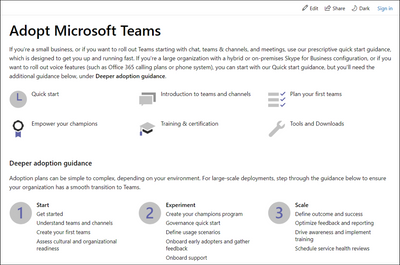- Home
- Microsoft Teams
- Microsoft Teams Blog
- NEW! Teams Adoption Hub - Enhanced guidance for user adoption projects
- Subscribe to RSS Feed
- Mark as New
- Mark as Read
- Bookmark
- Subscribe
- Printer Friendly Page
- Report Inappropriate Content
We are excited to share with you our new Teams Adoption Hub which you can access at https://aka.ms/TeamsAdoption. This content simplifies the deployment and adoption process for Microsoft Teams and can be applied to other Office 365 workloads. At Ignite we taught the enhanced Office 365 Adoption framework and Microsoft Teams is the first workload to build these enhancements into our core adoption methodology.
By breaking our adoption guidance into three key sections - Start, Experiment and Scale - we hope to help organizations accelerate and simplify their adoption with hands-on experience in their organization. This site, which is a portion of the overall SuccessWithTeams.com guidance, also provides downloadable tools to help you execute your project.
These tools include our popular Day in the Life training one sheets, an overall service adoption project plan, example personas and helpdesk guidance to name a few. We will continue to enhance this section with additional tools and sceanrio guidance over the course of the next few months.
We have also included enhanced guidance about how to structure teams and channels, leverage an early adopter program and build your own internal Champions program. As always user adoption projects work hand in hand with your overall technical readiness process. You can engage with us here or over in the Driving Adoption forum to learn more about how to use this new guidance in your own company. We discuss this and other adoption best practices in our Office 365 Champions program in our monthly community calls. Give us feedback on what additional guidance and content you need. We are always here to help!
You must be a registered user to add a comment. If you've already registered, sign in. Otherwise, register and sign in.