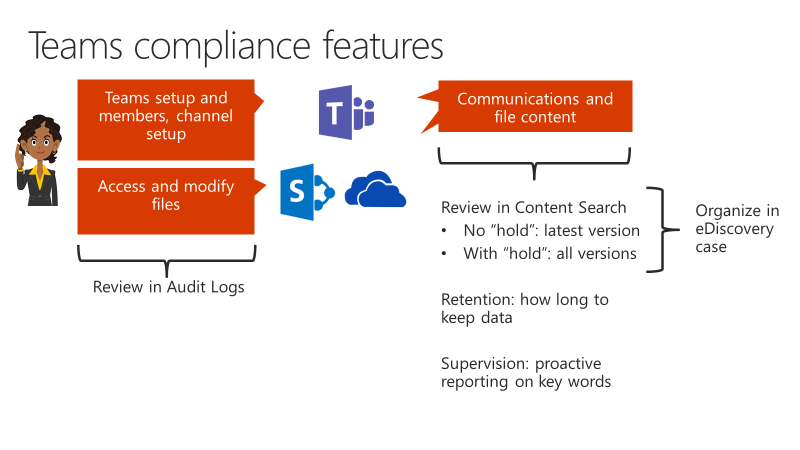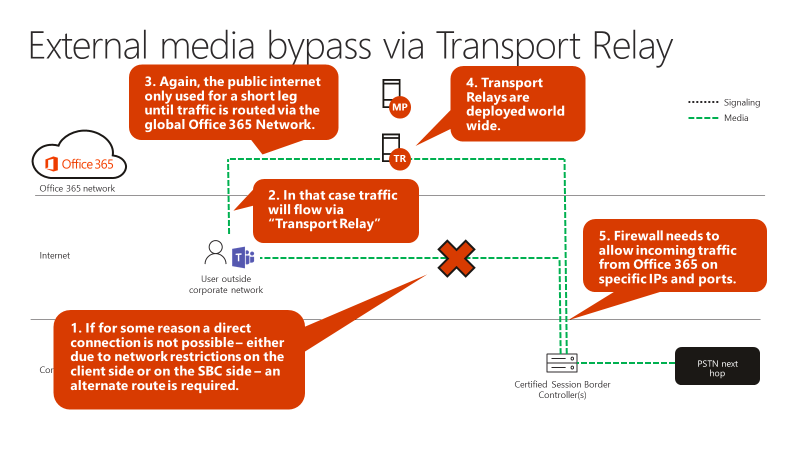- Home
- Microsoft Teams
- Microsoft Teams Blog
- More Microsoft Teams Training modules for IT Pros
- Subscribe to RSS Feed
- Mark as New
- Mark as Read
- Bookmark
- Subscribe
- Printer Friendly Page
- Report Inappropriate Content
Following our previous post we kept busy and made several updates and additions to our IT Pro training modules – which can be used to train yourself, train others or run workshops.
New: Live Events
Live Events is the functionality in Teams to stream audio, video and content to up to 10,000 live attendees which was just released into General Availability. Consume our training module to learn about the features of Live Events, how to plan, configure and manage them from an IT Pro perspective:
- Tips and tricks to run successful Live Events
- User roles
- Media Flows and bandwidth requirements
- Required licenses and policies
New: Security & Compliance in Microsoft Teams
Teams is the ultimate tool for team work and to increase collaboration and productivity – but how is the data secured and how can it be kept compliant? This module goes into all the details:
- How Microsoft keeps your data save and secure
- How you can protect access to sensitive data
- What the difference compliance features are (Auditing?, Hold?, Retention?) and how Teams can leverage them
Update: Windows Desktop Client
We innovate constantly on all aspects of Teams. In terms of clients we recently included the installer in Office ProPlus and also added a switch to disable auto launch for the MSI installer. Clearly, this needs to be reflected in the client module and so we updated the video and the PowerPoint deck.
Update: Direct Routing
Direct Routing recently added the functionality for Media Bypass – to send media directly from a Teams client to the Session Boarder Controller, optimizing the call flow. Now, we also updated the readiness module with all the required information on Direct Routing:
- Updated media flows with and without Direct Routing
- Updated guidance for planning and enablement
- Updated Firewall guidance
Get started!
You must be a registered user to add a comment. If you've already registered, sign in. Otherwise, register and sign in.