- Home
- Microsoft Teams
- Microsoft Teams Blog
- Community Update #2
- Subscribe to RSS Feed
- Mark as New
- Mark as Read
- Bookmark
- Subscribe
- Printer Friendly Page
- Report Inappropriate Content
Don’t tell anyone, blog readers, but I’m technically a Millennial. I’m right on the edge, but I was indeed born narrowly after the release of E.T. And despite that I’m a mom, homeowner, and corporate employee, my maturity and life choices cannot hide the fact that I had to be told who Bob Hope was.
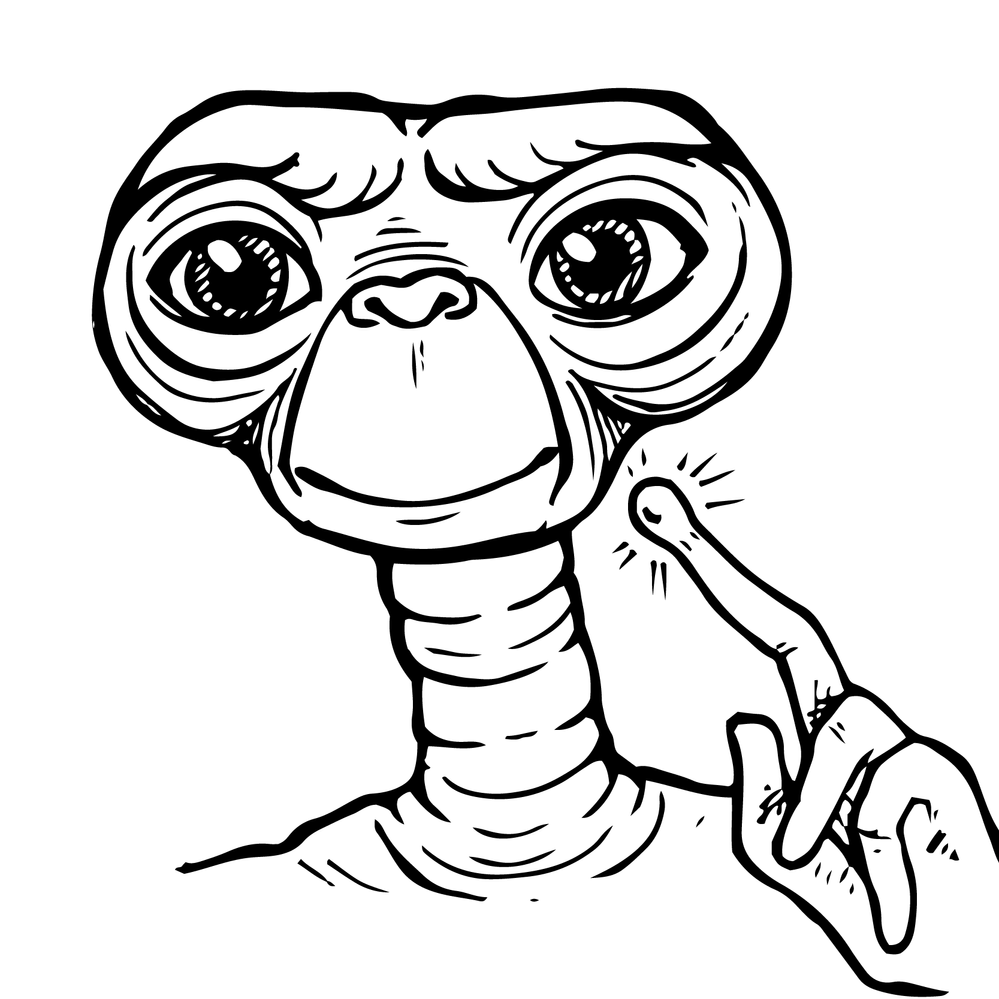
That’s why I really appreciated this post from a young Teams fan based in Richmond, Virginia, admitting that he is a veteran to technology but new to enterprise office technology. His name is Nathan Budryk and he’s a brand new hire at AvePoint, an ISV with expertise in the Microsoft Cloud.
Nathan points out the ways that Teams incorporates normalized social media behaviors into the product, such as using the “@” symbol to mention someone and the inclusion of GIFs and customizable memes. This eases his overall transition into cloud technology, as well as a Millennial entering the corporate environment.

And Nathan: keep us posted on your cloud journey!
Weekend reading recommendation #1 – Teams Tips from a Millennial
Read Nathan's post here: https://t.co/ADf77CcpYH
Weekend reading recommendation #2 – Recover deleted Teams
We’ve worked with the Office 365 Groups team so that now, whenever you delete a team, you'll have the option of recovering it for up to 30 days. That means team owners or IT admins will be able to bring back your entire team (including all team members, team content, tabs, and chat history) even after they've been deleted.
If you delete a team from the Teams app or a group from OWA, and restore using PowerShell within 30 days – everything (channels, files, tabs, etc.) will reappear as it was before. It will take about 1-4 hours to restore. Restoring a team is simple, just follow the instructions here: https://aka.ms/groupssoftdelete
Enjoy your weekend everyone!
Suphatra
You must be a registered user to add a comment. If you've already registered, sign in. Otherwise, register and sign in.