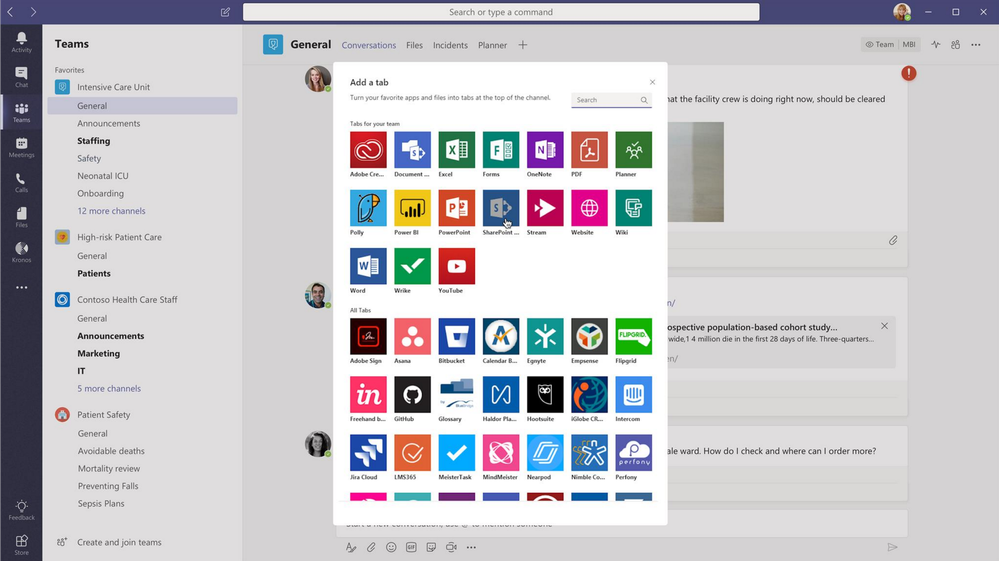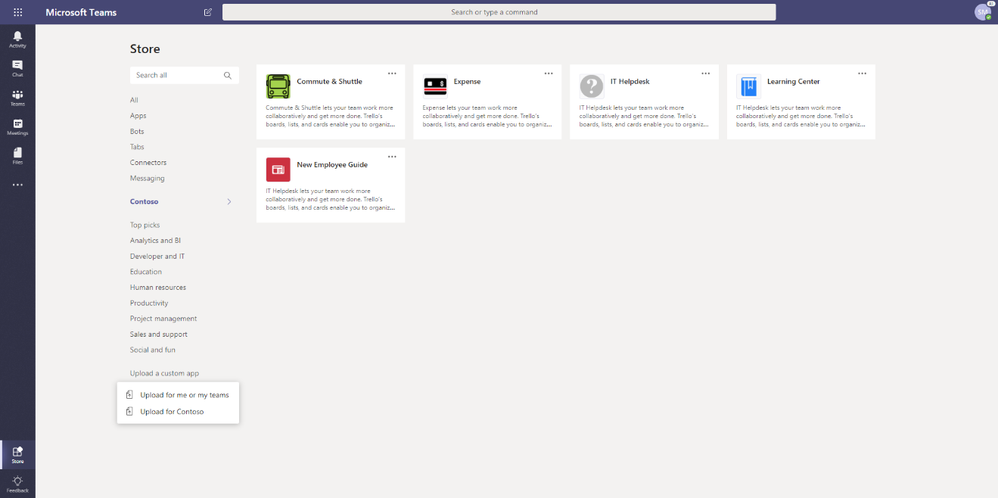- Home
- Microsoft Teams
- Microsoft Teams Blog
- Build and manage tailored apps for the enterprise using the Teams developer platform
- Subscribe to RSS Feed
- Mark as New
- Mark as Read
- Bookmark
- Subscribe
- Printer Friendly Page
- Report Inappropriate Content
Today at Build 2018, Microsoft Teams is announcing a range of new capabilities and integrations to build and manage tailored apps for your enterprise using the Teams developer platform. Extending the power of Office 365 and Microsoft Graph APIs, IT professionals can create, curate, and distribute an enterprise catalog of apps for Teams while automating team and channel management to fit your organization. Tailoring your teamwork is now even easier through new integrations and shared developer capabilities experiences with other Office 365 applications, including SharePoint and Outlook.
Build will continue the momentum developed in late March 2018 during Enterprise Connect, where Microsoft Teams celebrated its one-year anniversary and shared that over 200K organizations are using the platform. We also announced new capabilities coming to Teams later this year such as Cloud recording, Inline message translation, Background blur on video in meetings, Proximity detection for Teams meetings, Mobile sharing in meetings, and Cortana voice interactions for Teams-enabled devices, all supporting our vision for Intelligent Communications (check out the most recent updates for May)
At Build we are excited to announce the preview of the Teams app for the Microsoft Store. This release marks an important step in our ongoing efforts to support Progressive Web App (PWA) capabilities in Windows, using Edge based rendering and combining web technologies with native OS capabilities to deliver an innovative new experience. As a Store app, it is installed and managed through the Microsoft Store, supports the Narrator screen reader, and integrates with the Windows 10 Action Center. For Public Preview, the Teams Store app is only available for Windows 10 S / S-mode devices.
We continue to add new capabilities on a regular basis to make Teams an even more powerful hub for teamwork. For customers pushing the boundary of teamwork and mixed reality , learn more about the Microsoft Remote Assist announcement from earlier today at Build.
This week at the conference, we’ll be focusing on opportunities in four areas to “do more” with tailored Teams apps:
Get Started – Today you can use tabs to bring content into conversations, check out the following features that provide you more control over your content
- Apps in Chat—coming soon to developer Preview, you can now update your app so that it can be used in private 1:1 and group chats. Your users can add a tab or chat with a bot in their private chats to light up new collaboration and sharing scenarios.
- SharePoint pages in Teams—SharePoint is now even more deeply integrated into Teams—with the latest integration you can pin a SharePoint page in your channels to enable deeper collaboration around sites and other SharePoint content, and get the full power of the SharePoint app platform within Teams.
- Teams App Studio – debuted in January in preview, Teams App Studio streamlines and automates the development process for creating Microsoft Teams apps by helping you to define your app’s manifest through simple forms, In the next few months Teams App Studio will be able to save your app manifest in the cloud and provide in-app registration with Microsoft Bot Framework.
Enhance Conversations – Today you can use Azure bot services for natural language interaction and provide structured commands through messaging extensions, check out these new features to enhance conversations
-
Adaptive card support—coming soon to developer Preview, you can now send rich Adaptive cards from your bot, connector, or messaging extension. Adaptive cards allow you to send more flexible content in conversations and are supported on other Microsoft platforms such as Outlook, Windows, and Cortana.
- Files support for bots—coming soon to developer Preview, your bot can now send and receive files in 1:1 chats with users. Enable content and document scenarios such as expense reports, file management, and image processing.
Distribute and manage your teams and apps – Make your apps available to users with the right controls. Check out the following new features to customize your teams within the enterprise
-
Tailored Teams created through the New Teams APIs in Microsoft Graph—use enhanced Microsoft Graph APIs to programmatically manage Teams resources and content including teams, channels, and conversations. We will be releasing the following APIs from preview to General Availability this summer: creating and deleting teams and channels; adding and remove team members and owners; and updating team and channel properties.
-
Enterprise app sharing through Teams enterprise catalog for apps - control access to custom Teams apps and distribute apps to users within the organizations by publishing to your company’s catalog in the Teams app store. Manage the catalog via PowerShell cmdlets, Graph APIs, and even through the Teams client itself.
Try the new features and provide feedback using the feedback link in the lower left corner of Microsoft Teams. If you have suggestions on how to make Teams better, please submit your idea via User Voice or vote for existing ideas to help us prioritize the requests. We read every piece of feedback that we receive to make sure that Microsoft Teams meets your needs.
You must be a registered user to add a comment. If you've already registered, sign in. Otherwise, register and sign in.