- Home
- Microsoft Teams
- Microsoft Teams Blog
- Automate your workflows using Connectors in Microsoft Teams
- Subscribe to RSS Feed
- Mark as New
- Mark as Read
- Bookmark
- Subscribe
- Printer Friendly Page
- Report Inappropriate Content
One of the coolest features of our product is the ability to use the apps, tools, and services you know and love right within Teams. A key scenario is getting notified when events happen elsewhere.
Since launch, Microsoft Teams has supported Office 365 Connectors, allowing you to configure external services to post rich notifications into your team’s channels. You can integrate with nearly 100 services right out of the box, or you can wire up your own custom workflow using the incoming webhook Connector.
Here are some awesome use cases for Connectors in Teams:
- New Visual Studio Team Services bugs and Pull Requests
- Trello card assignments
- RSS alerts from your favorite news providers
- Tweets to your company’s social media account
- Newly opened Zendesk customer support tickets
- Reported Github issues
(The full list of Connectors is provided at the end of this post)
We also recently added several new Connectors that will start appearing in Teams:
- SurveyMonkey
- Avochato
- Biztera
- Bonusly
- Cronofy
- Delighted
- theSkimm
- Utilidex
With even more coming soon!
Earlier this year, we announced an upgrade to Connectors by allowing rich actions on card notifications posted to channels. These “actionable messages” support inline input, such as adding a comment, setting a due date, or choosing an option from a dropdown box. This feature is now generally available to end users for a variety of popular services.
Here is an example in a channel with a Trello card:
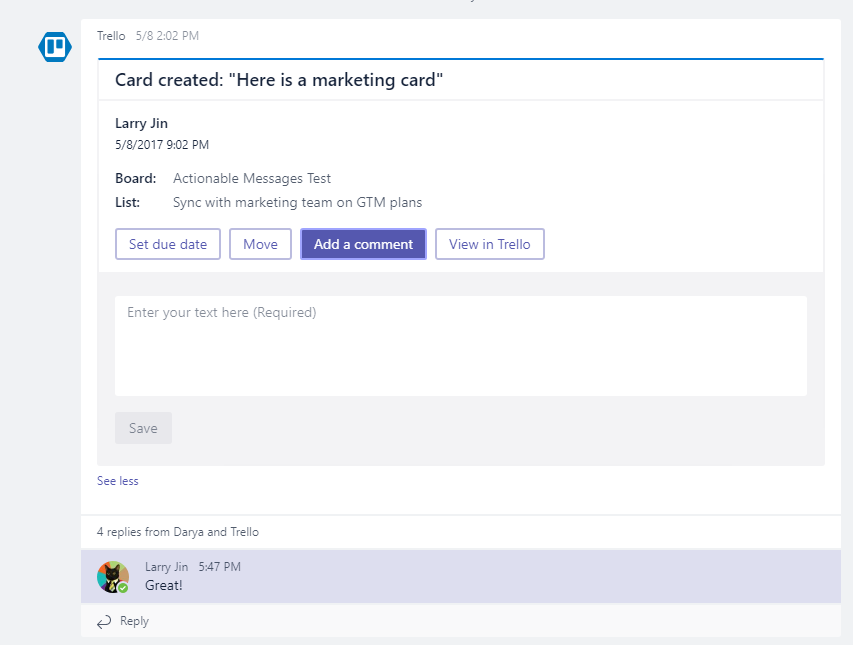
Also new to Teams is the ability to control which Connector apps are on or off for your organization. If you manage your company’s Office 365 settings, you can now selectively enable and disable apps for your employees to use. This setting controls whether or not that app can post Connector messages into Teams. Check out this blog post for more details.
Lastly, you can now also develop and submit your own Connector with actionable messages. You can package up your Connector in a full Microsoft Teams app alongside a bot, tab, and compose extension. From there, you can either side load that app to use internally or you can submit it to the Office Store so that it appears for all Microsoft Teams users. Read the documentation to find out more.
Full list of Connectors:
- Aha!
- Airbrake
- Aircall
- AppSignal
- Asana
- Avochato
- Beanstalk
- Beeminder
- Bing News
- BitBucket
- Bitbucket Server
- Biztera
- BMC TrueSight Pulse
- Bonusly
- Buddy
- Bugsnag
- Buildkite
- CATS Applicant Tracking System
- Chatra
- CheckMarket
- CircleCI
- Cloud 66
- Codeship
- Constant Contact
- Crashlytics
- Cronofy
- Datadog
- Delighted
- Doorbell
- Dynamics 365
- Enchant
- Facebook Pages
- GetResponse
- GhostInspector
- GitHub
- GitHub Enterprise
- Google Analytics
- GoSquared
- Greenhouse
- Groove
- Help Scout
- Heroku
- Honeybadger
- Incoming Webhook
- Insping
- Intercom
- Jenkins
- JIRA
- Librato
- Logentries
- Magnum CI
- MailChimp
- New Relic
- OpBeat
- OpsGenie
- PagerDuty
- Papertrail
- Pingdom
- Pivotal Tracker
- Promoter
- Ramen
- Raygun
- Rollbar
- RSS
- Runscope
- Salesforce
- Satismeter
- Semaphore
- Sentry
- SimpleInOut
- Stack Overflow
- io
- Subversion
- SurveyMonkey
- TestFairy
- theSkimm
- Travis CI
- Trello
- TripIt
- io
- UserLike
- UserVoice
- Utilidex
- Visual Studio Team Services
- WebEngage
- Wrike
- Wunderlist
- XP-Dev
- Yammer
- Yo
- Zendesk
You must be a registered user to add a comment. If you've already registered, sign in. Otherwise, register and sign in.