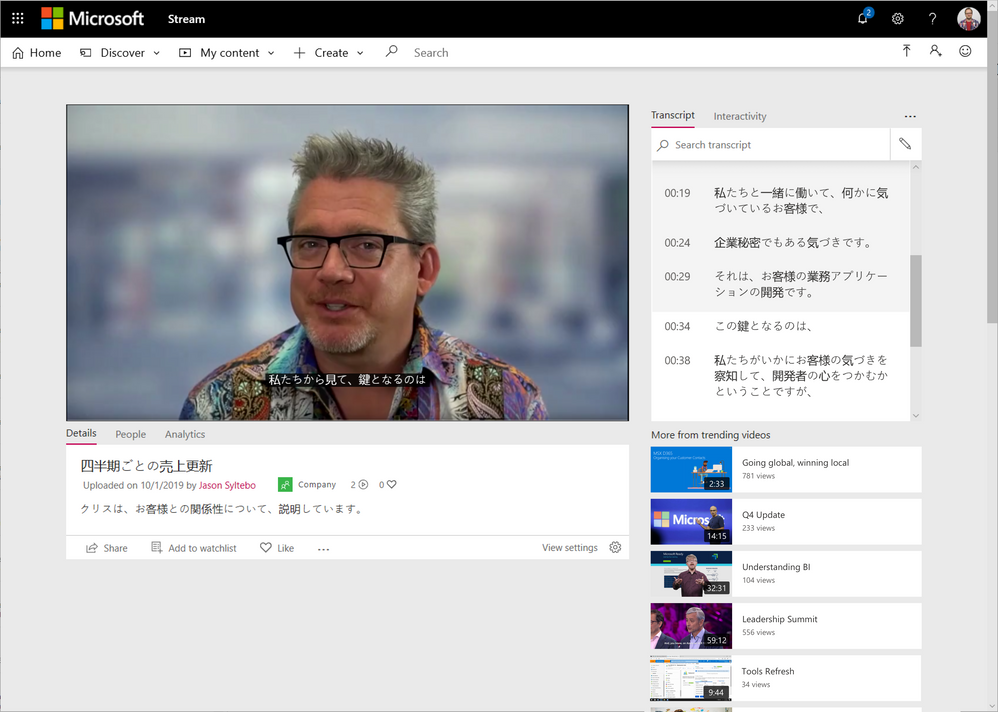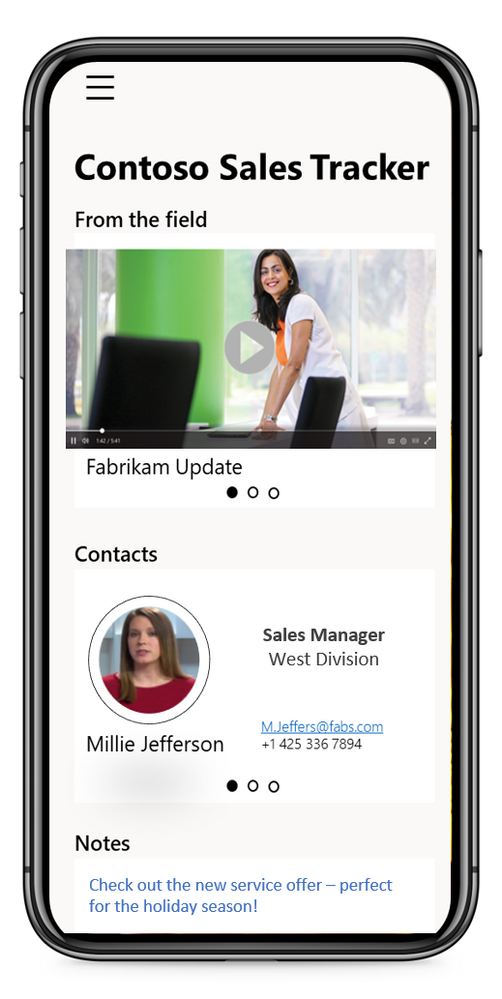- Home
- Microsoft Stream
- Microsoft Stream Blog
- What's New in Microsoft Stream - Microsoft Ignite 2019
- Subscribe to RSS Feed
- Mark as New
- Mark as Read
- Bookmark
- Subscribe
- Printer Friendly Page
- Report Inappropriate Content
Video is how we learn, share ideas, and build personal connections. Microsoft Stream continues to expand on the promise of delivering intelligent video to organizations using video to communicate, inform and engage employees.
New Stream innovations help infuse AI driven productivity, easier expertise sharing and better accessibility into the modern workplace.
- AI powered voice enhance eliminates background noise in recorded videos (Generally available Q2 CY20)
- Additional languages for transcripts and captions (Generally available now)
- Record, edit and personalize videos with the Stream mobile app (Generally available Q1 CY20)
- PowerApps integration to support Stream videos (Generally available Q1 CY20)
Improve focus and concentration at work with everyday AI
Voice enhance eliminates distracting background noise, so you can focus on the person speaking, not what’s happening around them. Focus disrupters are common in workplace video, including those that come up in recorded videos like training or other communications. With the new voice enhance in Microsoft Stream, you can easily silence background noise in videos on demand with just one click.
Voice enhance was developed in collaboration with Microsoft Research Asia (MSRA) with the vision of helping employees better focus on what's most important to them in the workplace.
“Microsoft innovations in AI are making products more intelligent and powerful, so organizations can empower their employees to be more productive with less distraction.” Hsiao-Wuen Hon, CVP, Microsoft Research Asia.
Record, edit and personalize videos – all from mobile
Plus, videos created with the Stream mobile app are secure and permission based, so the content you create never lives on your mobile device, it’s always kept securely in your organizations ecosystem.
Additional languages for improved video experiences
New languages for autogenerated transcripts and subtitles are now available for videos spoken in Chinese (Simplified), French, German, Italian, Japanese and Portuguese (Brazilian).
Transcripts provide a way to use deep search to find any words spoken in a video, including all your Teams meeting recordings. And captions help to make all your videos more accessible so everyone can participate more easily.
Build PowerApps that use integrated Stream video
Securely add intelligent video into custom business apps with the Microsoft Stream + PowerApps integration. PowerApps provides organizations with a no-code option for building apps that enhance business processes, quickly and easily. Bringing Stream videos into these apps will bring all the keyword powered search, permission based access and improvements with knowledge retention that come along with video.
Get started migrating from Office 365 Video to Stream
As you may have read, the option to migrate your Office 365 Video content to Microsoft Stream is now available!
If you have not started to transition to Stream, we encourage you to begin soon. As we continue to invest in Stream and enable customers to migrate from Office 365 Video, we are committed to helping you be successful with video adoption.
Our team is here for you along the way, and will answer any questions that may come up. For additional details about the phased approach for content migration and timing, feature parity and more, please review the resources listed below.
Get help in the TechCommunity forum or Microsoft Support
We look forward to sharing all of these new announcements, plus additional features that are coming soon, with you at Ignite. Please visit the Stream team at Ignite – either at the booth or in one of our sessions!
You must be a registered user to add a comment. If you've already registered, sign in. Otherwise, register and sign in.