It’s easier than ever to create more visual and immersive experiences for training, learning and communicating.
Beginning this quarter, expanded features in Microsoft Stream give teams a new way to seamlessly add quizzes, forms or polling into training videos. The Forms integration into Microsoft Stream helps to make videos more engaging and interactive for learners, while giving trainers a way to understand how well the information is being comprehended.
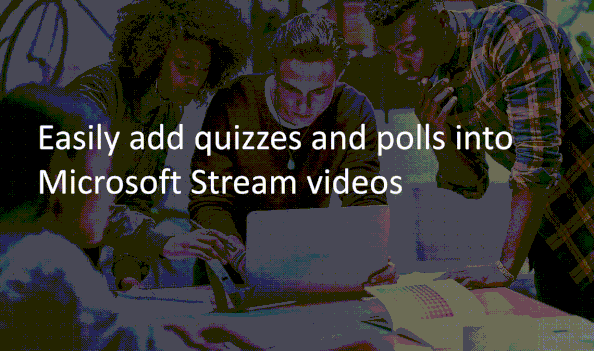 Add quizzes and polls to Stream videosAdd quizzes and polls to Stream videos
Add quizzes and polls to Stream videosAdd quizzes and polls to Stream videos
Bring Microsoft Stream videos into presentations with the upcoming embed feature available in PowerPoint. Beginning soon, customers will be able to seamlessly use Stream videos in PowerPoint to enrich content and make learning more impactful.
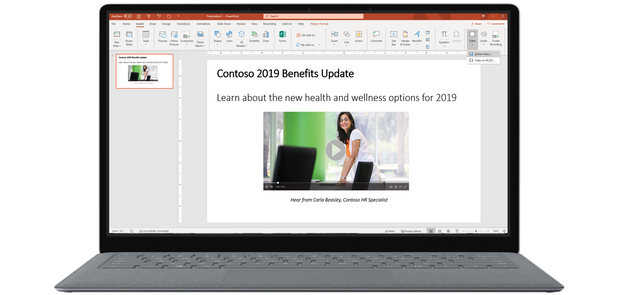 Embed Stream videos in PowerPointEmbed Stream videos in PowerPoint
Embed Stream videos in PowerPointEmbed Stream videos in PowerPoint
Have a great idea for a new Stream feature? Share your feedback with the team! https://techcommunity.microsoft.com/t5/Microsoft-Stream-Ideas/idb-p/StreamIdeas