- Home
- Content Management
- The SharePoint Community blog
- What’s new for the SharePoint mobile app
- Subscribe to RSS Feed
- Mark as New
- Mark as Read
- Bookmark
- Subscribe
- Printer Friendly Page
- Report Inappropriate Content
When you have that moment, that precious one that arises and lasts mere minutes in the in-between, when you need to engage, get in and get out – the SharePoint mobile app has you covered. It is your intranet in your pocket, and we’re consistently improving the capabilities and experiences based on use and feedback.
The most current set of updates gives you access to modern technology (like SharePoint hub sites), refines the experience of team sites, keeps you informed – now on comments from news articles you’ve published – and more to keep you informed and productive on the go.
Install before you read any more, and then let’s dive into the details – maybe even try it out as you read.
Navigate SharePoint hub sites and its associated sites and content
SharePoint hub sites began release on March 21st, and now the SharePoint app has been updated to give you full access to the hub site and all its associated sites. You now get the full cross-site navigation, along with visibility across aggregated activities, news, files and lists, and more. Hub sites help you organize. The SharePoint mobile app keeps you connected. Together, you’ll be an organized, connected mobile machine!
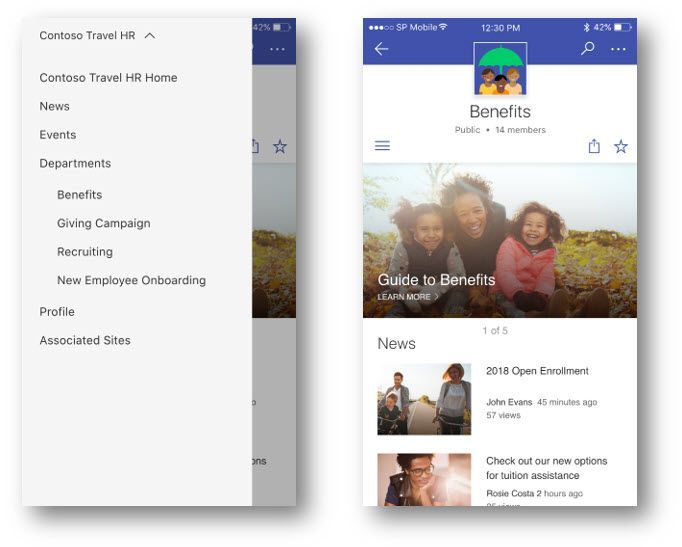
Enhanced access to the team site homepages
The main home page of your group-connected team site now comes through as you designed as the default landing experience. All the content, web parts, layout choices reflow now like any page or news when viewed on smaller devices. Also, in the SharePoint mobile app for Android, your activity, news, files and lists are now accessible from within a new team site navigation menu. You’ll will experience consistency between the Web and mobile, and the more fluid nature makes your content and information easier to find and work with.

Get notified when someone leaves a comment on your news article
Put your message out there and keep connected to the activity and discussion that follows in comments on your post – where the real value of engagement often happens. If you are a page or news author, you will receive a SharePoint mobile push notification when someone posts a comment or comment reply on your page. If you comment on a page, you will receive a SharePoint mobile push notification when someone posts a comment reply to you. There, too, is a new in-app setting toggle if you wish to turn off comment notifications for your device. We understand if you want to plead the 5th – no comment(s).

New tab Layout for the SharePoint mobile app for Android
We heard you ‘droids, no more stretching of the thumb to tab around the SharePoint app. The Android app has a new tab layout! Find your personalized News, Sites, Links, People and Me tabs at the bottom of the screen. Easier access, fewer thumb cramps!
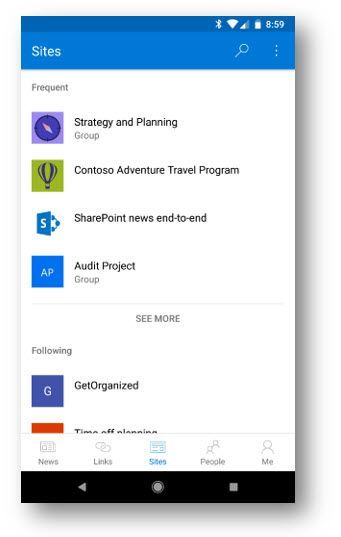
Quick summary of other recent SharePoint mobile app updates
The above items are the most recent additions to the SharePoint mobile apps. If you’ve been tracking release notes and new experiences through app updates, you’ll see that the team has been consistently refining user experiences and adding new capabilities.
Some of the most recent updates, by design, keep you connected to your work and your colleagues to keep everyone engaged and productive. Here is a roll up, quick-hits list across previous updates:
- Likes for news posts | You can now Like a news post or modern page from your mobile device.
- View your files fast | Open and preview your office documents quickly without leaving the SharePoint mobile app experience.
- Updated People Card on Android | Get more information on people, more quickly, including organization structure, files and emails you’ve exchanged with them.
- New calendar month view | See your SharePoint calendar list in a calendar month view. Select a day and see the list of events!
- Important stability improvements and fixes
- Modern page scrolling is more responsive and smoother.
- Improved search to support unlimited paging of results.
- When a list column is deleted on the web, it's now properly reflected in the app.
BIG EVENT | SharePoint Conference North America (#SPC18) - This is a premier opportunity to hear experts from Microsoft and around the world share their experience and knowledge about a variety of topics such as cloud services, best practices & real-world project insights. We’ll be sharing some new announcements specific to SharePoint mobile app, plus a key “how to” session that covers the SharePoint mobile app experience and capabilities end-to-end. Join in: 100+ Microsoft & MVP speakers, 160+ sessions, 1 big keynote with Jeff Teper (CVP) and 1 giant SharePint.
- WHEN | May 21-23 – Las Vegas, NV
- REGISTER TODAY. [this link saves you $50 at time of registration]
We are always open to feedback via UserVoice and continued dialog in the SharePoint community in the Microsoft Tech Community —and we always have an eye on tweets to @SharePoint. Let us know.
—Mark Kashman, senior product manager for the SharePoint team
Frequently Asked Questions
Q: When can I expect the new and updated SharePoint mobile app updates to reach the corresponding app stores?
A: We are targeting late-April 2018 to complete the release all the above-mentioned updates. Go to update today and update regularly.
And if you’re new to SharePoint mobile app, install it today: https://aka.ms/getspmobile; go to this page, enter your email or phone number and you are off and running.
Q: Are there updated resources on the Web that I can use to learn more about the SharePoint mobile apps?
A: Yes. Our support team regularly updates the various SharePoint mobile app pages, along with a recent webinar. All are linked here:
- SharePoint mobile app for iOS
- SharePoint mobile app for Android
- SharePoint app for Windows Mobile
- VIDEO: Stay connected with the SharePoint mobile app
- WEBINAR: SharePoint mobile app end-to-end presentation + demos
- POWERPOINT: SharePoint mobile app end-to-end
And if you made it this far, small user tip if you like to keep up with what’s new for the SharePoint mobile app – a nice in-app list of what’s new – for you. :):
- Android: from the home screen, tap the three vertical dots, click Settings, scroll down and click What’s new in the About section.
- iOS: from the home screen, tap on the Me Then, in the upper right, tap the gear icon, and select What’s new.
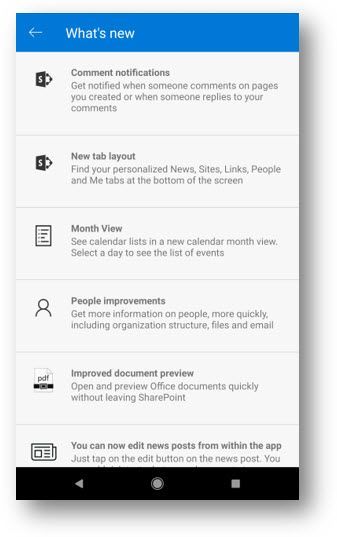
You must be a registered user to add a comment. If you've already registered, sign in. Otherwise, register and sign in.