Turn on suggestions
Auto-suggest helps you quickly narrow down your search results by suggesting possible matches as you type.
- Home
- Content Management
- The SharePoint Community blog
- SharePoint Business Apps Spring 2018 Update
SharePoint Business Apps Spring 2018 Update
- Subscribe to RSS Feed
- Mark as New
- Mark as Read
- Bookmark
- Subscribe
- Printer Friendly Page
- Report Inappropriate Content
Published
May 01 2018 05:23 PM
23.6K
Views
May 01 2018
05:23 PM
May 01 2018
05:23 PM
We are busy getting ready for SharePoint Conference later this month. Before we announce our updates for business apps in OneDrive and SharePoint there, we thought it would be helpful to recap our updates over the past few months.
Completed
- PowerApps/Flow buttons out of preview. The buttons for creating and launching PowerApps and Flow directly from libraries and lists are out of preview, and available in all commercial tenants.
- PowerApps now supports multivalued and taxonomy fields.
- PowerApps support for read/write attachments has been released.
- Flow launch panel is generally available.
- Flow for OneDrive. Building and launching custom Flows is now available from the OneDrive web interface, as it is for SharePoint libraries.
- Set content approval status action is now available in Flow. Using this action, you can build a custom approval process and invoke this action directly on lists or libraries requiring publishing approval.
- Custom forms on SharePoint lists, built with PowerApps is also generally available.
- Microsoft Forms is now out of preview for commercial tenants.
Rolling out now
- As part of our mission to enable standard patterns for collaboration, we are releasing the request sign-off action for all document libraries. This allows any user to start a simple review process from the Flow button on a document library. Users can approved the request from email, Web or the Flow mobile app, and results are tracked in SharePoint as well.
- Custom column content widths can be saved for each user. Each user will be able to set a custom width for each column in a view, and have those settings persist for multiple sessions. Columns widths are now also stored as part of the view property – users can persist their column widths permanently by saving a view with the column customizations.
- Configure settings for date/time columns from list/library view. If you need to adjust default date formats or related settings, you’ll be able to act directly from the native list or library view, with having to use the list/library properties page.
- Item deleted trigger – now you can start flows when a file or an item is deleted.
- SharePoint HTTP actions inside Flow: Development-oriented users can now use the rich REST API surface of SharePoint using this new Flow action, and this action will handle authentication.
- PowerApps web part (preview). With this new web part, you’ll be able to add a complete PowerApp to any SharePoint page, regardless of data source. Even if your app is built using data in Dynamics, SQL, or any other supported data source, you can extend the interface to the web page without moving the underlying data.
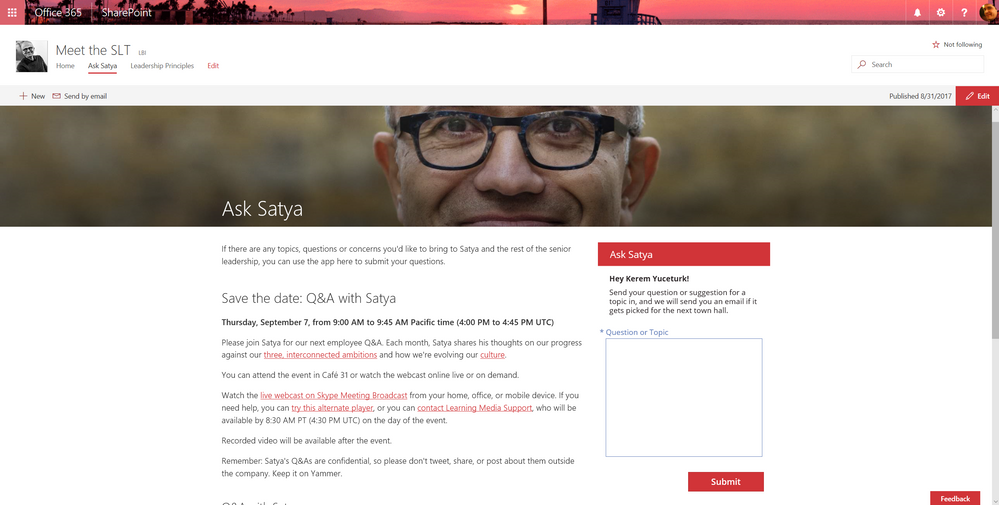
Thanks again, and we look forward to seeing you at SPC!
8 Comments
You must be a registered user to add a comment. If you've already registered, sign in. Otherwise, register and sign in.