Earlier in 2017 we introduced preview versions of new web parts to allow you to integrate views of a SharePoint list or library on SharePoint pages. Our initial rollout was limited to “read-only” mode, meaning you could embed custom views of the list or library with limited interactivity.
Today we’re introducing related command bar items that allow you to create new items and upload documents directly from within the web part. We are also introducing item renaming, deletion, and downloading in the web part.
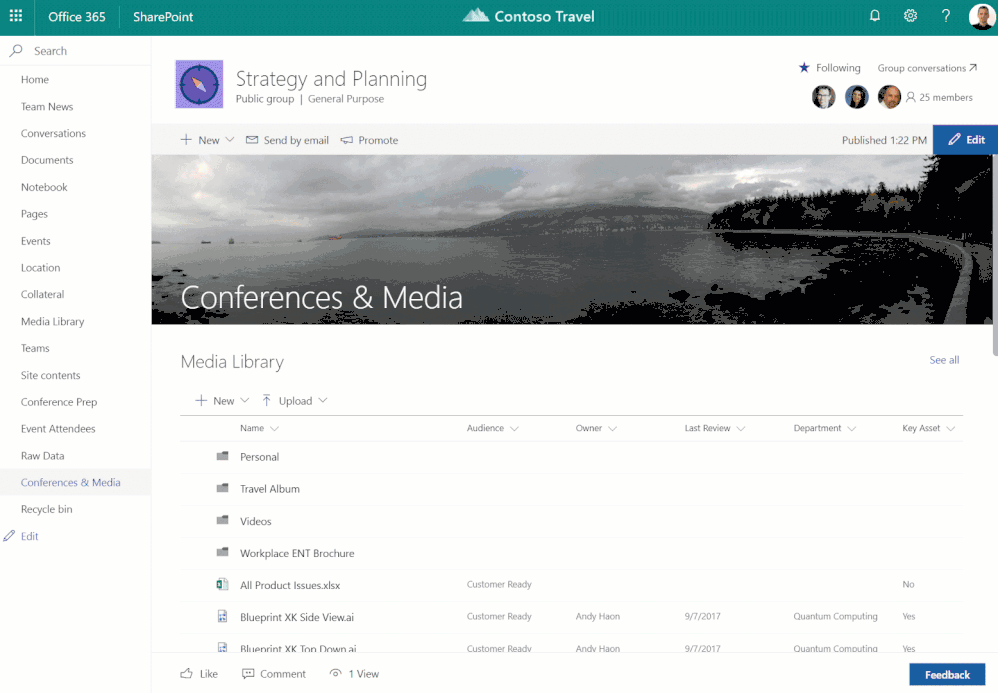 Animation of uploading with new web part
Animation of uploading with new web part
Please note, this functionality has been always available in the native views of lists and libraries. Today’s announcement extends those capabilities to the web part experience. Additional material is available in the support articles, “Use the document library web part” and "Use the list web part".
We expect to start the rollout of this feature around November 14, 2017. Please continue to watch the TechCommunity for the latest rollout news. Thanks.