- Home
- Content Management
- The SharePoint Community blog
- Announcing new file template management for document library content types
- Subscribe to RSS Feed
- Mark as New
- Mark as Read
- Bookmark
- Subscribe
- Printer Friendly Page
- Report Inappropriate Content
In Microsoft 365, SharePoint is at the centerstage of document-centric collaboration. And SharePoint content types are essential tools for managing content at scale. Content types can be used to enforce standards for custom metadata, document lifecycle, templates and more.
Content types are essential to our vision of how we’ll continue to deliver content services innovation in Microsoft 365. We’ve modernized information lifecycles in Microsoft 365 with data governance labels to establish retention and record policies. But templates have been obscure and hard to use.
That’s why we’re excited to announce the ability to add document templates to SharePoint document library content types. We’re also adding the ability to edit the New menu - to add, hide or reorder the new file options.
In a modern library, you can add a template directly to your document library via the New menu drop down.
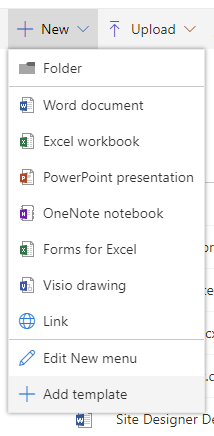
With this new capability, you can also maintain the default Word Excel, PowerPoint etc. templates along with any newly added templates and content types.
You can also choose which templates are shown in the library by easily configuring the New menu in a modern panel.
You can configure the New menu by selecting (or deselecting) which templates you wish to see and by using drag and drop to re-order the templates in the menu. Within this pane you can edit the template directly in the Office client, change the template's content type or delete the template.

This experience fully integrates with existing templates created via content types and supports any existing ‘New’ menu configurations. This gives you the freedom to adjust the template for single library without overwriting any other library’s templates from the same content type.
You can also easily change the content type of the template at any time, as shown below.
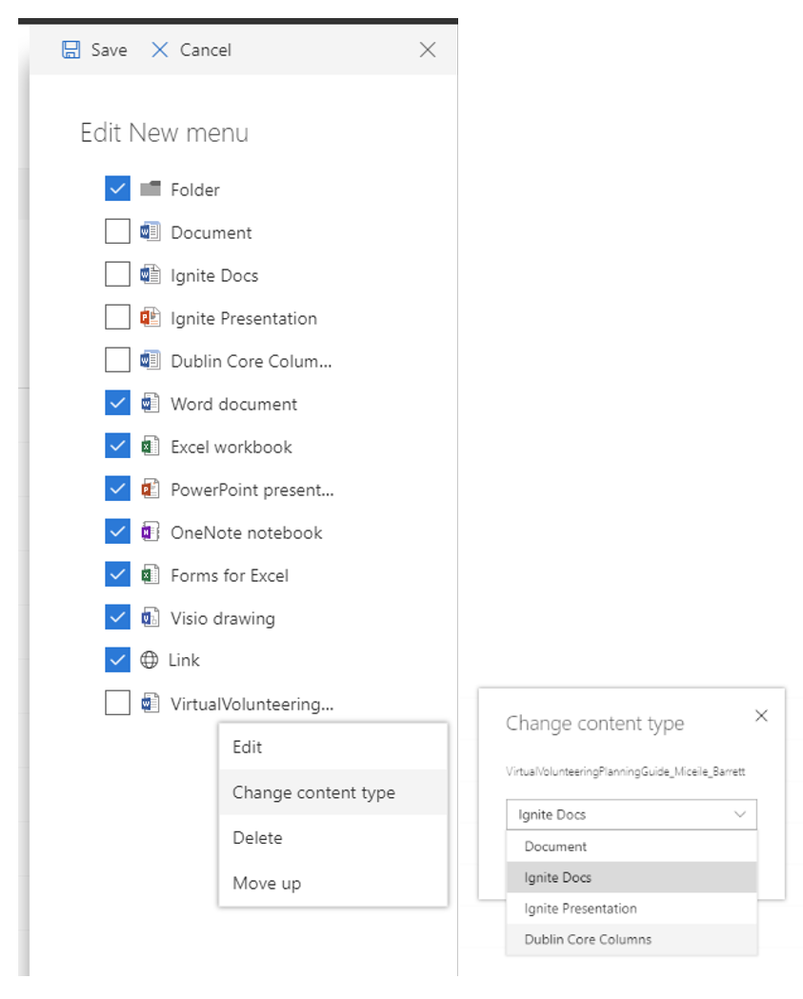
We will start the roll out of this capability to our Targeted Release customers in early September 2018. Thank you.
Frequently Asked Questions
Question: I've always been able to manage the display of content types in library settings. how does this new capability work with that?
Answer: The new template controls for editing the New button on the command bar provide an additional measure of control for new templates loaded on top of the existing content types. In the future, we will integrate the library settings functionality directly into the modern configuration experience for unified management.
Question: If I have a centrally defined content type in the content type hub, and I change the templates there, will they be automatically extended to any libraries where local use template has been loaded?
Answer: For the moment, the content type hub will not update any locally defined templates linked to that content type. However, we will soon introduce the ability for a centrally managed content type, along with its custom metadata rules and templates, to be published to all locations, including locally defined templates, with full reporting visibility.
Question: What happens if I change the default content type in a library? Will the new templates still point to the original content type?
Answer: The new templates are always mapped to the default content type. If you change the content type, the templates will follow.
Question: What happens if I delete the default content type in a library?
Answer: Nothing changes from prior behaviors. You cannot delete any content types that are still in use. Every library requires at least one content type, so any preexisting templates would be mapped onto the new default.
Question: These features look great for a single library, but how can I distribute templates to multiple libraries throughout a wide-ranging information architecture?
Answer: Again, for the time being, these features are scoped to a single document library. In the future, we will expand these capabilities to allow you to distribute and publish content types, with associated templates and metadata definitions, to multiple site collections and libraries in a single transaction.
- « Previous
-
- 1
- 2
- Next »
You must be a registered user to add a comment. If you've already registered, sign in. Otherwise, register and sign in.