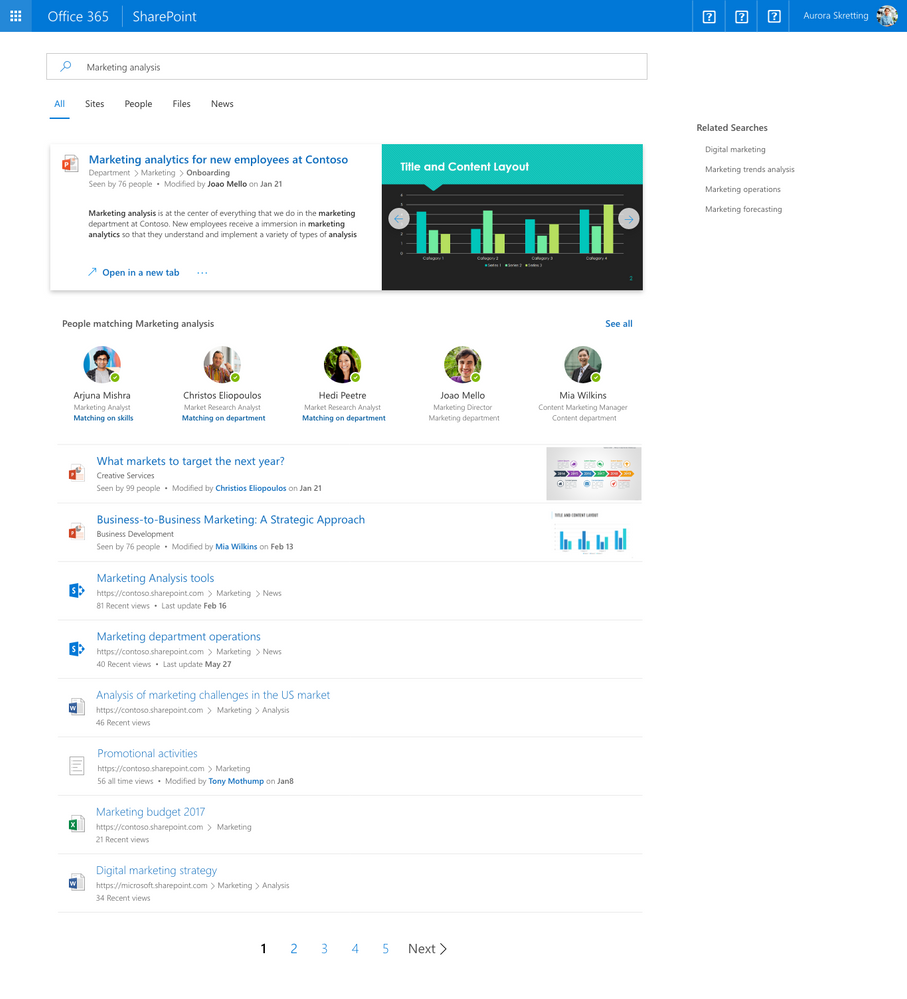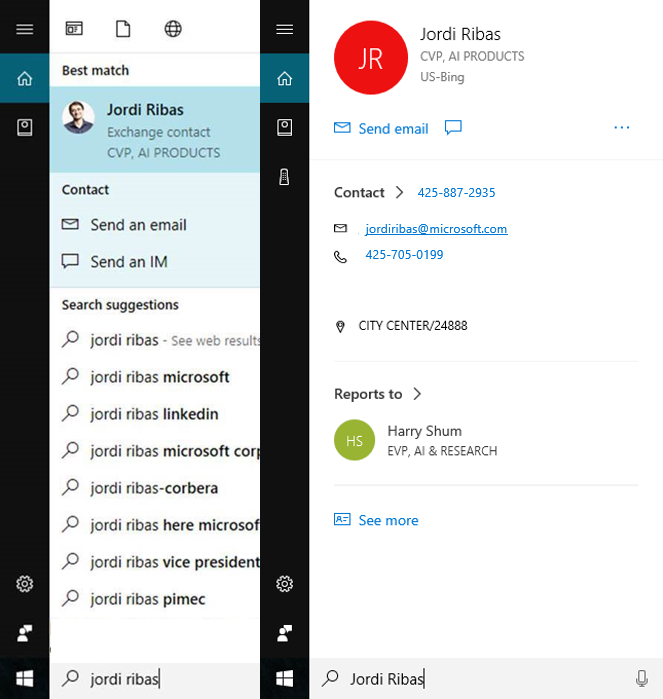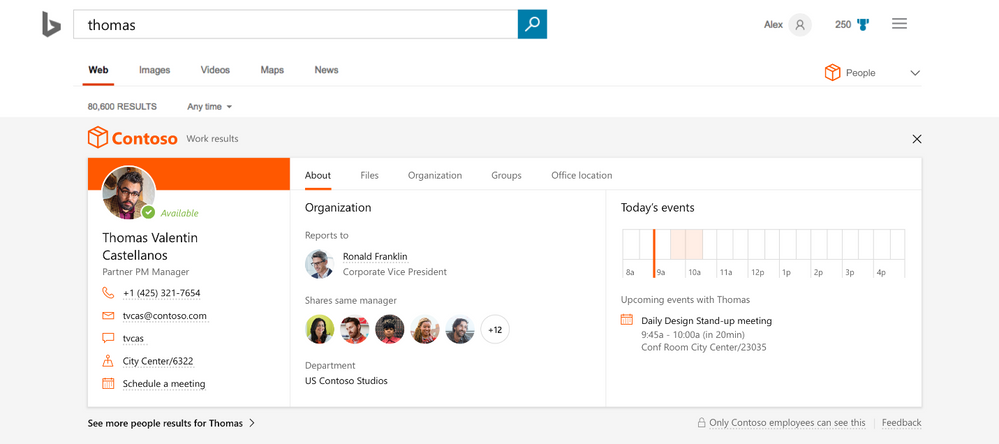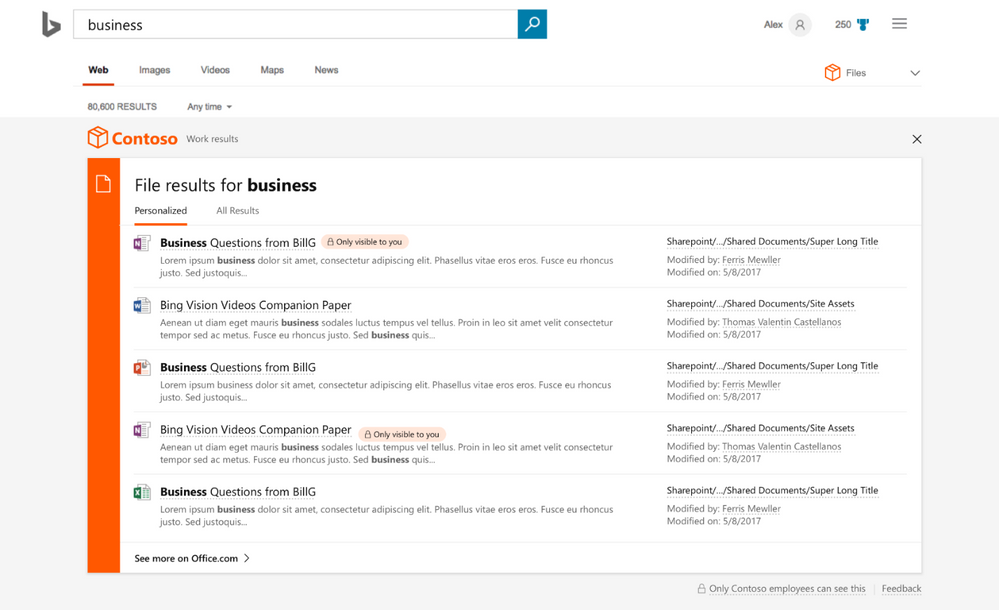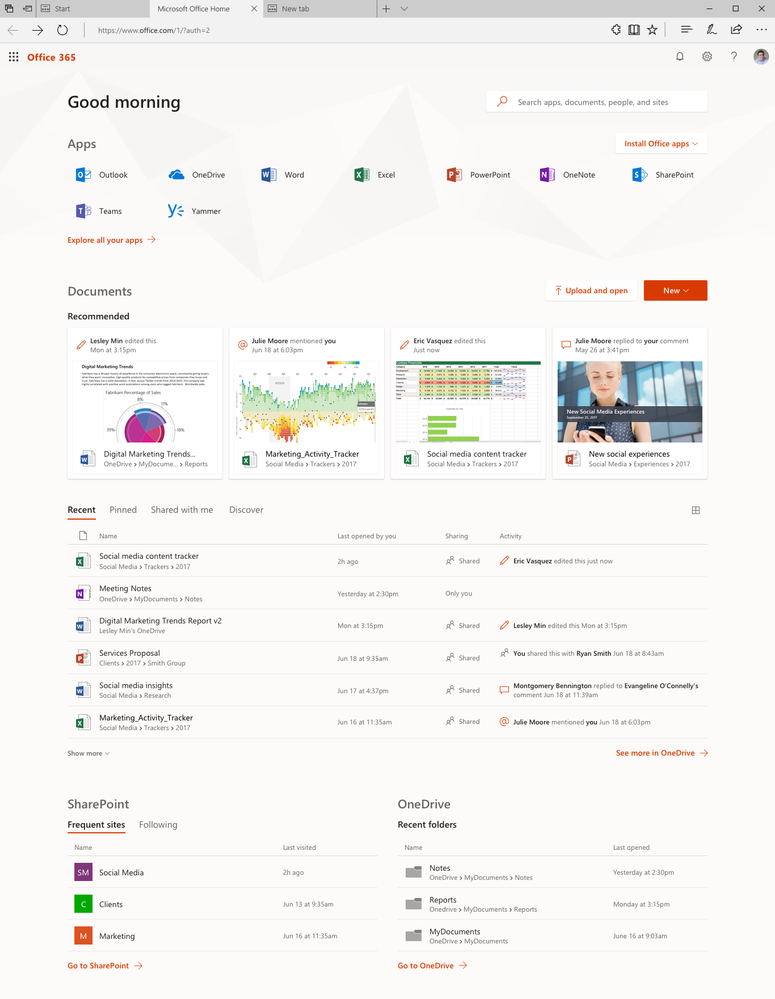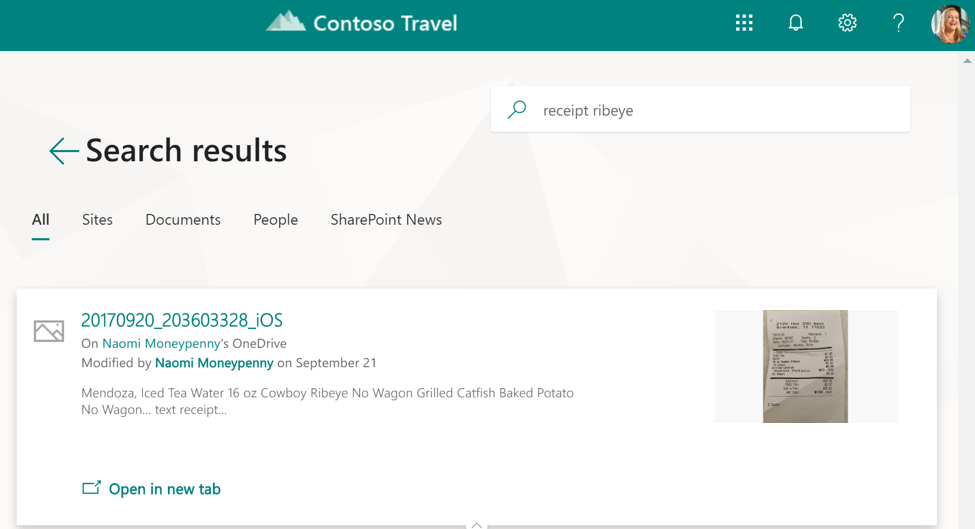- Home
- Microsoft Search
- Microsoft Search Blog
- Find what you want, discover what you need with personalized intelligent search across Microsoft 365
- Subscribe to RSS Feed
- Mark as New
- Mark as Read
- Bookmark
- Subscribe
- Printer Friendly Page
- Report Inappropriate Content
New intelligent search capabilities and experiences powered by the Microsoft Graph help you find content and people faster and discover relevant knowledge from across your organization. At Microsoft, our vision of search in the enterprise centers on bringing personalized search results to wherever you may be working, from across your intranet, and even the internet. By infusing artificial intelligence (AI) into our familiar experiences in Office, search and discovery become part of your everyday work, rather than a separate destination.
Routine tasks such as finding the right version of a document, getting back to a presentation you were editing, or learning about a topic you are not familiar with by locating experts and content, are now simpler and faster. Harness your organization's collective knowledge by fully leveraging who you know and what they know to improve decision making and unlock creativity.
Putting you at the center of search in SharePoint
In May at the SharePoint Virtual Summit, we announced that personalized search was coming to the SharePoint home in Office 365. Today we're delighted to announce that search in SharePoint is becoming smarter and faster to use, and will surface more relevant results from across Office 365. Search results will be personalized for you by the Microsoft Graph.
Microsoft Graph gleans insight from the people, sites and documents you work with, and ranks search results relevant to your needs. You'll still be able to see all the results that satisfy your query, but personalized search will prioritize the results that are most likely to achieve your objective.
The search experience has been redesigned and streamlined to make it easier for you to find and filter results, and results will now include list items everywhere, not just the results in the enterprise search center, so all content in a SharePoint site is now included.
Find what you need, faster, with personalized search results and a streamlined search results page in SharePoint.
You'll also find that search is, itself, faster than ever in SharePoint. Recent performance improvements and a smoother, faster interface, frees up your time by re-using what has been created before.
Personalized search results in SharePoint home will be available later this year, across all geographies, and the new search interface will roll out at the same time.
Within the search experience, you can live preview files to quickly ascertain if this is the content you are looking for.
Search your organization, PC, and Office 365 right from your taskbar
Whether it's apps, documents, email messages, company resources, or people - across local devices and Office 365 - that same personalized search experience is now in Windows. Gives your employees a place to search for and quickly surface what they're seeking, right from the taskbar. Find documents locally and in Office 365, even you can even query content inside the document. If you don't remember where you put a document from folders on your PC or OneDrive or a group in SharePoint, searching via Windows is the fastest way to find it. In addition, demonstrating intelligent discovery when searching for people - based on who you work with most, you'll see their contact options to connect instantly.
Finding colleagues straight from Windows, even search by just first name to quickly find the people you work with most
Bing for business - a new Microsoft Graph powered search experience in your browser
Search is built into so many of our activities during the work day and to support you further, we are announcing the Private Preview of a new modern workplace capability.
Bing for business is a new intelligent search experience for Microsoft 365, which uses AI and the Microsoft Graph to deliver more relevant search results based on your organizational context. This new experience from Bing for your enterprise, school, or organization helps users save time by intelligently and securely retrieving information from enterprise resources such as company data, people, documents, sites and locations as well as public web results, displaying them in a single experience. Bing for business can be used with a browser on any device, transforming the way employees search for information at work, ultimately making them more productive.
Using your browser or Windows search, you can securely surface work related results in addition to web results as part of one simple interface.
Bing serves as a great entry point when you don’t know where to start your search – easily discovering content from your intranet and the internet. Activities such as a quick look up of a colleague you haven’t met before, surfaces their profile info right at the top of the browser search results, linking to their Delve profile and a helpful map to their office location. And as you work through your day, you might take a couple of minutes during your lunchbreak to look up ‘how to pay my healthcare provider’ where Bing for business will surface a best bet directly to the relevant intranet page.
Shielding queries to the internet is also important for employees. Bing for business offers enhanced protection for your Bing web searches and treats your enterprise data in a compliant way. Searching with Bing for business requires Azure Active Directory authentication to access results, and the results that are returned are ones the authenticated user has access to, coming directly from the trusted cloud. Search queries are anonymized, aggregated across all companies and separated from public Bing search traffic. Additionally, these queries are not used for displaying targeted ad based on your work or company identity, and company-specific queries are not viewable by advertisers. This provides a level of protection unavailable anywhere else in the industry.
Bing for business is available for private preview starting today and will be available as part of existing subscriptions to Office 365 Enterprise E1, E3, E5, F1, Business Essentials, Business Premium, and Education E5 subscriptions. Get more information about Bing for business and if you are interested in receiving an invitation to participate in the private preview, visit http://aka.ms/b4bprivatepreview.
Surfacing answers and actions
Over the next year as Bing increases its connectivity scope within organizations, you will see more than simple search results and a move to actionable insights. Bing for business uses Machine Reading Comprehension and Deep Learning to understand the intent of the question across all documents in your enterprise. And since it knows who you are based on your authentication session, it can synthesize the best answer for your specific query across all the documents you can access - from the public internet to your private intranet. Using both the AI of Bing and the intelligence of the Microsoft Graph, a search will extract and surface up tasks and approvals directly in the browser for action. For example, expense reporting sourced from ERP system data will be available for approval. Asking natural language questions with answers that have been automatically extracted from existing intranet resources will also be possible. Combining the best of your intranet and internet experiences in a careful, considered way helps you find what you need to know fast, powered by a consistent set of results from the Microsoft Graph from across Office 365, of course including SharePoint.
Over the next year, you'll see this same question and answer capability with the ease of natural language conversation available across other Microsoft 365 experiences, including SharePoint.
Within Office 365, quickly discover relevant documents, sites and apps
The new personalized intelligent search and discovery features are extending to wherever you get work done. We're also pleased to have recently announced the evolution of your starting point to all Office 365 services, Office.com. When you log into to Office.com, you'll see a beautiful new experience, optimized to help you discover relevant documents in your intranet, surface most recently used content, sites and folders and learn about the other capabilities of Office to help you unlock your creativity. Offering personalized search across Office 365, your web apps and content, people and SharePoint sites, right from Office.com and recommended section surfaces recent activity that's most relevant to you.
Transform images into findable content automatically
Visual content is a rich source of information and the SharePoint and OneDrive teams have been working hard to tap that source to make them an even better experience for you.
This summer, we announced the ability to search for photos using the objects that are in them. When you upload an image into OneDrive or SharePoint, whether a snap of a whiteboard, a business card, a receipt, a screen shot, a vector graphic, line drawing or even x-ray film, we'll automatically detect it, and make it available in search, without you having to do anything other than upload the image.
Augmenting that, we're pleased to announce our ability to extract text out of images, whether they were originally printed on paper or digital. We're using intelligent services behind the scenes, so your search experience doesn't change in OneDrive or SharePoint. Connect to people, events, projects and meetings using both detected objects and image metadata, such as date and location
Upload your images through your iOS or Android phone or PC, and they'll become searchable soon after. This feature will be made available within a couple of weeks after Ignite.
Extract text and objects for easy recall. Use them as triggers to classify in SharePoint and OneDrive and we'll have more to share early next year on integrating even deeper into your workflow.
Unified search for global clients with multi-geo capabilities for M365
Our commitment to your privacy and control over your own data has never been stronger. Today we are announcing support for Multi-Geo Search whether your data is stored in many data regions around the world or just a couple. The index of the data will be stored locally in region with the data, and the search results will span and unify those indices based on your search and location.
Multi-geo search capabilities for M365 will surface in the enterprise search center, OneDrive, SharePoint home and Delve and as customer you will be able to add a query parameter to enable multi-geo search anywhere.
We're excited to share these new capabilities to help you harness collective knowledge and unlock creativity in your organization. Happy finding, less searching!
You must be a registered user to add a comment. If you've already registered, sign in. Otherwise, register and sign in.