Turn on suggestions
Auto-suggest helps you quickly narrow down your search results by suggesting possible matches as you type.
- Home
- OneDrive
- Microsoft OneDrive Blog
- OneDrive Message Center Updates July 1st-15th
OneDrive Message Center Updates July 1st-15th
- Subscribe to RSS Feed
- Mark as New
- Mark as Read
- Bookmark
- Subscribe
- Printer Friendly Page
- Report Inappropriate Content
By
Published
Jul 18 2018 10:38 PM
32.4K
Views
Jul 18 2018
10:38 PM
Jul 18 2018
10:38 PM
We are excited to announce three new updates coming to the OneDrive desktop client this month. These features will help users feel more in control, empowered to provide feedback, and better educated about what’s happening with their files.
- Coming soon: Pause OneDrive sync when Battery Saver is on
- Coming soon: Send Feedback
- Coming soon: Updated Activity Center
- Pause OneDrive sync when Battery Saver is on
- Begins rolling out to customers in July 2018
- To help conserve battery life on Windows devices, we are making improvements to the OneDrive desktop client to automatically pause sync whenever the device switches to “battery saver” mode.
As soon as we detect that a device enters “battery saver mode” we will automatically pause syncing and show a Windows toast notification informing you of why the desktop client was paused. Once we detect that the device is no longer in “battery saver” mode, OneDrive will auto-resume.
We will also give you the option to ‘Sync anyway’, which will un-pause sync and will respect your selection while OneDrive is running (until you sign-out or exit OneDrive or shut down your device) even if the devices switches to/from “battery saver” mode.
In addition to the toast, OneDrive Activity Center will inform you that OneDrive is paused because the device is in “battery saver” mode
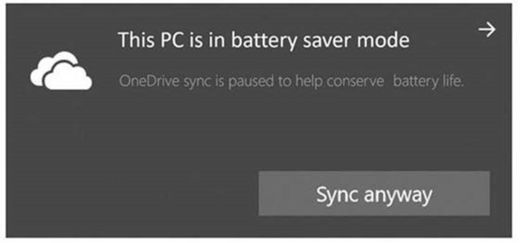
- Send Feedback
- Begins rolling out to customers in July 2018
- You are now able to send positive or negative feedback to us as well as suggest new ideas by clicking on “Send Feedback” under OneDrive desktop client settings/preferences menu from any device running the OneDrive desktop client.

- You can send us feedback on what we are doing right or what we need to improve on and address, as well as suggest a new idea by clicking on either “I like something”, “I don’t like something”, or “I have a suggestion”. If you have a suggestion or an idea, clicking on “I have a suggestion” will take you to our UserVoice site where you can submit a new idea or upvote an existing one. If your organization has “Report a problem” disabled, the same policy will also disable “Send feedback”.

- Updated Activity Center
- Begins rolling out to customers in July 2018
- We’ve modernized the OneDrive Activity Center to improve ease of use and understanding. The Activity Center is your go-to place for seeing the status of the OneDrive desktop client or to customize your experience. This experience will begin rolling out to customers in late July


-The OneDrive Team
6 Comments
You must be a registered user to add a comment. If you've already registered, sign in. Otherwise, register and sign in.