- Home
- OneDrive
- Microsoft OneDrive Blog
- OneDrive Message Center Updates January 15th to January 31st
- Subscribe to RSS Feed
- Mark as New
- Mark as Read
- Bookmark
- Subscribe
- Printer Friendly Page
- Report Inappropriate Content
Hi everyone,
Here are the latest updates to the OneDrive service! We’re finishing off January of 2019 with some great new features including The File Hover Card is now available for all file types, the new Office 365 navigation bar is rolling out, and some great improvements to Scan on mobile. As always, feel free to leave your feedback, comments or questions below.
File Hover Card is getting smarter and is now available for all file types!
Rolling out in February
The File Card is great at giving you a quick peek at your most important files, and it’s getting even better. Starting in February, we’re adding File Card support for almost all file types, not just core Office files. If you find yourself sharing a txt file, log file, or whatever file type you live in, you’ll get the same experience across them all.
We’re also adding support for including external and guest user views into the card. Invite someone from outside of your workplace to collaborate on a file? Now view and viewer counts will reflect external and guest users who viewed your files as well.
Lastly, we’ve incorporated important lifecycle events like file popularity and creation events to help you identify documents getting significant attention or that you recently worked with. All to help you be as efficient as possible.
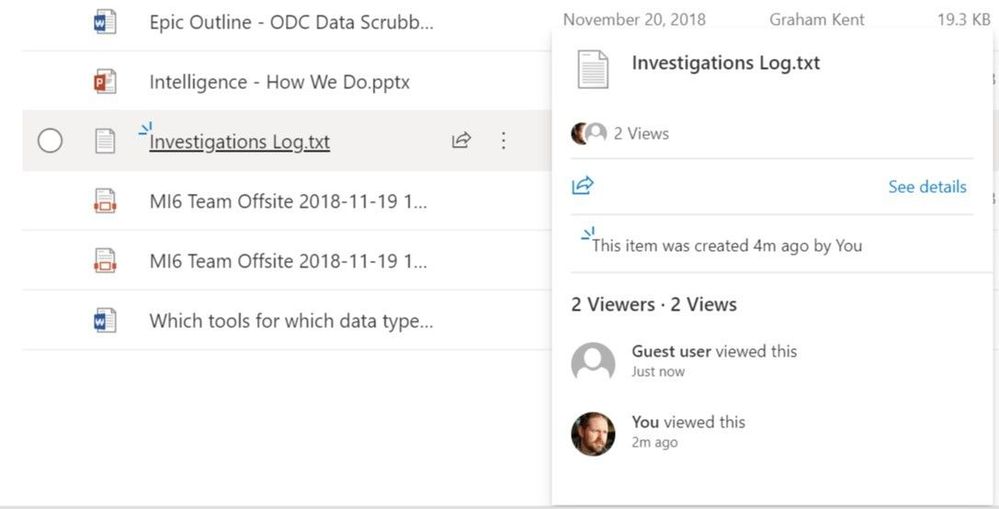
New Office 365 Navigation Bar
Rolling out in February
The Office 365 Navigation Bar provides shared UX and capabilities that transform a collection of individual apps into “Office 365” in order to drive growth, user engagement, retention, and satisfaction with Office 365.
Over the last year, the team has re-invented the O365 Navigation Bar by moving to a modern platform, creating an extensible integration model that balances consistency with app contextual awareness, and leading the introduction of our new Fluent design language across the “silhouette” of Office 365.
OneDrive and SharePoint will see a bold new suite header that is aligned with what you see today in Outlook.com and Office.com. This consistency in look and functionality brings together apps and simplifies your interaction with the header.
The work that you’ve done to brand OneDrive and SharePoint will remain. If you haven’t rebranded, you’ll notice that the default color for OneDrive and SharePoint have changed.
The help pane in OneDrive and SharePoint has a new look. You’ll see updated sections that highlight key, contextual help. If you added custom links, these are still available in the pane.
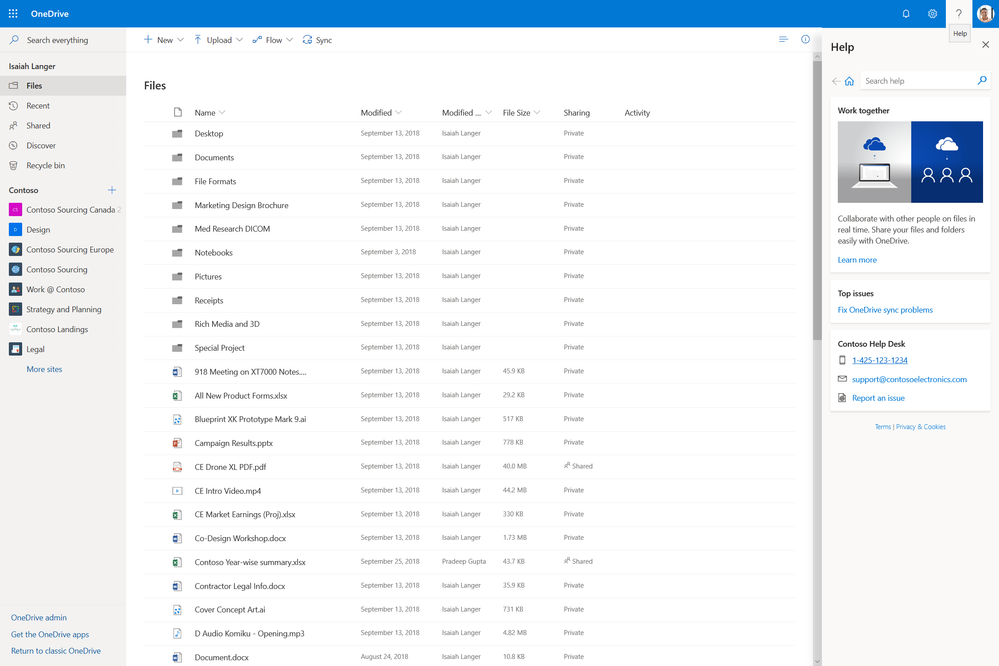
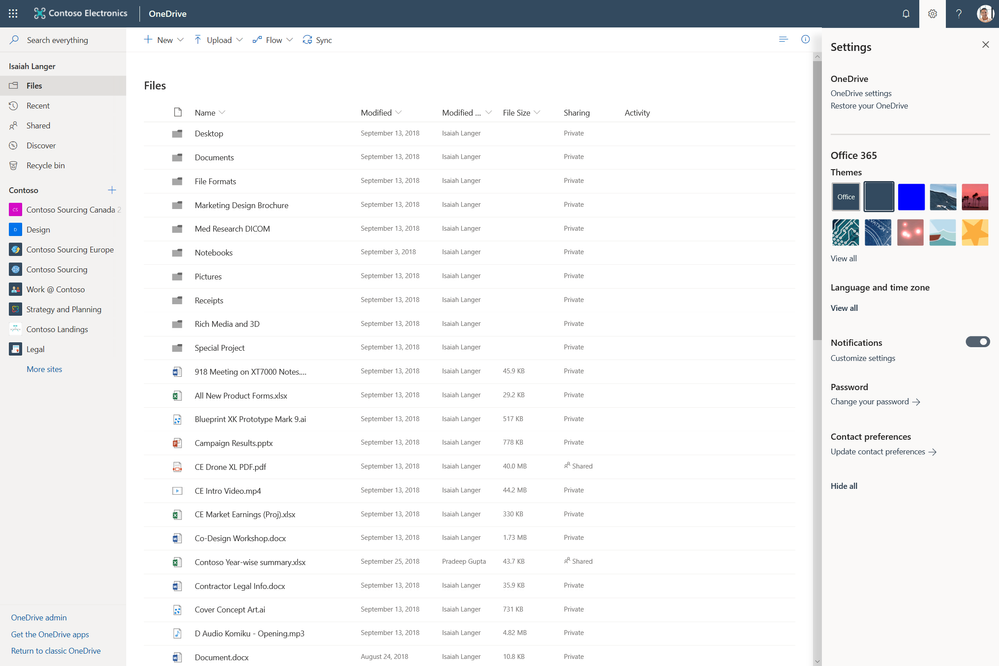

Scan Improvements in OneDrive Mobile
Rolling out in February
We’re rolling out some great new improvements to the Scan experiences on our Mobile apps. First, based on feedback from you, we will now offer the ability to choose the save location from anywhere in your OneDrive or SharePoint Sites for new scans. We’ve also improved the performance of scan uploads, particularly on lower-end Android devices. These changes should start rolling out to all OneDrive mobile users in February.
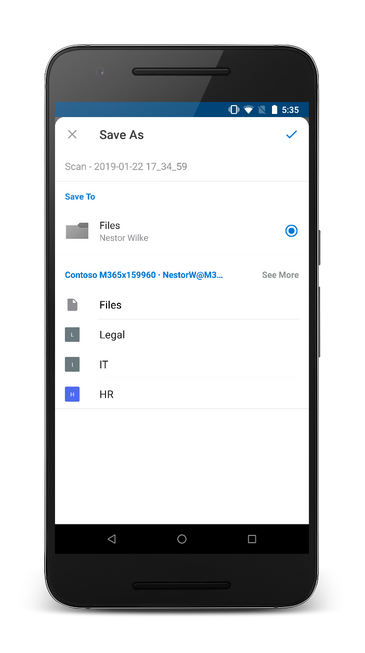
You must be a registered user to add a comment. If you've already registered, sign in. Otherwise, register and sign in.