- Home
- OneDrive
- Microsoft OneDrive Blog
- OneDrive Message Center Update November 1st to November 31st
- Subscribe to RSS Feed
- Mark as New
- Mark as Read
- Bookmark
- Subscribe
- Printer Friendly Page
- Report Inappropriate Content
This month, we’ll be rolling out Block Download for Anyone and Organization sharing links as well as updating the MyAnalytics feature on OneDrive mobile. We’re also announcing that Camera Upload for OneDrive on Android is coming out of beta for all users!
As always, feel free to leave your feedback, comments or questions below.
Block Download for Anyone & Organization Links
Rolling out in late November
We are rolling out the Block Download feature for sharing links. With this feature, users will now be able to share a link to Office documents that can block recipients from the file, making copies of the file, copying text into other applications or printing. Even with these settings enabled, the user is still able to view the document in Office Online. Users can create links that block download by using the common sharing experience that exists across Office 365. By going into Link Settings they’ll be able to toggle the “block download” option for view-only links. This feature will begin rolling out in late November.
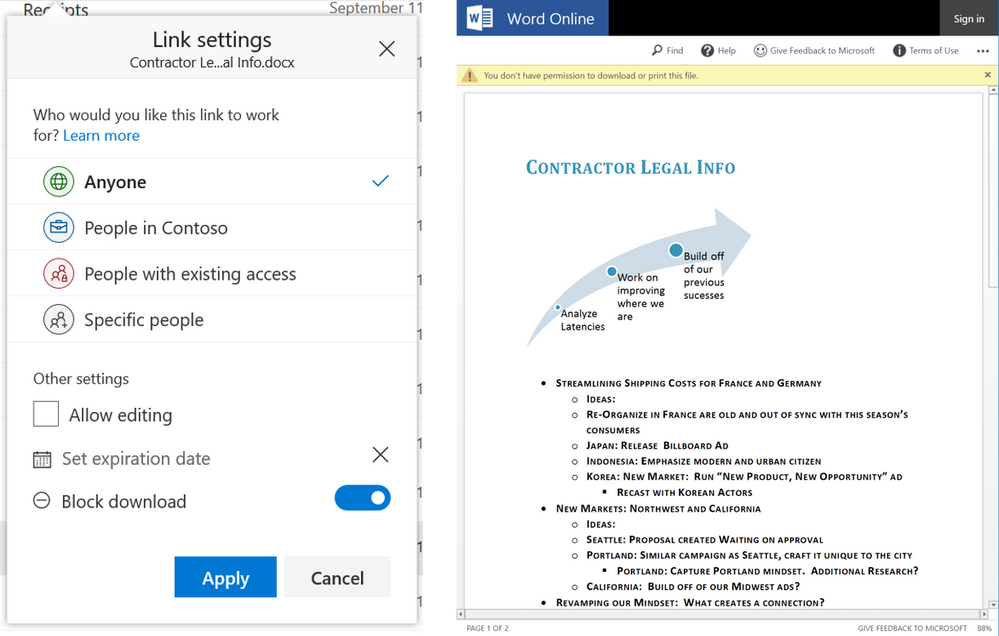
Updates to MyAnalytics on OneDrive for iOS & Android
Rolling out in late November
We are updating the MyAnalytics feature in the OneDrive for iOS & Android apps.
This feature now adds new entry points to the view count and context menus for individual files to make it easier to see everything that’s happening around your files. We are improving the service itself so that view counts are more accurate and will match the analytics that are available on OneDrive web. We are also removing the “File trending” signal in this release. You should start seeing these changes in your app in late November.

Camera Upload on Android is now available!
Available Now
The Camera Upload feature for OneDrive on Android is now available for all customers! Once enabled, this feature will allow users to automatically upload all photos in the device Camera Roll to a selected OneDrive for Business account*. To enable this feature, go to the “Me” view from within your OneDrive for Business account and tap “Photos”. You will see a prompt like the one below, tap “Turn On” and read the ensuing prompts carefully. This will begin rolling out to customers later this month.
*Please note that OneDrive only supports one account (business or consumer) to be used at a time for the Camera Upload feature.

- « Previous
-
- 1
- 2
- Next »
You must be a registered user to add a comment. If you've already registered, sign in. Otherwise, register and sign in.