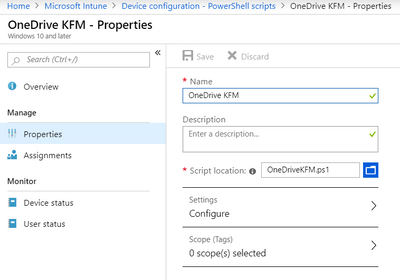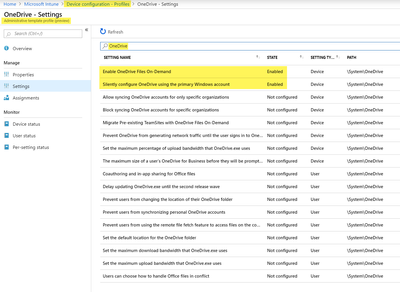- Home
- Microsoft Intune and Configuration Manager
- Microsoft Intune
- Re: Intune KFM not enabling with script
Intune KFM not enabling with script
- Subscribe to RSS Feed
- Mark Discussion as New
- Mark Discussion as Read
- Pin this Discussion for Current User
- Bookmark
- Subscribe
- Printer Friendly Page
- Mark as New
- Bookmark
- Subscribe
- Mute
- Subscribe to RSS Feed
- Permalink
- Report Inappropriate Content
Apr 11 2019 11:59 AM - edited Apr 11 2019 12:15 PM
(I am part time I.T. with limited training in deployment.)
Silent Configuration of Onedrive is working great! However, it will not automatically begin to "protect the known folders". What am I potentially doing wrong?
Here is the script I am using from Microsoft.
- Labels:
-
Mobile Device Management (MDM)
- Mark as New
- Bookmark
- Subscribe
- Mute
- Subscribe to RSS Feed
- Permalink
- Report Inappropriate Content
Apr 12 2019 01:04 AM
Hi @Dnel29,
I didn't had a detailed look at your script but I'm using a very simple approach which is working very well. I use Per Larsens Script for KFM settings from here:
https://osddeployment.dk/2018/07/06/how-to-deploy-onedrive-known-folder-move-with-intune/
and in addition I use Administrative Templates for all the other settings:
It's just a matter of time until we have the KFM settings also available in the Administrative Templates available. But for now we have to set the KFM keys by Intune Management Extension.
Give it a try, this combination works very solid.
best,
Oliver
- Mark as New
- Bookmark
- Subscribe
- Mute
- Subscribe to RSS Feed
- Permalink
- Report Inappropriate Content
Apr 15 2019 07:27 AM
I have not tested for a while but I had this working using the following OMA-URIs.
| Name | SilentAccountConfig |
| Description | Silently configure OneDrive using the primary Windows account |
| OMA-URI | ./Device/Vendor/MSFT/Policy/Config/OneDriveNGSC~Policy~OneDriveNGSC/SilentAccountConfig |
| Data type | String |
| Value | <enabled/> |
Name | KFMOptInNoWizard |
| Description | Silently redirect Windows known folders to OneDrive |
| OMA-URI | ./Device/Vendor/MSFT/Policy/Config/OneDriveNGSC~Policy~OneDriveNGSC/KFMOptInNoWizard |
| Data type | String |
| Value | <enabled/> <data id="KFMOptInNoWizard_TextBox" value="Insert Your Azure Tenant ID"/> <data id="KFMOptInNoWizard_Dropdown" value="0"/> |
- Mark as New
- Bookmark
- Subscribe
- Mute
- Subscribe to RSS Feed
- Permalink
- Report Inappropriate Content
Apr 16 2019 07:53 AM
Tried the OMA-URIs today and can confirm it's working.
- Mark as New
- Bookmark
- Subscribe
- Mute
- Subscribe to RSS Feed
- Permalink
- Report Inappropriate Content
Apr 16 2019 08:02 AM
Hi @almennn,
sure this works but only if you have ingested the OneDrive ADMX also which is not listed in your OMA-URIs. The bad thing about ingesting OneDrive is that the "Administrative Templates" feature in Intune, the one I mentioned above is also ingesting the OneDrive admx. So you risk to generate a conflict as you can only ingest the original OneDrive admx from one source. MS will update the OneDrive ingestion they use within the Administrative Templates to have the KFM included in near future. So for now it is more safe to use the PowerShell script for the KFM settings to avoid possible conflicts and use the native "Administrative Templates" for all available settings of OneDrive and as soon as MS has updated you can skip the PowerShell script and use only the Administrative Templates only to configure all from Intune.
best,
Oliver
- Mark as New
- Bookmark
- Subscribe
- Mute
- Subscribe to RSS Feed
- Permalink
- Report Inappropriate Content
May 01 2019 09:25 AM
Thanks, everyone! I got it working after some trial and error. Right now we are just testing so I did use the admx onedrive ingesting. Hopefully, when we are ready to fully implement Intune the KFM will be within the admin templates.