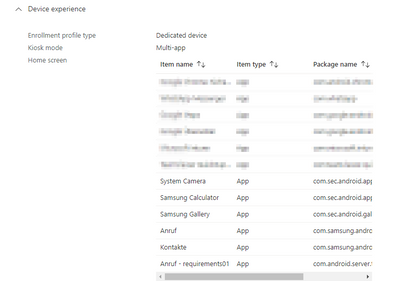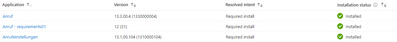- Home
- Microsoft Intune and Configuration Manager
- Microsoft Intune
- Android Multi-Kiosk Mode. Presenting the Call App.
Android Multi-Kiosk Mode. Presenting the Call App.
- Subscribe to RSS Feed
- Mark Discussion as New
- Mark Discussion as Read
- Pin this Discussion for Current User
- Bookmark
- Subscribe
- Printer Friendly Page
- Mark as New
- Bookmark
- Subscribe
- Mute
- Subscribe to RSS Feed
- Permalink
- Report Inappropriate Content
Oct 18 2019 08:52 AM
Hi Pretty new to Intune and I have been creating a multi App Kiosk for some of oour Samsung xcover 4 phones. So far so good, I was able to deploy the managed home screen and get the Apps required to appear but I ran into a problem. The call App cant be accessed.
So you cant make calls or you can go to the contacts app and call from there but as there is no call buttons, you can't hang up!
Any idea how I can get the Phone App to appear on the managed Home screen?
- Labels:
-
Intune
-
Mobile Device Management (MDM)
- Mark as New
- Bookmark
- Subscribe
- Mute
- Subscribe to RSS Feed
- Permalink
- Report Inappropriate Content
Oct 20 2019 04:35 AM
Please check this blog: https://www.inthecloud247.com/how-to-add-android-enterprise-system-apps-with-microsoft-intune/
- Mark as New
- Bookmark
- Subscribe
- Mute
- Subscribe to RSS Feed
- Permalink
- Report Inappropriate Content
Jul 11 2022 02:42 AM - edited Jul 11 2022 03:10 AM
I know it is an old thread, but did anyone getting it to work?
I deployed
- com.samsung.android.incallui
- com.android.server.telecom
- com.samsung.android.app.telephonyui
as required to an multi app kiosk device. Apps are installed sucessfully, app "Anruf" (com.samsung.android.incallui) is not added to the managed home screen. Other system apps like camera or contacts are working fine. Device is a Samsung Galaxy Xcover 5 EE - SM-G525F/DS.
Thanks in advance
Chris
- Mark as New
- Bookmark
- Subscribe
- Mute
- Subscribe to RSS Feed
- Permalink
- Report Inappropriate Content
Aug 12 2022 04:02 AM
- Mark as New
- Bookmark
- Subscribe
- Mute
- Subscribe to RSS Feed
- Permalink
- Report Inappropriate Content
Aug 14 2022 12:21 PM
@Eddy_Vanhove finally i got it to work with help of reddit:
For the dialer/message app to appear you want to add com.samsung.android.dialer and com.samsung.android.messaging to Managed home screen after you add them as a Android Enterprise System app.You don't need to add these to Managed Home screen, only put the app as required.
- com.samsung.android.incallui
- com.android.server.telecom
- com.samsung.android.app.telephonyui